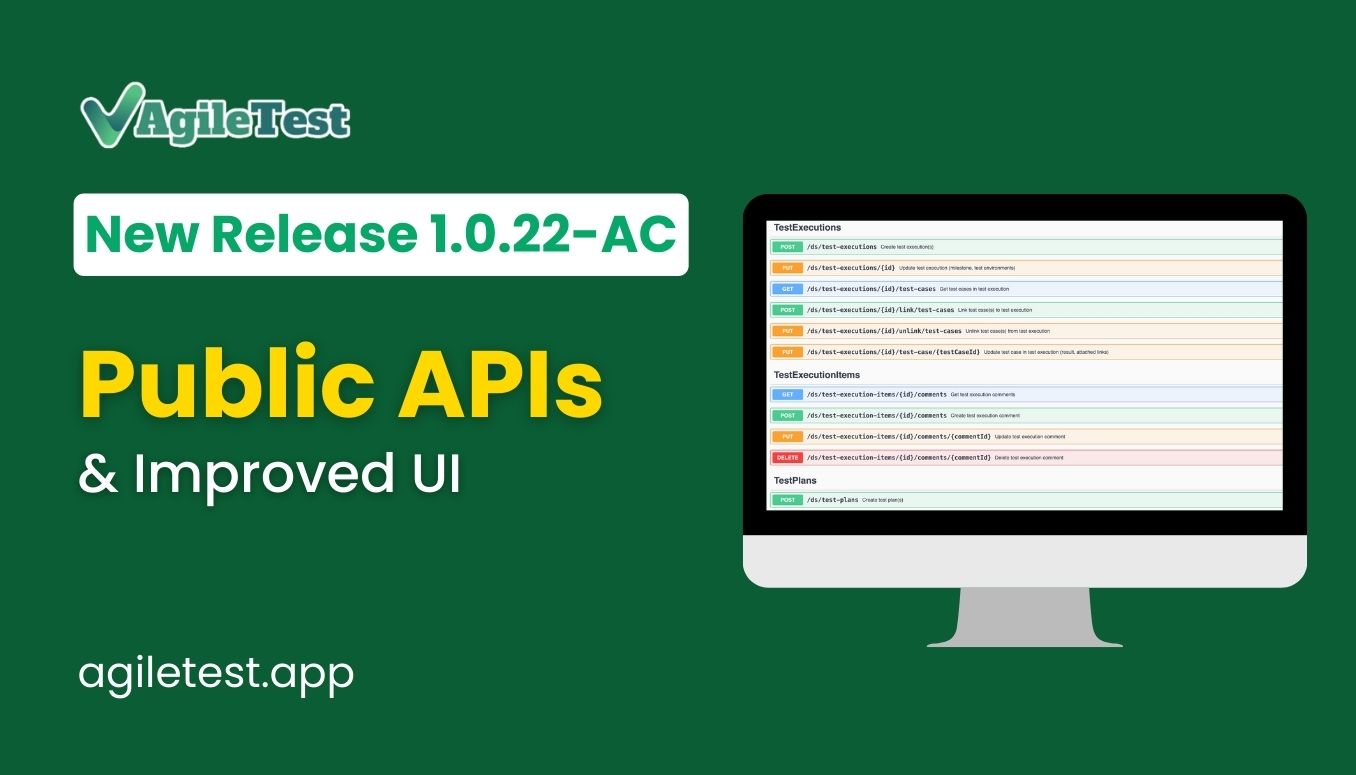AI Test Case Generator via Requirements
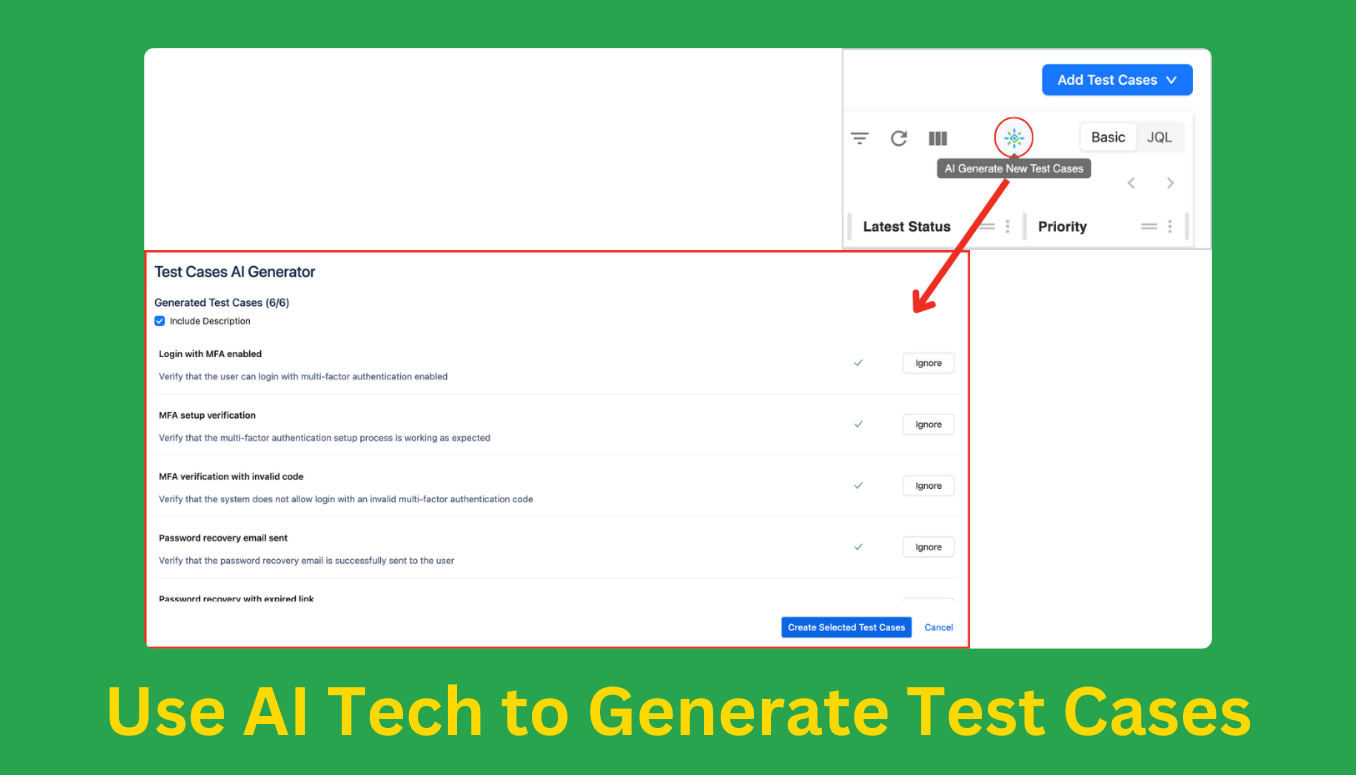 AgileTest unveils an AI-powered Test Case Generator, designed to automate the transformation of project requirements into detailed test cases. This is achieved through the latest advancements in artificial intelligence. Furthermore, users now have the capability to automatically generate comprehensive test cases based on the summaries and detailed descriptions of your project requirements. Thus, this process streamlines test case creation and expands opportunities for optimization, embodying our philosophy of “Simplify Creation, Amplify Optimization.”
AgileTest unveils an AI-powered Test Case Generator, designed to automate the transformation of project requirements into detailed test cases. This is achieved through the latest advancements in artificial intelligence. Furthermore, users now have the capability to automatically generate comprehensive test cases based on the summaries and detailed descriptions of your project requirements. Thus, this process streamlines test case creation and expands opportunities for optimization, embodying our philosophy of “Simplify Creation, Amplify Optimization.”
AI Test Step Generator
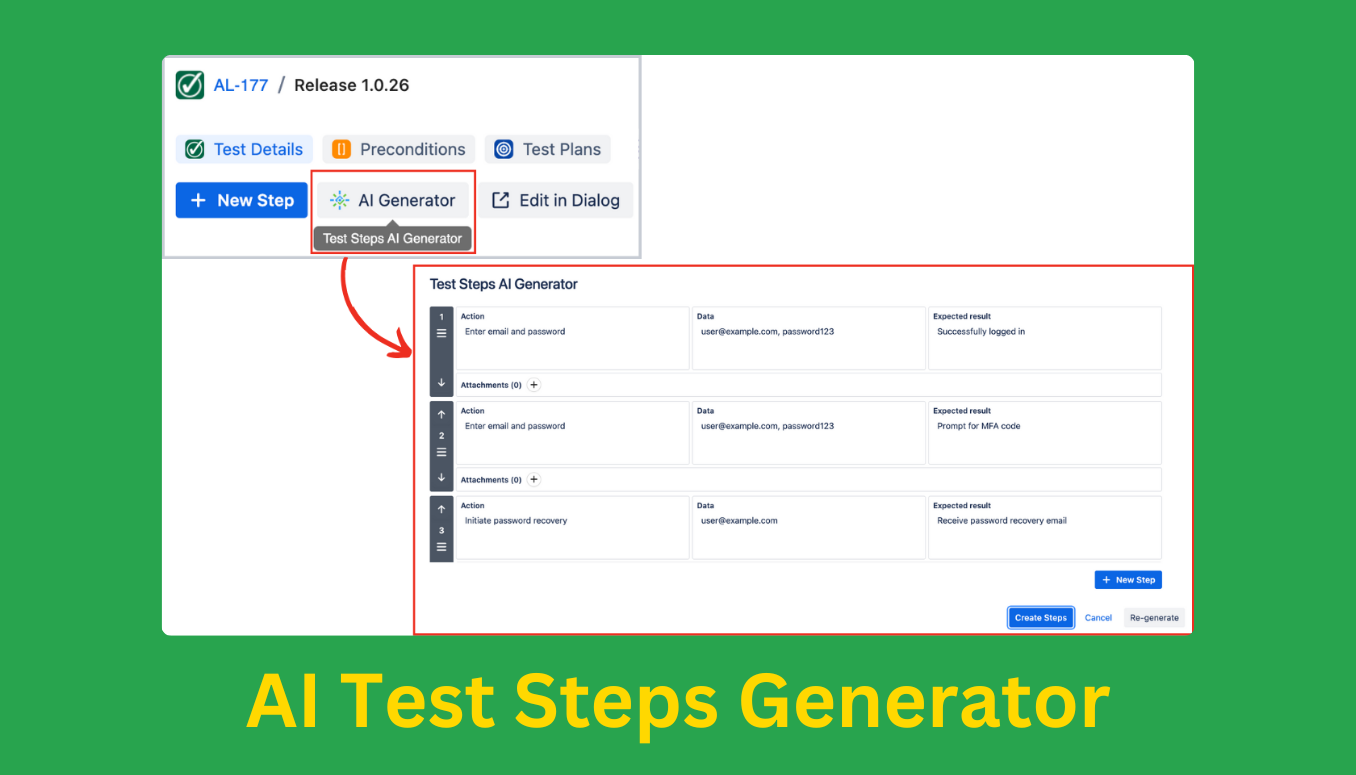 Recognizing the critical role of Test Steps in the efficacy of a Test Case, AgileTest ensures robust testing by introducing an AI Test Step Generator. To proceed, this tool crafts test steps from the summaries and descriptions of test cases and requirements automatically. To achieve the best outcomes, it’s imperative that these summaries and descriptions closely mirror your project’s goals and testing objectives. This feature is designed to optimize performance by aligning your testing strategies with your project objectives.
Recognizing the critical role of Test Steps in the efficacy of a Test Case, AgileTest ensures robust testing by introducing an AI Test Step Generator. To proceed, this tool crafts test steps from the summaries and descriptions of test cases and requirements automatically. To achieve the best outcomes, it’s imperative that these summaries and descriptions closely mirror your project’s goals and testing objectives. This feature is designed to optimize performance by aligning your testing strategies with your project objectives.
Custom Dashboard
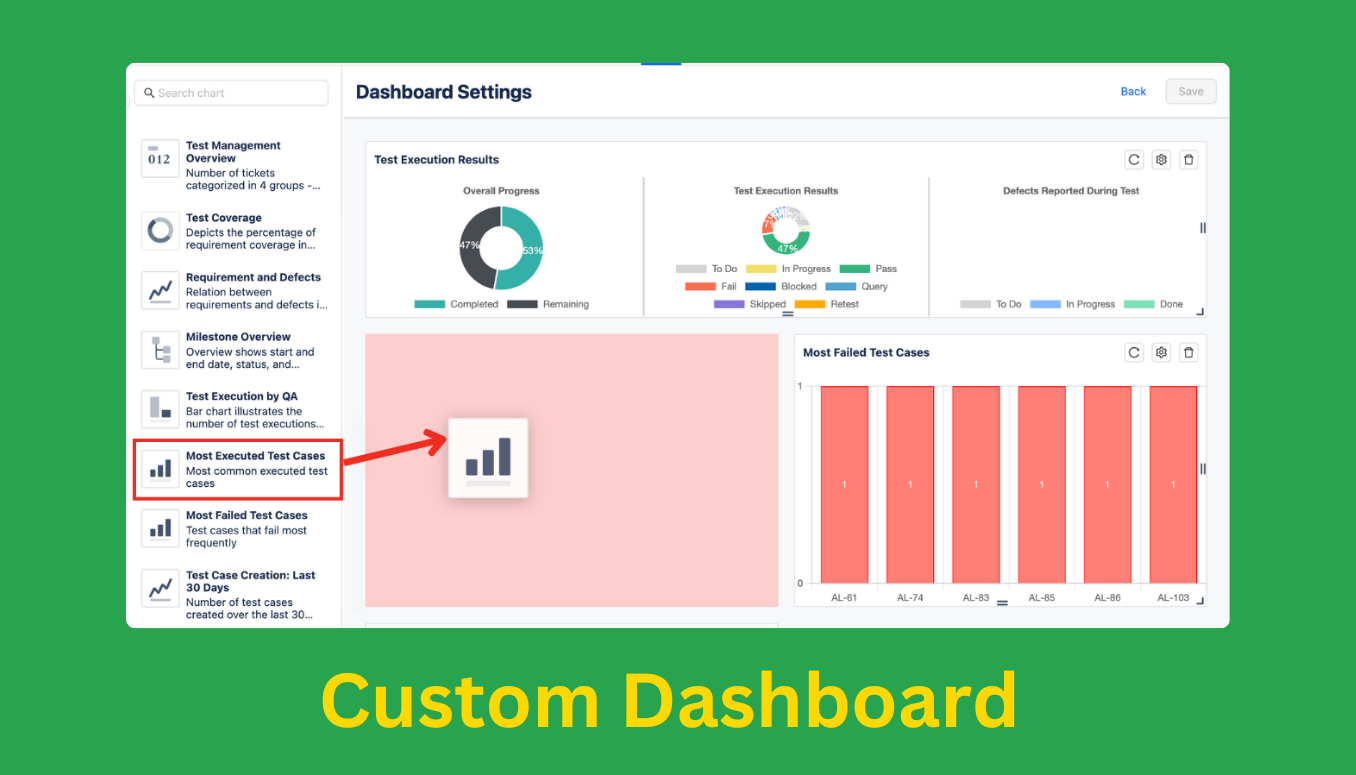 AgileTest’s approach includes the introduction of the Custom Dashboard, a platform that allows real-time monitoring and access to information. This is tailored to the unique demands of your project. The dashboard provides a comprehensive view of test runs, test cases, defects, and requirements, among other metrics. You can personalize each element of the dashboard to reflect your specific workflow. This enhances visibility and enables more informed, project-specific decision-making.
AgileTest’s approach includes the introduction of the Custom Dashboard, a platform that allows real-time monitoring and access to information. This is tailored to the unique demands of your project. The dashboard provides a comprehensive view of test runs, test cases, defects, and requirements, among other metrics. You can personalize each element of the dashboard to reflect your specific workflow. This enhances visibility and enables more informed, project-specific decision-making.
Reset/Sync Functions for Modified Test Cases
In the dynamic environment of software development, codebases and test cases frequently evolve due to ongoing change requests. AgileTest introduces a reset and sync function to manage these updates effectively. This feature allows for the seamless synchronization of test cases with the latest data (‘Sync’ button)
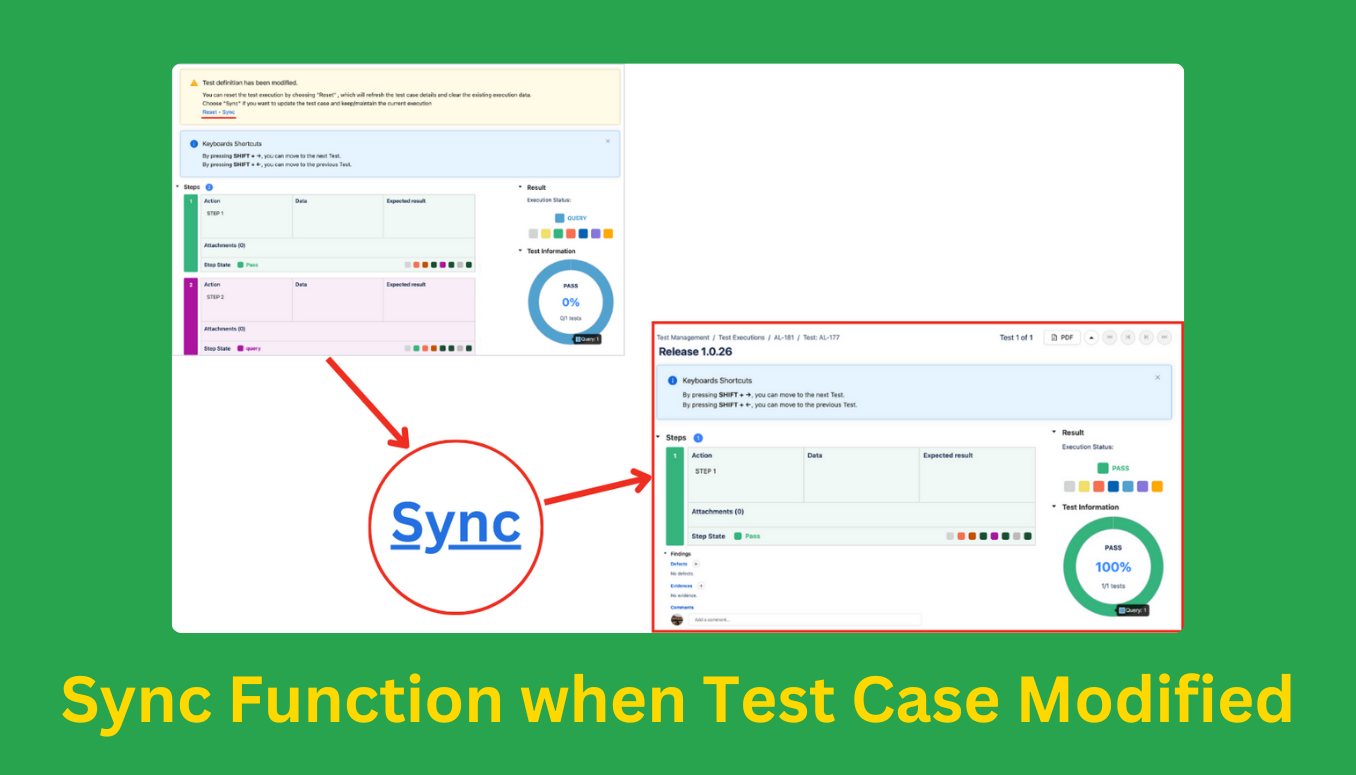
Consequently, all associated test run data is removed, reverting them to their original data. This flexibility ensures efficient test management, even in the face of changes, and minimizes the effort required for adaptation.
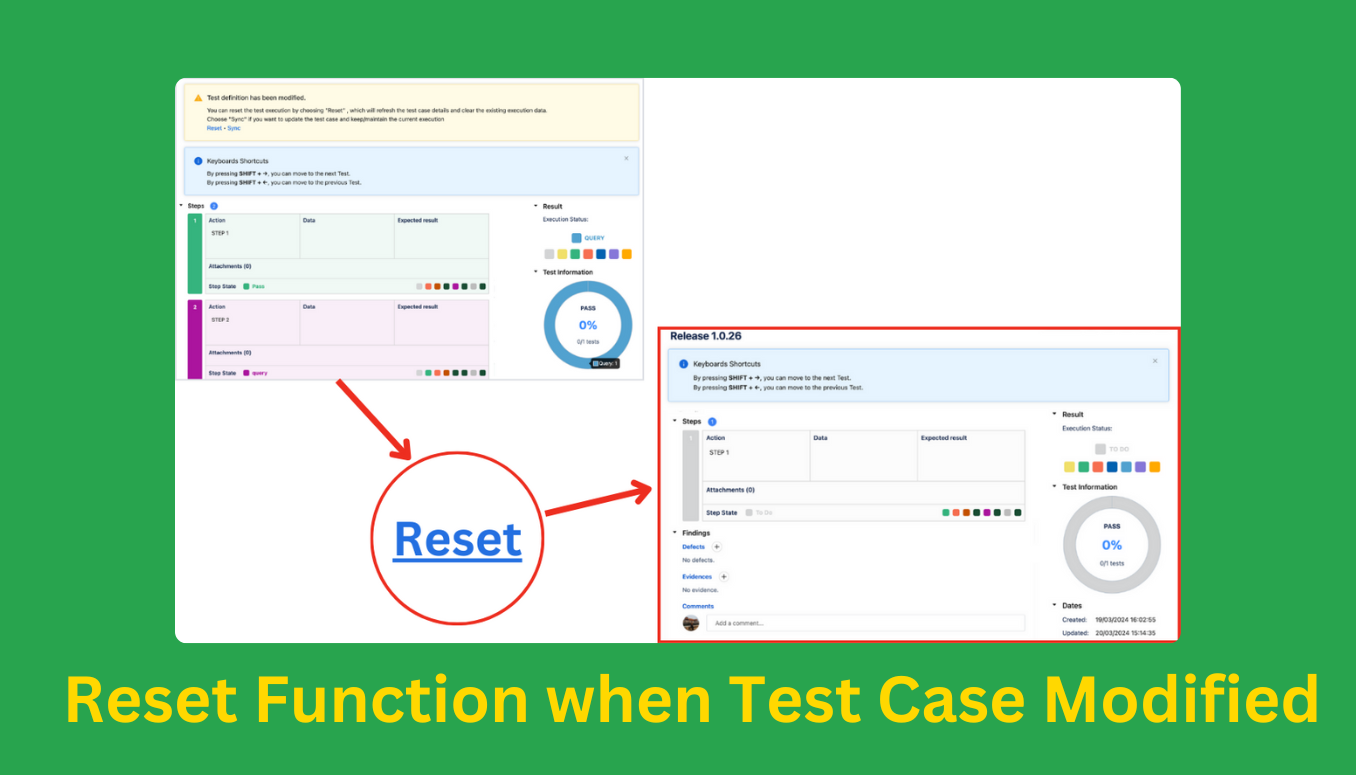
Export Precondition
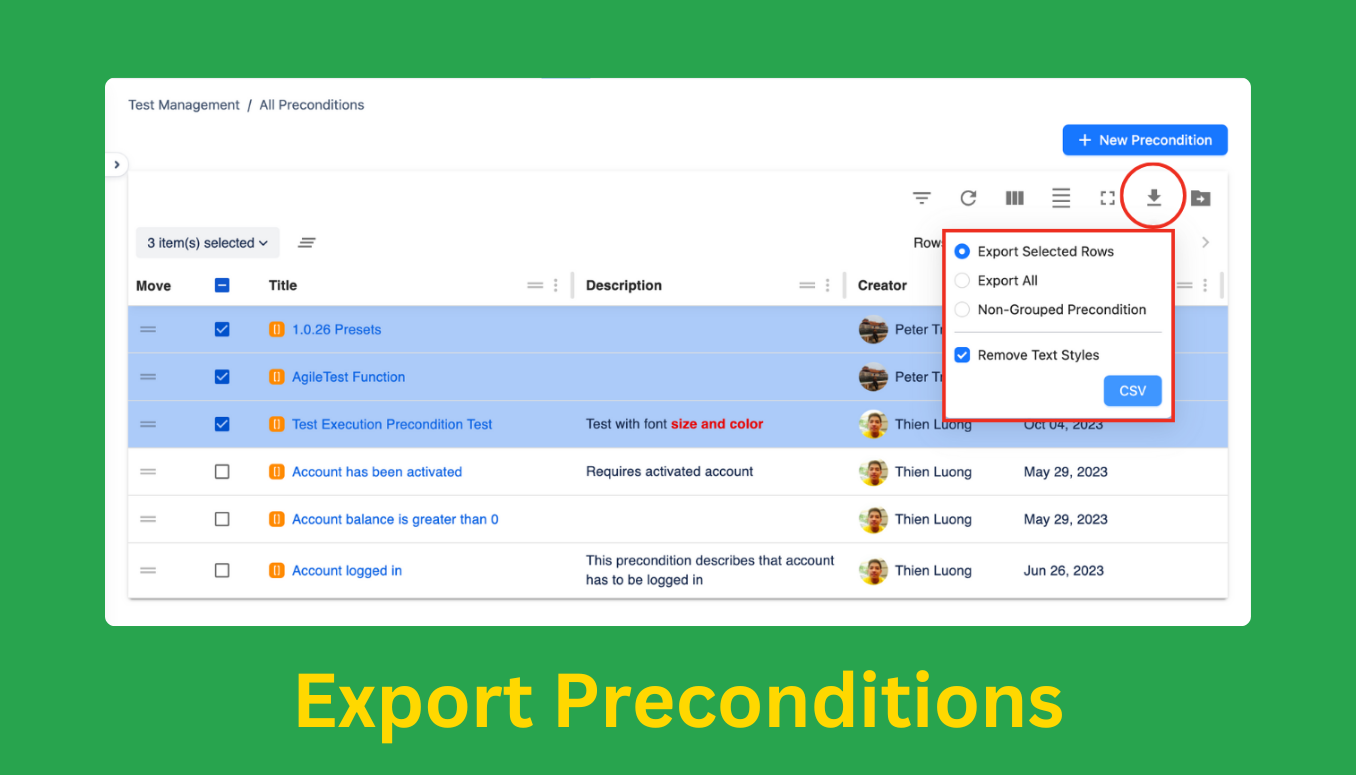 AgileTest’s advanced Precondition Management system is meticulously designed to meet your precise needs. It efficiently captures all necessary data, encompassing even information not categorized into folders or explicitly selected. Consequently, the system facilitates the extraction of preconditions in a streamlined format free of HTML. This effectively streamlines the setup of environmental conditions for testing and seamlessly enables their replication across various test phases.
AgileTest’s advanced Precondition Management system is meticulously designed to meet your precise needs. It efficiently captures all necessary data, encompassing even information not categorized into folders or explicitly selected. Consequently, the system facilitates the extraction of preconditions in a streamlined format free of HTML. This effectively streamlines the setup of environmental conditions for testing and seamlessly enables their replication across various test phases.
Cloning Folder Including Test Cases
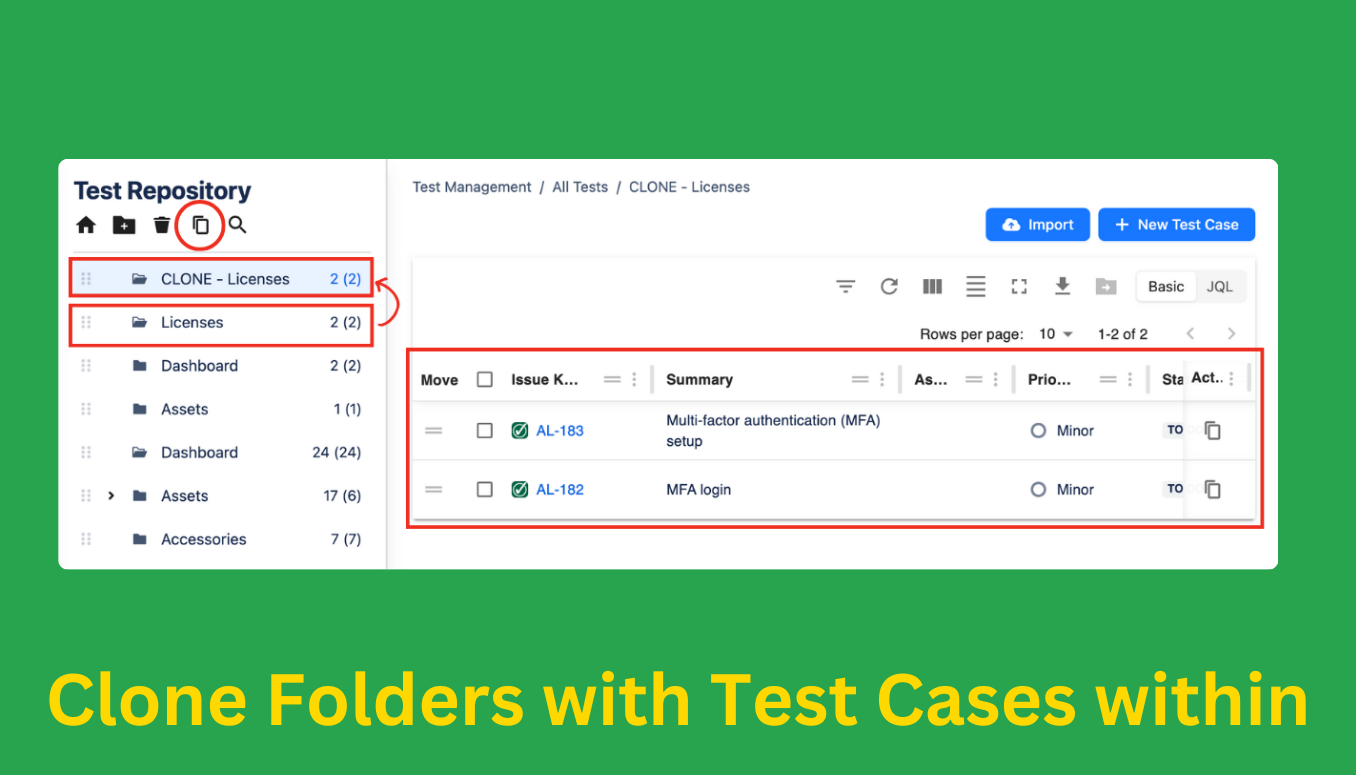 Given the complexity and scale of modern testing scenarios, AgileTest offers a cloning feature. This allows for the duplication of entire folders, complete with all test cases and configurations. This functionality is invaluable for replicating testing environments in different projects and phases, ensuring consistency and saving significant time.
Given the complexity and scale of modern testing scenarios, AgileTest offers a cloning feature. This allows for the duplication of entire folders, complete with all test cases and configurations. This functionality is invaluable for replicating testing environments in different projects and phases, ensuring consistency and saving significant time.
Search Milestone by Name
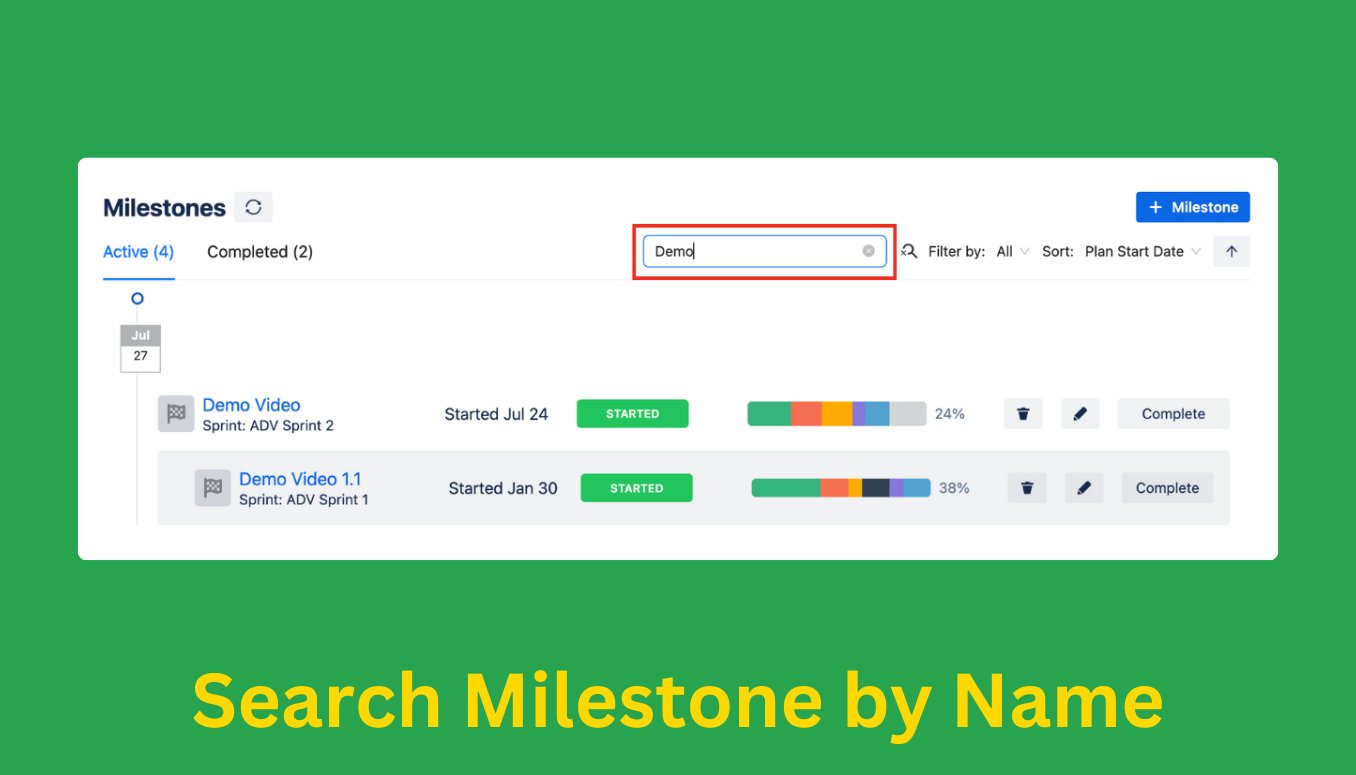 AgileTest has enhanced its capability to search for Milestones by name. This significantly simplifies the tracking of progress and management of testing facilities throughout the development cycle.
AgileTest has enhanced its capability to search for Milestones by name. This significantly simplifies the tracking of progress and management of testing facilities throughout the development cycle.
Hide All Grouped Test Cases Button
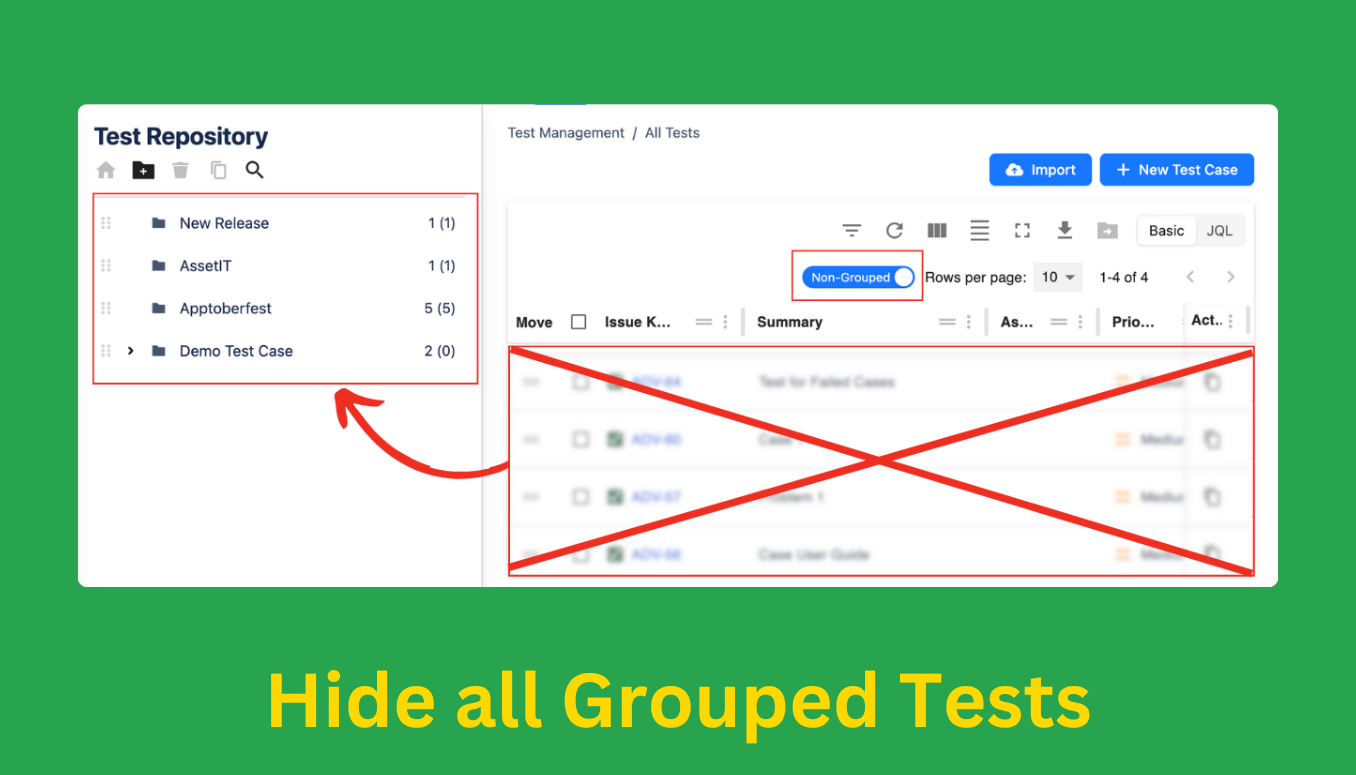
This feature will aid organizations in decluttering their testing interface and focusing on relevant test cases, AgileTest has developed a feature that conceals all grouped test cases not organized into folders. Therefore, this tool is particularly useful for streamlining the testing process and eliminating unnecessary distractions during critical project phases.
Support Open Test Executions and Test Sessions in Milestone
 AgileTest’s Milestone feature has been enhanced to provide detailed insights into test executions and sessions. This ensures that tests are accurately tracked and assessed. This improvement facilitates the provision of crucial information to teams, aiding in decision-making processes.
AgileTest’s Milestone feature has been enhanced to provide detailed insights into test executions and sessions. This ensures that tests are accurately tracked and assessed. This improvement facilitates the provision of crucial information to teams, aiding in decision-making processes.
Improve ‘Move to Folder’
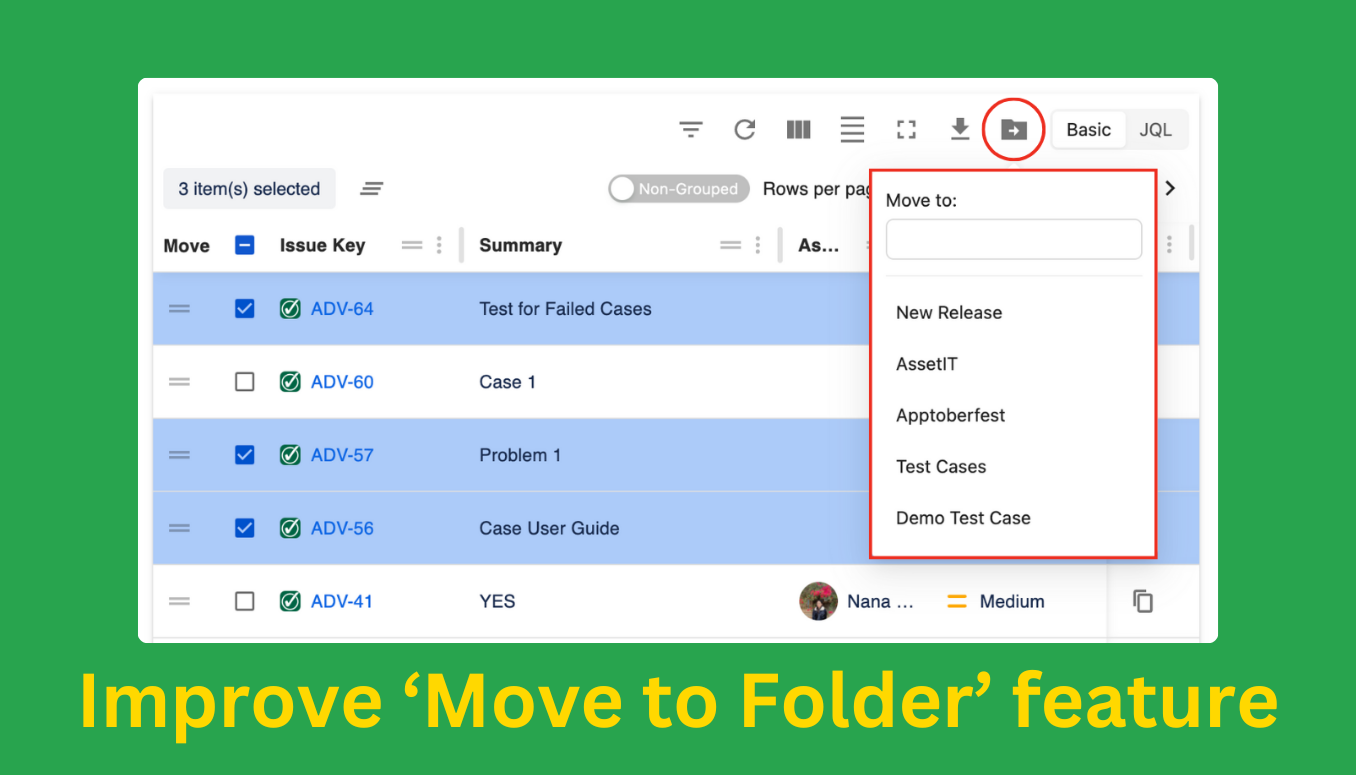 Among the extensive improvements made to AgileTest, the enhanced “Move to Folder” functionality stands out. In addition, it offers a more intuitive method for organizing test cases. This feature allows for the efficient categorization of test cases into different folders, significantly easing the management of large test case volumes.
Among the extensive improvements made to AgileTest, the enhanced “Move to Folder” functionality stands out. In addition, it offers a more intuitive method for organizing test cases. This feature allows for the efficient categorization of test cases into different folders, significantly easing the management of large test case volumes.
Linked Issue Column in Test Plans
 The introduction of a ‘Linked Issue’ column within the Test Plans feature enhances visibility into the relationship between test cases and potential issues. This development provides a clearer understanding of the issues at hand, ensuring that any problems are promptly identified and addressed.
The introduction of a ‘Linked Issue’ column within the Test Plans feature enhances visibility into the relationship between test cases and potential issues. This development provides a clearer understanding of the issues at hand, ensuring that any problems are promptly identified and addressed.
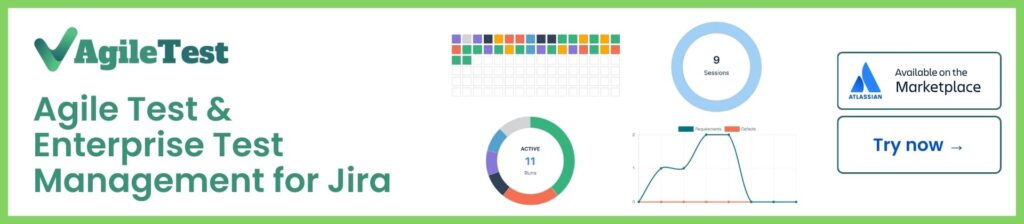
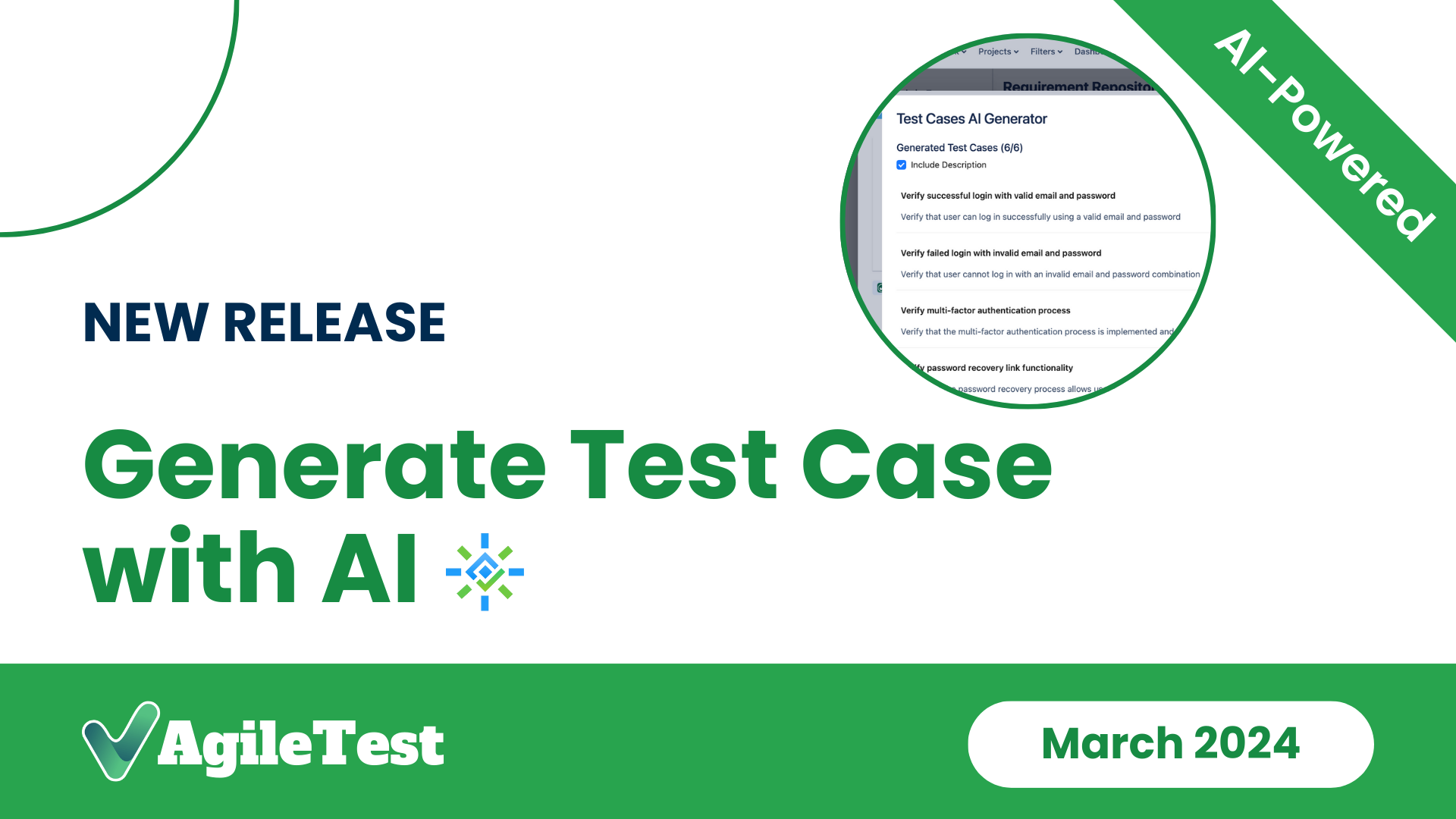
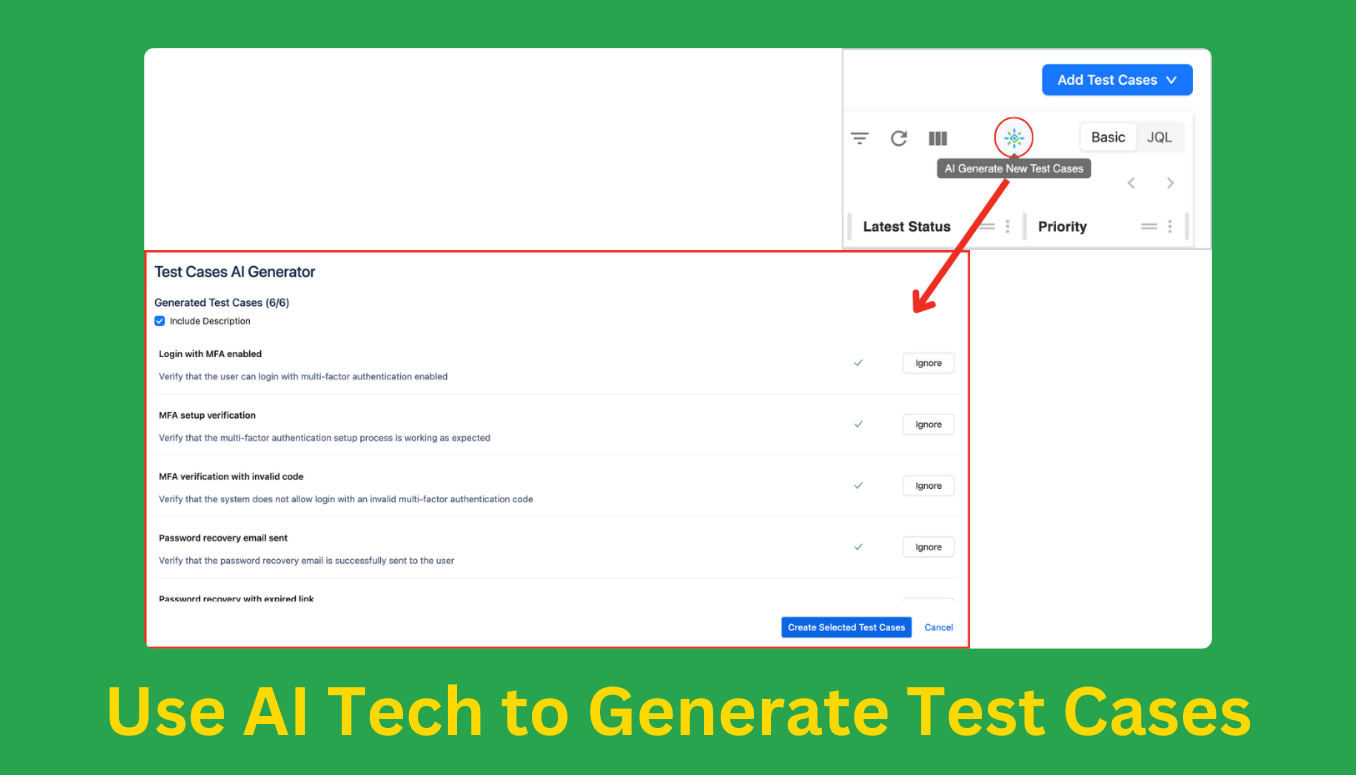 AgileTest unveils an AI-powered Test Case Generator, designed to automate the transformation of project requirements into detailed test cases. This is achieved through the latest advancements in artificial intelligence. Furthermore, users now have the capability to automatically generate comprehensive test cases based on the summaries and detailed descriptions of your project requirements. Thus, this process streamlines test case creation and expands opportunities for optimization, embodying our philosophy of “Simplify Creation, Amplify Optimization.”
AgileTest unveils an AI-powered Test Case Generator, designed to automate the transformation of project requirements into detailed test cases. This is achieved through the latest advancements in artificial intelligence. Furthermore, users now have the capability to automatically generate comprehensive test cases based on the summaries and detailed descriptions of your project requirements. Thus, this process streamlines test case creation and expands opportunities for optimization, embodying our philosophy of “Simplify Creation, Amplify Optimization.”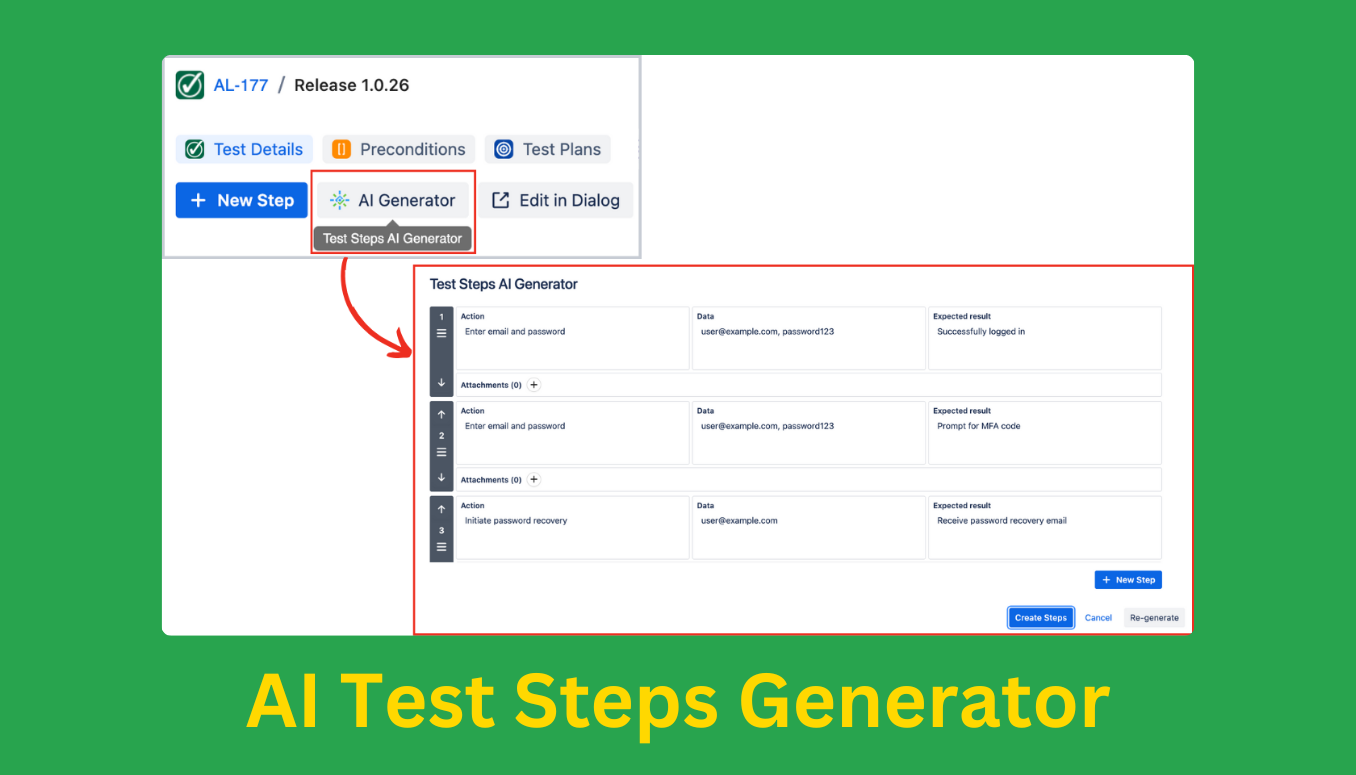 Recognizing the critical role of Test Steps in the efficacy of a Test Case, AgileTest ensures robust testing by introducing an AI Test Step Generator. To proceed, this tool crafts test steps from the summaries and descriptions of test cases and requirements automatically. To achieve the best outcomes, it’s imperative that these summaries and descriptions closely mirror your project’s goals and testing objectives. This feature is designed to optimize performance by aligning your testing strategies with your project objectives.
Recognizing the critical role of Test Steps in the efficacy of a Test Case, AgileTest ensures robust testing by introducing an AI Test Step Generator. To proceed, this tool crafts test steps from the summaries and descriptions of test cases and requirements automatically. To achieve the best outcomes, it’s imperative that these summaries and descriptions closely mirror your project’s goals and testing objectives. This feature is designed to optimize performance by aligning your testing strategies with your project objectives.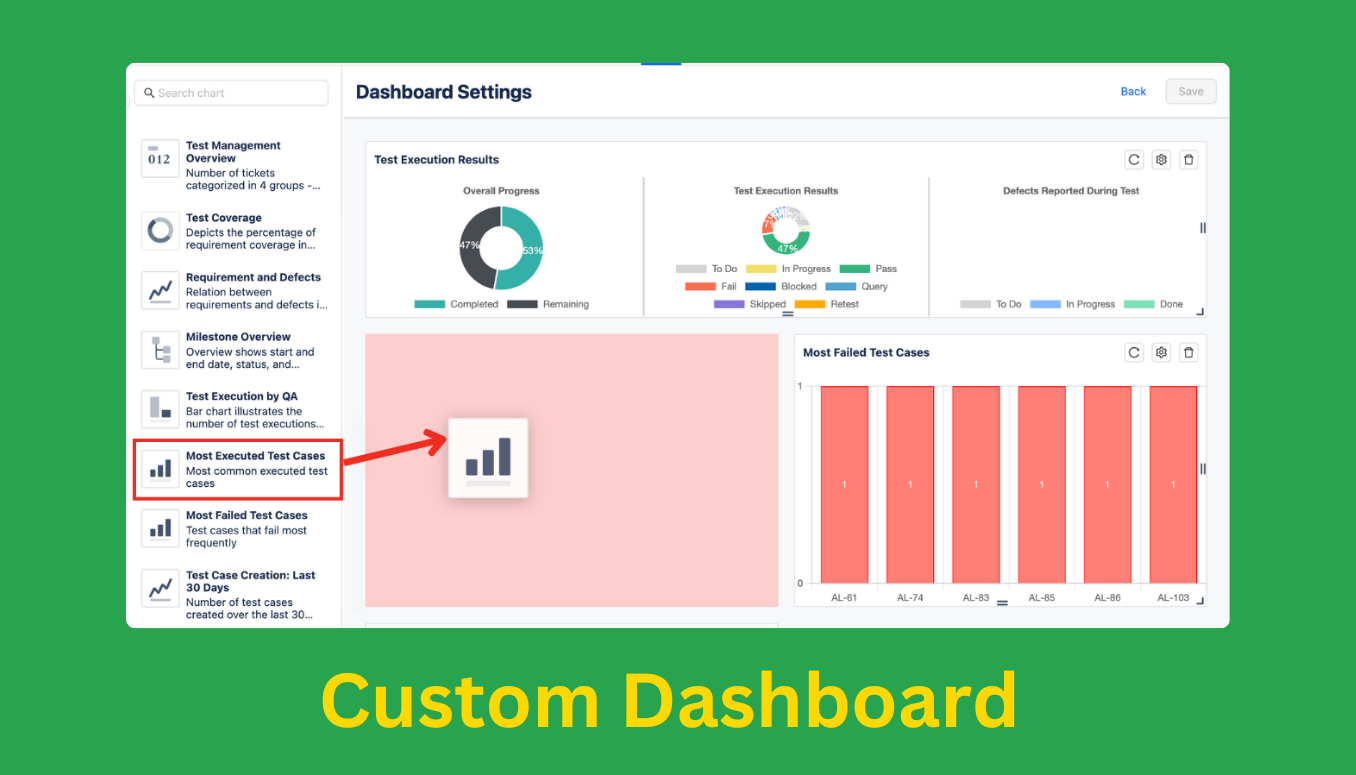 AgileTest’s approach includes the introduction of the Custom Dashboard, a platform that allows real-time monitoring and access to information. This is tailored to the unique demands of your project. The dashboard provides a comprehensive view of test runs, test cases, defects, and requirements, among other metrics. You can personalize each element of the dashboard to reflect your specific workflow. This enhances visibility and enables more informed, project-specific decision-making.
AgileTest’s approach includes the introduction of the Custom Dashboard, a platform that allows real-time monitoring and access to information. This is tailored to the unique demands of your project. The dashboard provides a comprehensive view of test runs, test cases, defects, and requirements, among other metrics. You can personalize each element of the dashboard to reflect your specific workflow. This enhances visibility and enables more informed, project-specific decision-making.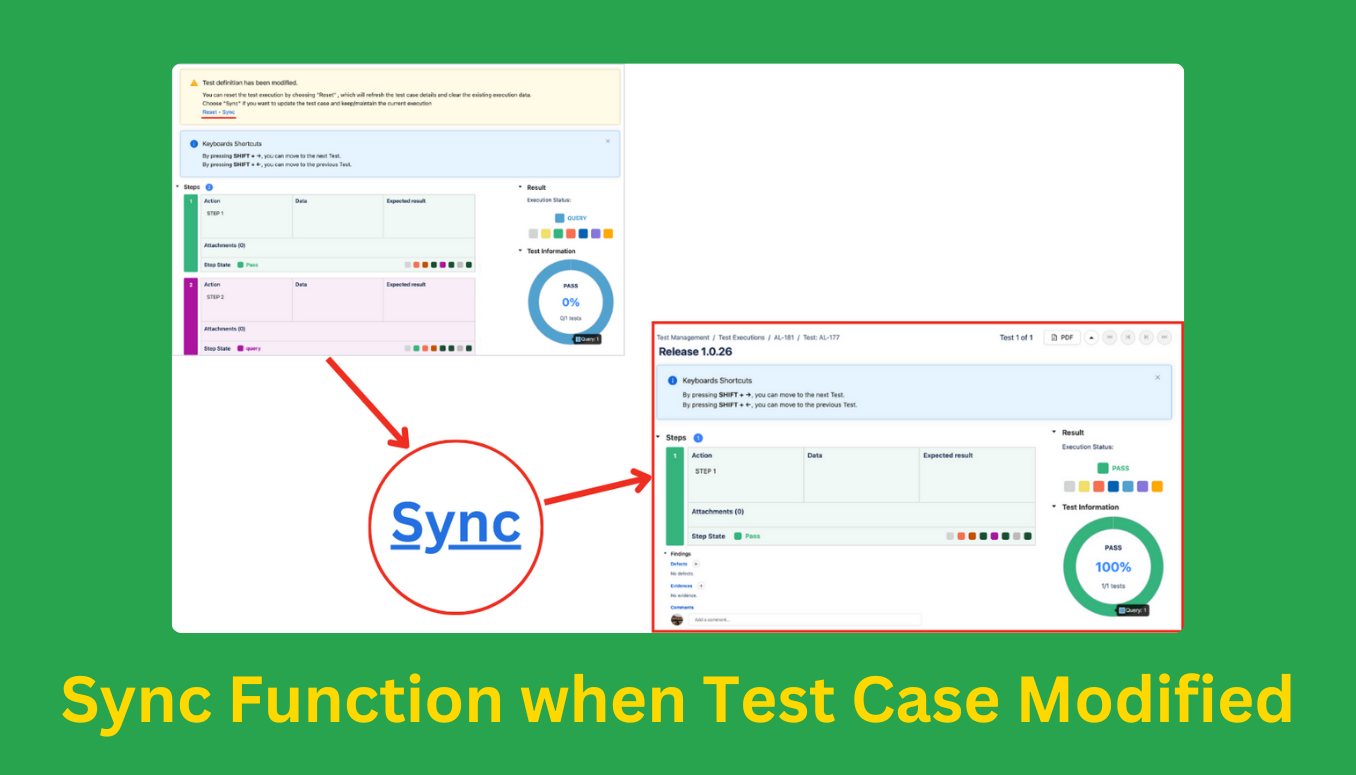
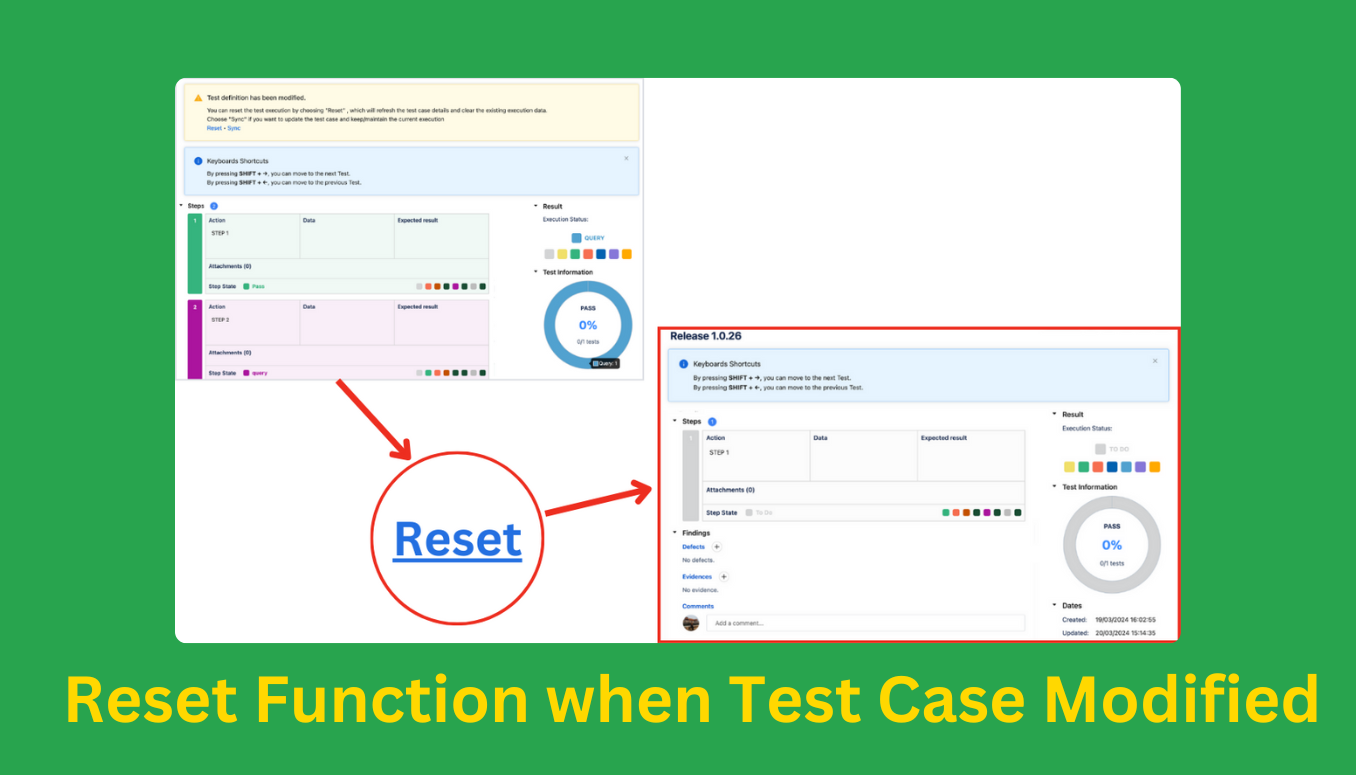
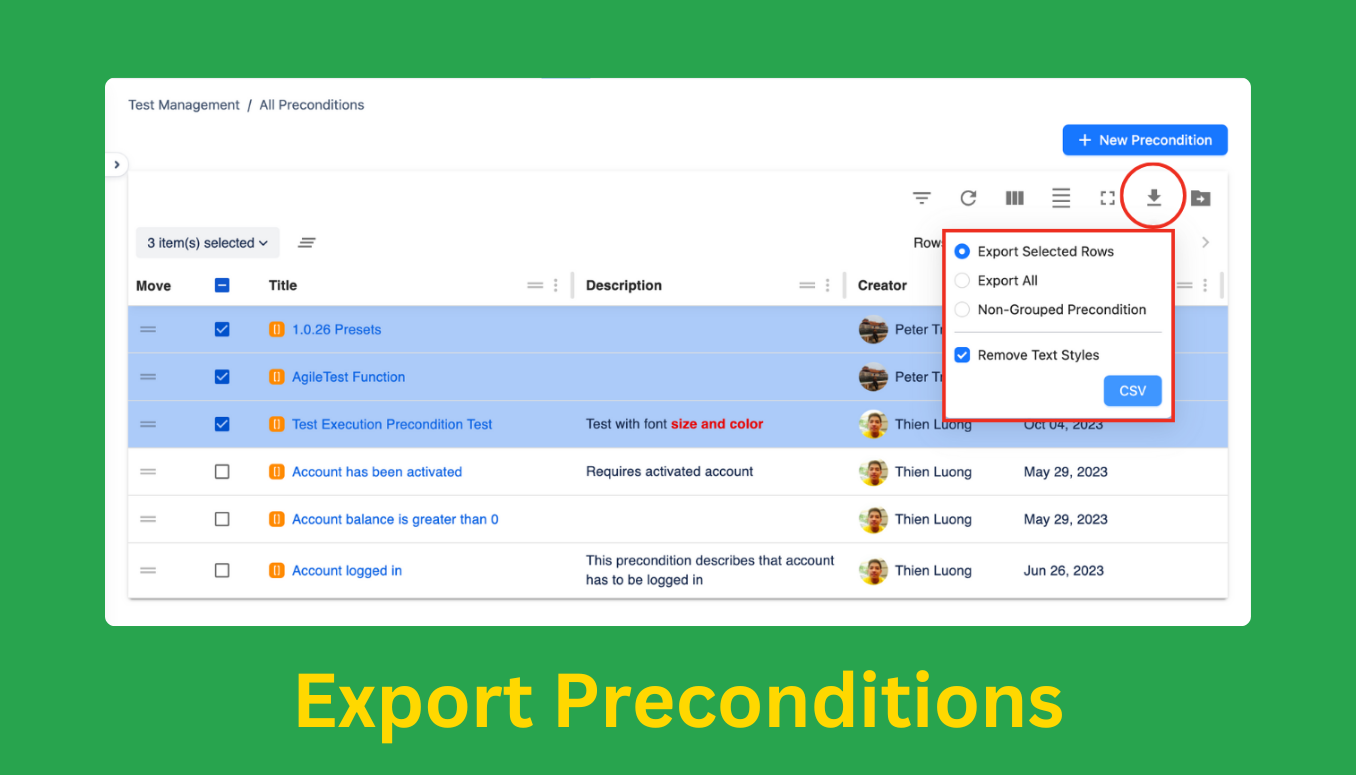 AgileTest’s advanced Precondition Management system is meticulously designed to meet your precise needs. It efficiently captures all necessary data, encompassing even information not categorized into folders or explicitly selected. Consequently, the system facilitates the extraction of preconditions in a streamlined format free of HTML. This effectively streamlines the setup of environmental conditions for testing and seamlessly enables their replication across various test phases.
AgileTest’s advanced Precondition Management system is meticulously designed to meet your precise needs. It efficiently captures all necessary data, encompassing even information not categorized into folders or explicitly selected. Consequently, the system facilitates the extraction of preconditions in a streamlined format free of HTML. This effectively streamlines the setup of environmental conditions for testing and seamlessly enables their replication across various test phases.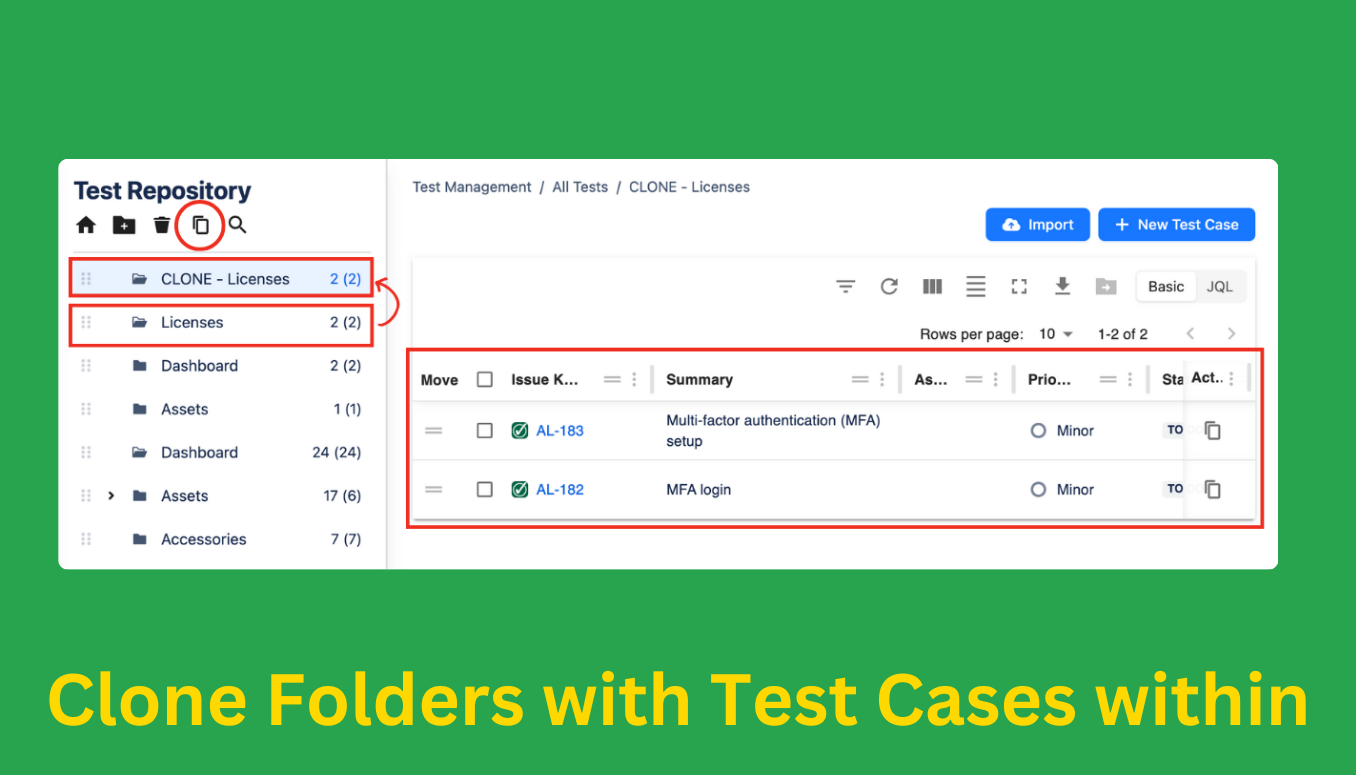 Given the complexity and scale of modern testing scenarios, AgileTest offers a cloning feature. This allows for the duplication of entire folders, complete with all test cases and configurations. This functionality is invaluable for replicating testing environments in different projects and phases, ensuring consistency and saving significant time.
Given the complexity and scale of modern testing scenarios, AgileTest offers a cloning feature. This allows for the duplication of entire folders, complete with all test cases and configurations. This functionality is invaluable for replicating testing environments in different projects and phases, ensuring consistency and saving significant time.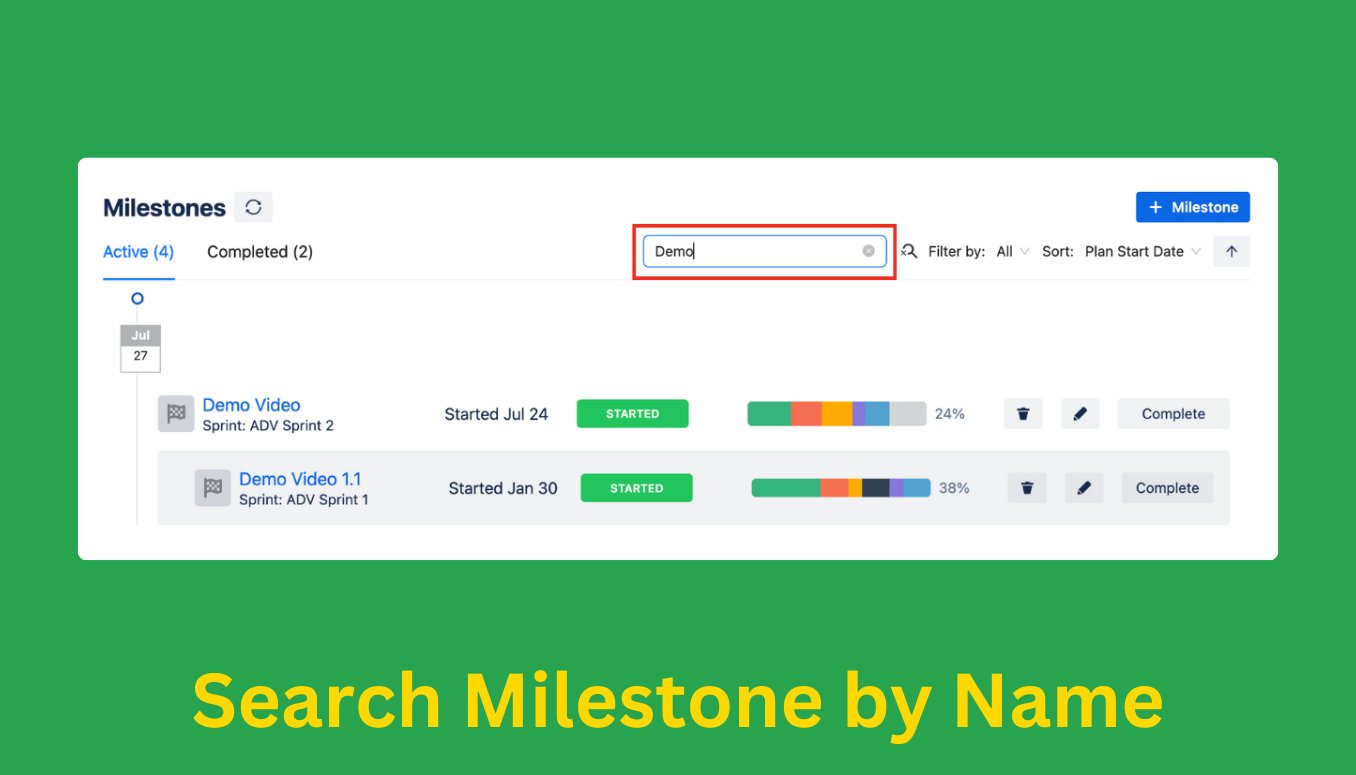 AgileTest has enhanced its capability to search for Milestones by name. This significantly simplifies the tracking of progress and management of testing facilities throughout the development cycle.
AgileTest has enhanced its capability to search for Milestones by name. This significantly simplifies the tracking of progress and management of testing facilities throughout the development cycle.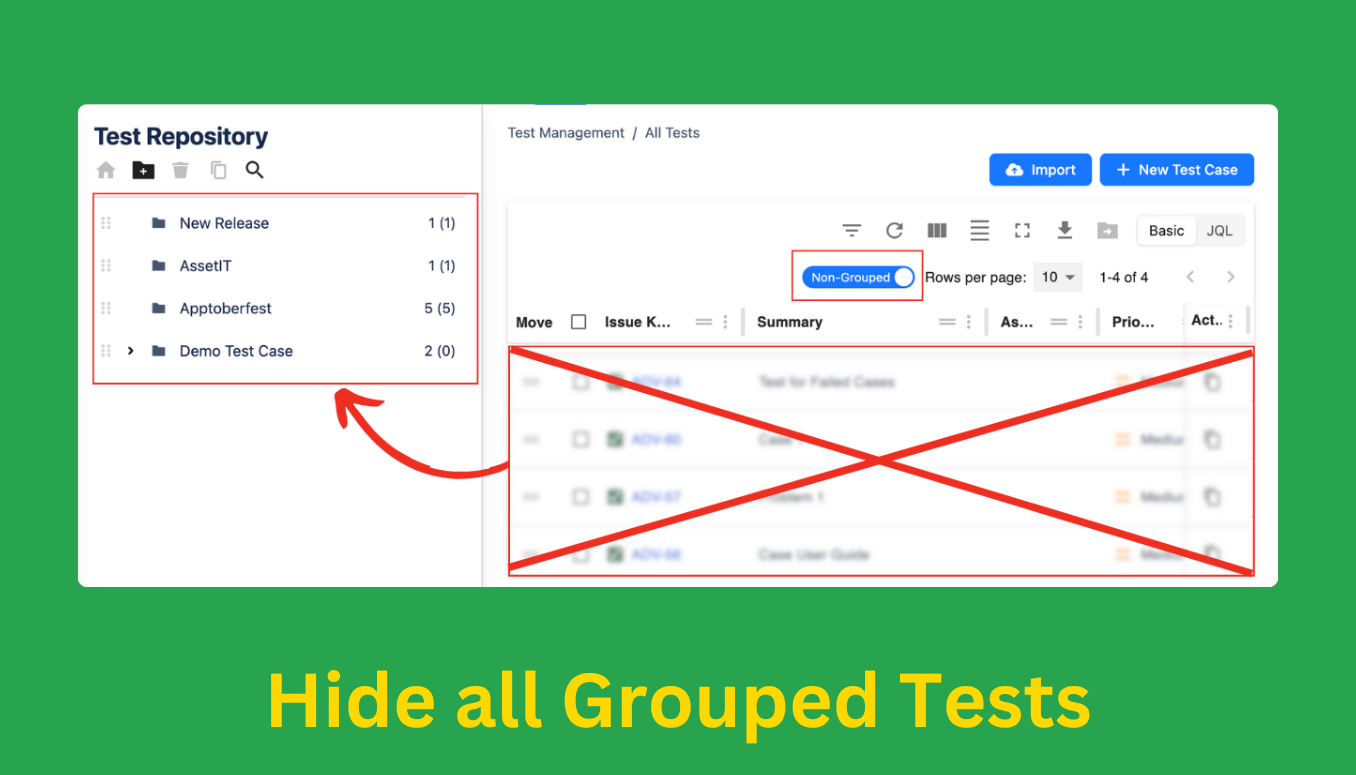
 AgileTest’s Milestone feature has been enhanced to provide detailed insights into test executions and sessions. This ensures that tests are accurately tracked and assessed. This improvement facilitates the provision of crucial information to teams, aiding in decision-making processes.
AgileTest’s Milestone feature has been enhanced to provide detailed insights into test executions and sessions. This ensures that tests are accurately tracked and assessed. This improvement facilitates the provision of crucial information to teams, aiding in decision-making processes.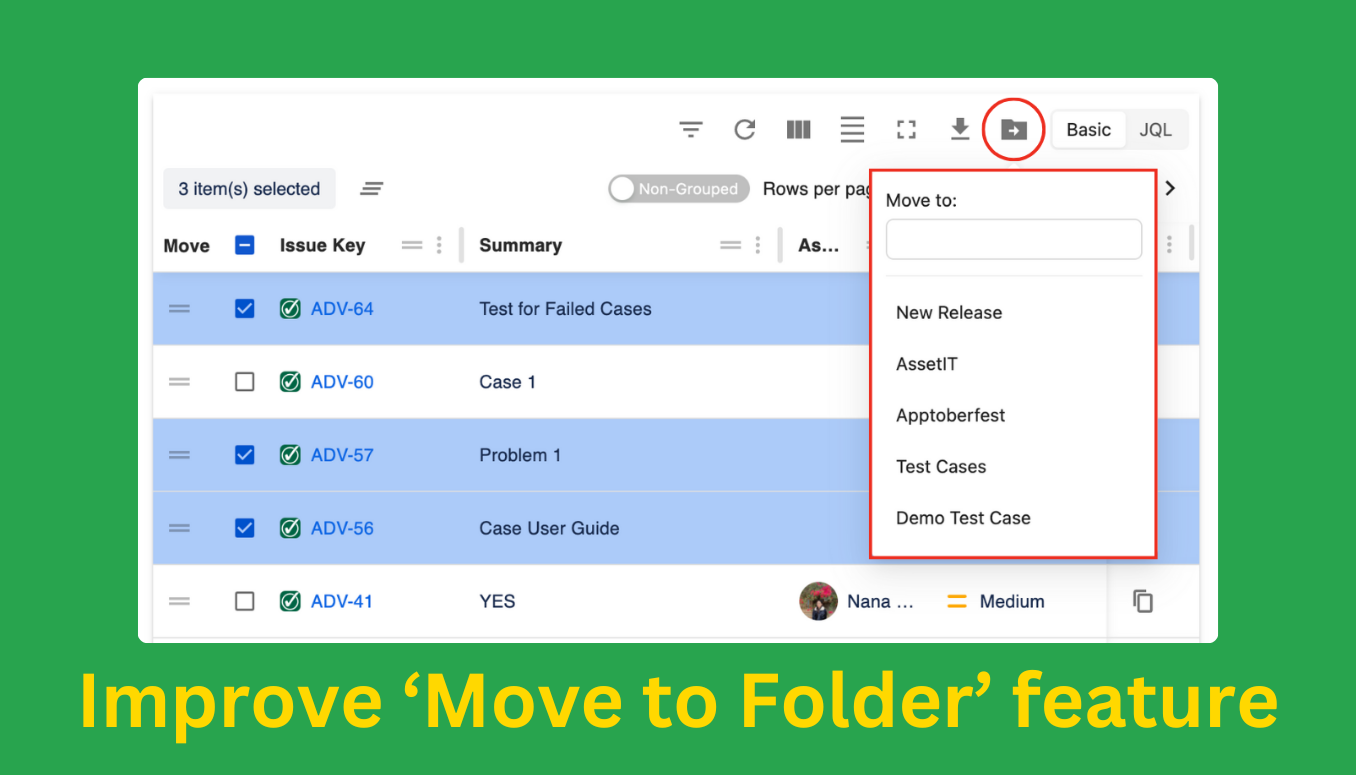 Among the extensive improvements made to AgileTest, the enhanced “Move to Folder” functionality stands out. In addition, it offers a more intuitive method for organizing test cases. This feature allows for the efficient categorization of test cases into different folders, significantly easing the management of large test case volumes.
Among the extensive improvements made to AgileTest, the enhanced “Move to Folder” functionality stands out. In addition, it offers a more intuitive method for organizing test cases. This feature allows for the efficient categorization of test cases into different folders, significantly easing the management of large test case volumes. The introduction of a ‘Linked Issue’ column within the Test Plans feature enhances visibility into the relationship between test cases and potential issues. This development provides a clearer understanding of the issues at hand, ensuring that any problems are promptly identified and addressed.
The introduction of a ‘Linked Issue’ column within the Test Plans feature enhances visibility into the relationship between test cases and potential issues. This development provides a clearer understanding of the issues at hand, ensuring that any problems are promptly identified and addressed.