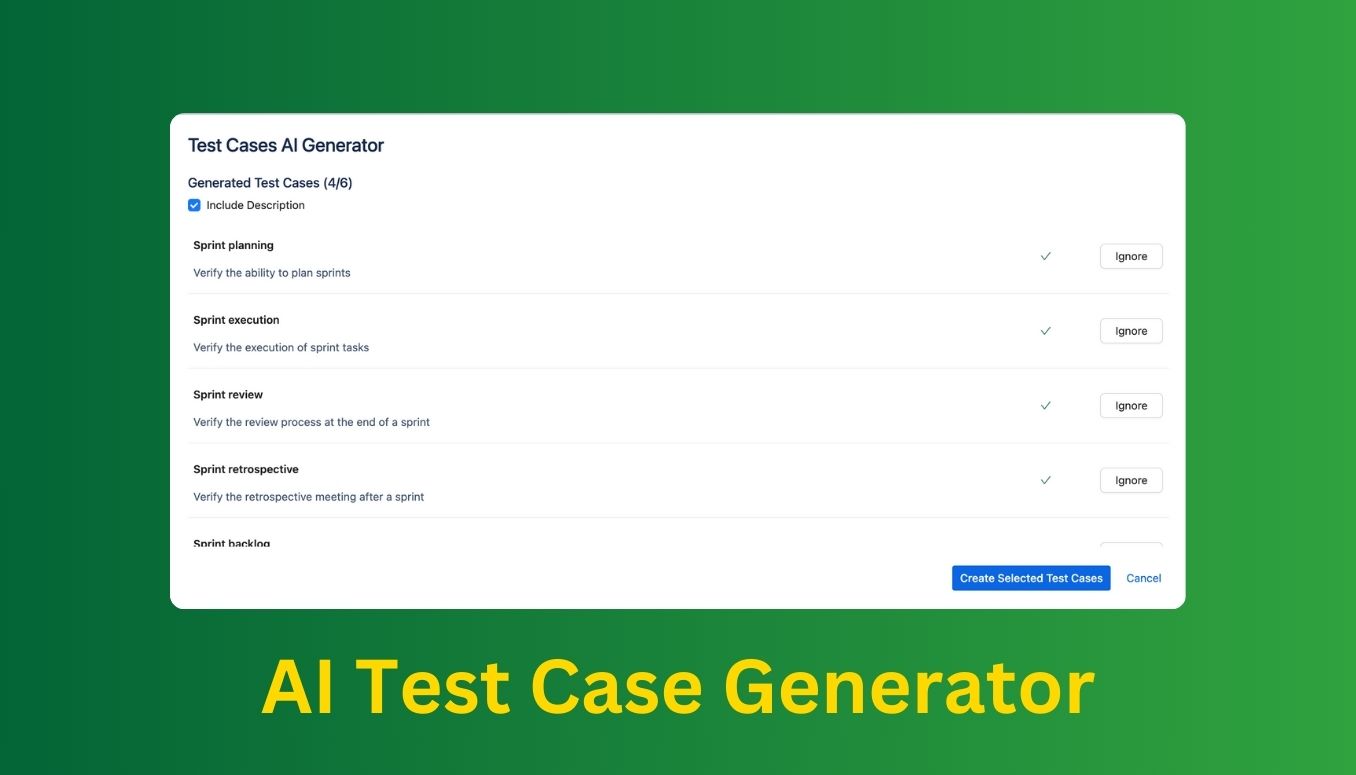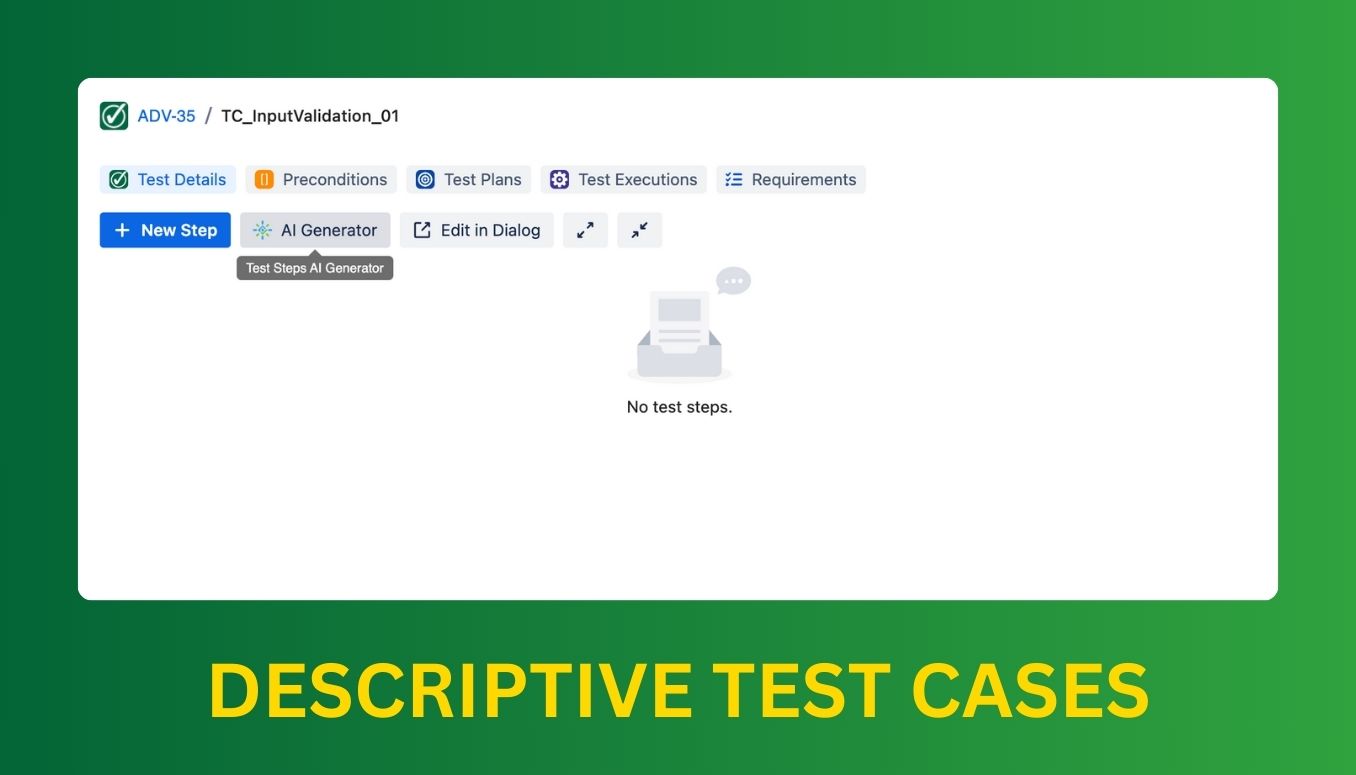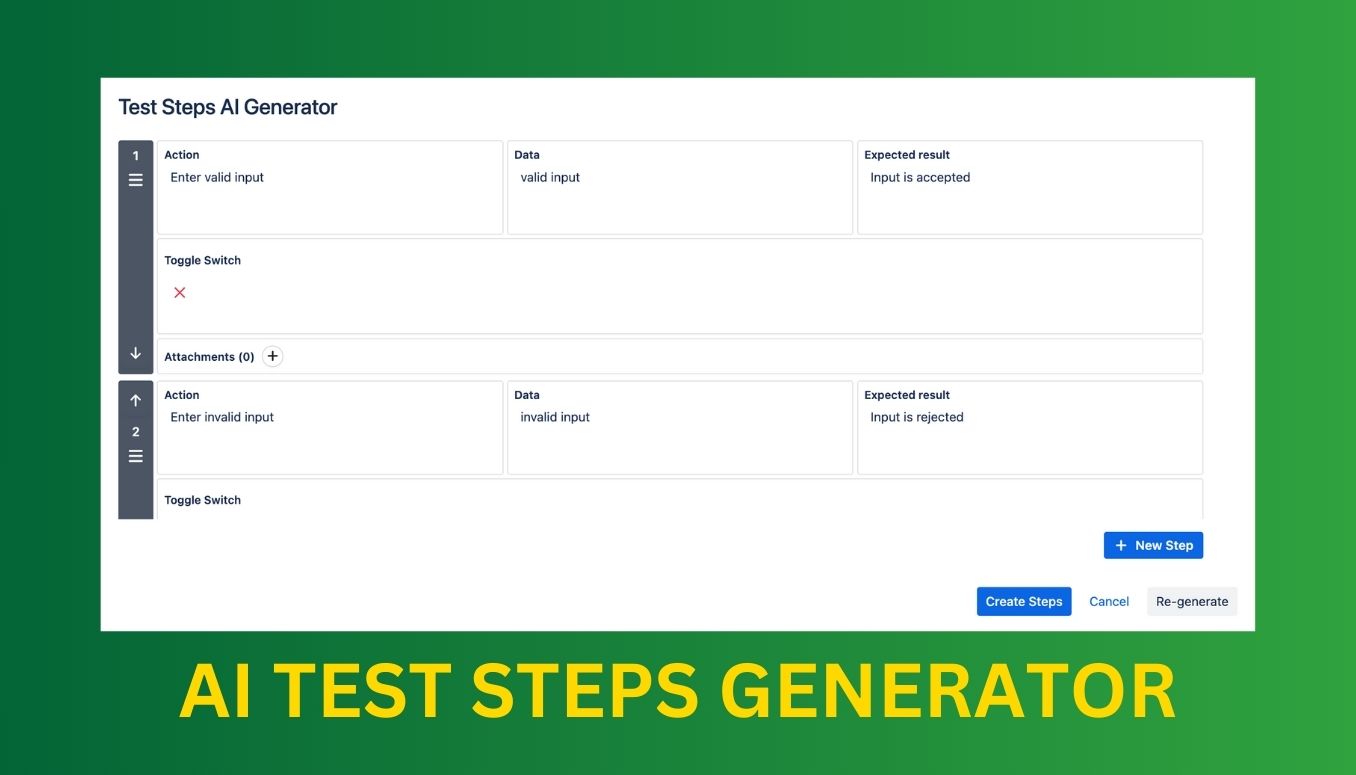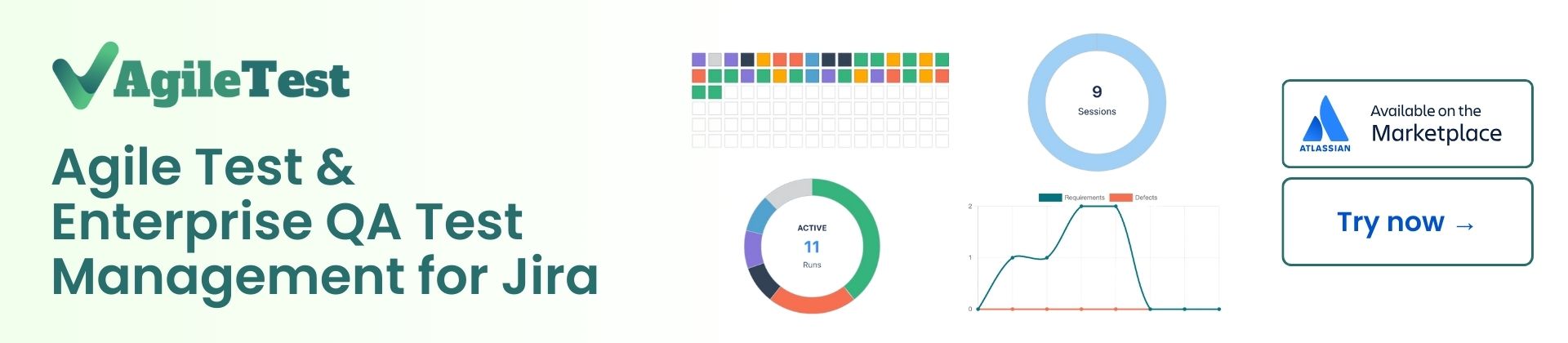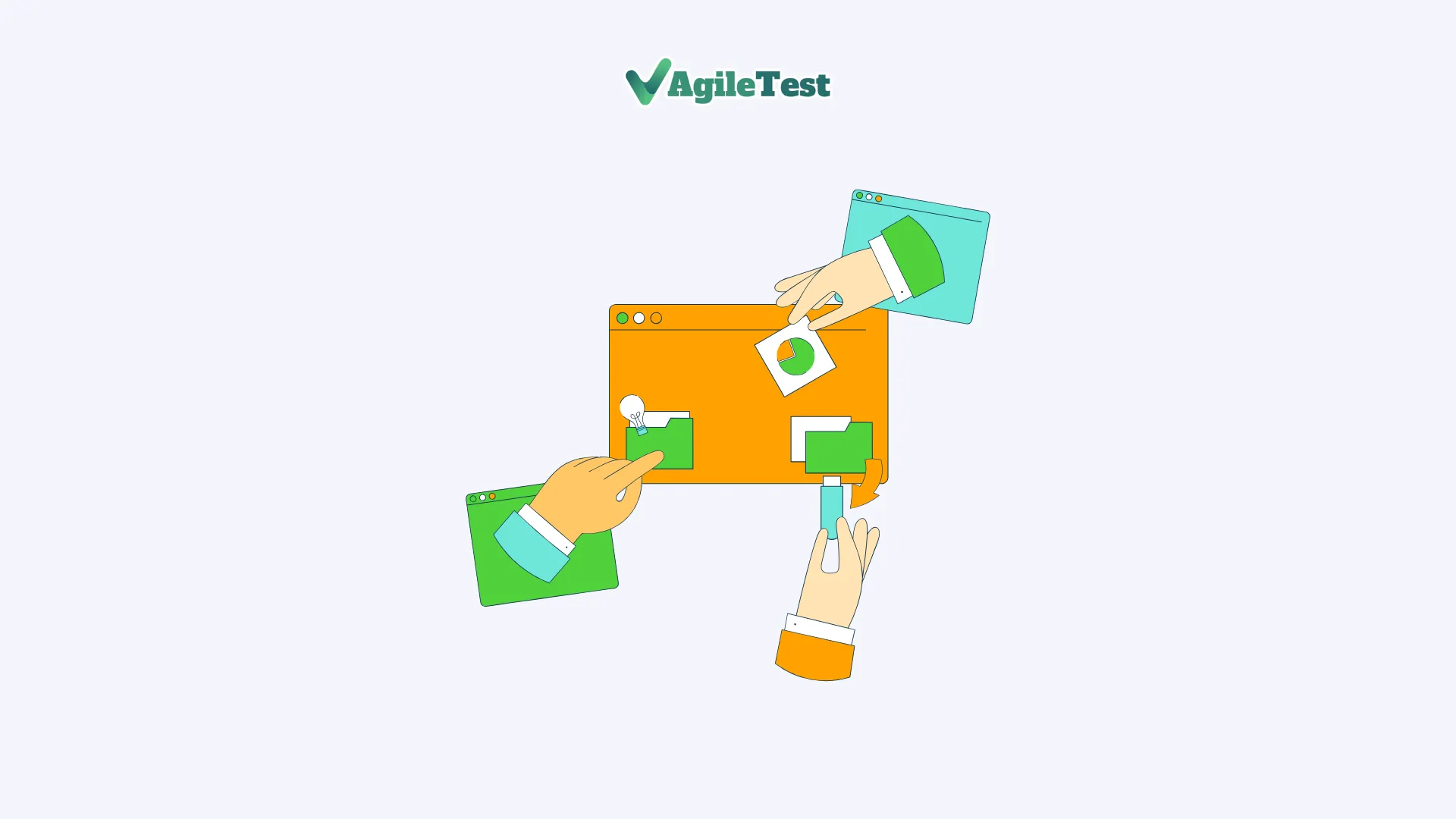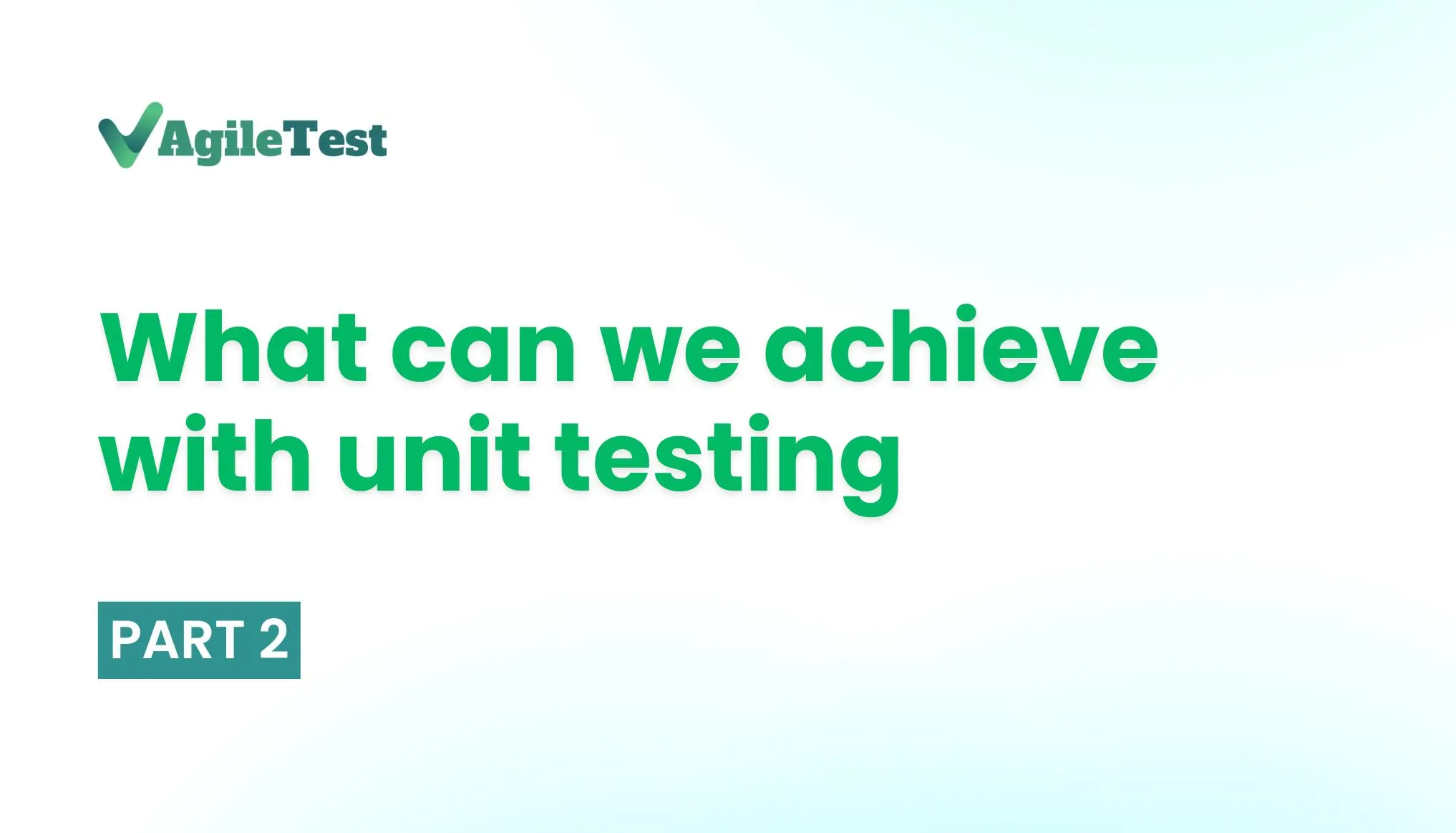Enter the realm of AI-powered test case generators, where efficiency meets innovation. This blog will guide you through understanding test cases and test steps with AgileTest.
What is a Test Case?
In software development, a test case outlines specific conditions or actions. It checks how well an application works and performs. Test Case creates scenarios to test particular behaviors, aiming for the software to run smoothly and meet all set requirements. This step includes making sure the software runs without errors and meets user needs, ensuring a straightforward and effective evaluation.
Furthermore, test cases are crucial for identifying project issues, thus guiding developers in making necessary adjustments.
→ Related content: What is Test Automation? and Its Practice with Agile Test
Types of Test Cases
Exploring the various types of test cases in software testing is crucial for ensuring comprehensive coverage and quality. From functionality to regression testing, each type addresses specific aspects of the system. Furthermore, they offer insights into performance, security, usability, and more.
-
- Functionality Test Cases: Assess if the app’s interface integrates well with the system and users, based on system specs or user stories. This can be done without needing internal access.
- Performance Test Cases: Measure system response times and efficiency, often automated due to the high volume of tests required.
- Unit Test Cases: Focus on individual components or units to ensure each function as intended.
- User Interface Test Cases: These cases closely inspect the Graphical User Interface (GUI) for its look. Additionally, they assess its usability, ensuring everything from element alignment to color schemes is thoroughly checked. Furthermore, they verify responsiveness on different devices. Besides, they ensure feedback during interactions is spot-on. They also ensure the interface works well across various web browsers. This provides a consistent experience for all users, no matter their browser choice.
- Security Test Cases: Security test cases focus on protecting the system against unauthorized access and data breaches. This involves validating login protocols, session management, access controls, and the effectiveness of encryption methods.
- Integration Test Cases: These test cases are centered on the data exchange and process coordination between different modules of the software.
They ensure that APIs, service calls, data flows, and event triggers work harmoniously together. This guarantees that the system operates as a cohesive unit without malfunctions when modules interact. - Database Test Cases: Ensure correctness during storage and retrieval of updated data. The tester, at the same time, has to test SQL queries for all transactions executed properly, data integrity always to be met, in case any failed transactions roll back, and whether the database operation meets the performance benchmarks at the same time.
- Usability Test Cases: measure how intuitive the software is for users. They assess the ease of navigation, the clarity of instructions, the convenience of controls, and the system’s ability to meet its intended purpose without unnecessary complexity. These cases often involve real-user simulations to identify potential frustrations or confusion in the user experience.
- Regression Testing: A test approach whereby with every change made to the codebase, it reruns all previously executed tests to check that changes made do not affect existing functionality adversely. It is worth mentioning that this is important in that it helps to uncover side effects of the new code (regressions) not intended by the developer so that after updates, enhancements, or bug fixing, the system continues to work properly.
- User Acceptance Test (UAT) Cases: The last phase of testing in which the actual users who use the software validate the complete system. UAT cases are derived in such a way that, according to the agreements signed at the start of the project, they will be able to check the software running against required tasks in real-world situations.
Understanding and implementing these diverse test cases is fundamental to developing robust, user-friendly, and secure software applications, paving the way for successful deployment and user satisfaction.
What is Test Step?
Drilling down from test cases, we land on test steps: granular, step-by-step representation required to execute a test case. Test steps are the basic elements within a test case from which exact actions necessary to take forward the validation of the functioning being tested, and as such, assure that the path from objectives set out in a test case to their practical execution is direct and coherent.
The number of test steps in a test case can be extremely high in case the tested functionality reaches high complexity and if the details in the test execution are to be very fine-grained. An ideal test case will only include a few test steps consisting of simple tasks or, in contrast, many steps where complex tests should be in number for better coverage of all the scenarios.
→ Related content: How to Write and Execute a Test Case in 5 Minutes
Who creates Test Cases
The collaborative creation of test steps and test cases by the testing team, utilizing their profound software knowledge, lays the groundwork for aligning these critical components with the software’s goals. This synergy, enhanced through ongoing collaboration with developers and product managers, fosters a cycle of continuous refinement. This meticulous approach is pivotal, as robust test cases are the cornerstone of QA testing, ensuring a methodical evaluation of software across multiple dimensions to meet design specifications and deliver a seamless user experience.
How to Generate Test Cases
Now, let’s get to the exciting part – generating test cases with AgileTest. AgileTest harnesses the power of AI in software testing to streamline this process, making it faster and more efficient. It analyzes the software requirements and automatically generates comprehensive test cases that cover a wide array of scenarios. To put it in simple terms, this is how it works:
Step 1: First, you need to create a descriptive requirement with a detailed summary and description
Step 2: Then click the “AI Generate New Test Cases” button
Step 3: Users can edit and manage the generated test cases, personalized for each project.
This very method is a saver of time and ensures every test case made is just enough and right for the project.
→ Related content: New Release: Create Test Cases Using AI Technology
How to Generate Test Steps
But AgileTest doesn’t stop at test cases. It also simplifies the creation of test steps. By following these steps:
Step 1: First, you need to create descriptive test cases (linked with a requirement) with a detailed summary and description
Step 2: Then click the “AI Generate New Test Steps” button
Step 3: Users can edit and manage the generated test cases, personalized for each project
When it comes to generating test steps, AgileTest continues to simplify the process. The platform allows for the creation of multiple test steps simultaneously.
This ensures that each step guides QA through validating specific functionalities effectively. The key to achieving the best outcomes lies in having descriptive requirements and detailed test cases. These can then be fine-tuned to fit the project’s preferences perfectly.
Benefits of using AI
Using AI in software testing to generate test cases and test steps offers several notable benefits. These can significantly improve the efficiency and effectiveness of the testing process.
-
- Enhanced Efficiency: AI can quickly generate a vast number of test cases and steps, covering more ground in less time compared to manual generation. This reduces the time to market for software products.
- Improved Coverage: AI algorithms can identify edge cases and scenarios that might be overlooked by human testers, leading to more thorough testing and consequently, a more robust product.
- Error Reduction: AI systems are not prone to the fatigue or oversight that can affect human testers, leading to more accurate and consistent test cases.
- Risk Management: AI can prioritize testing based on risk assessment, ensuring that the most critical components of a system are tested first and most frequently.
- Real-time Feedback: With AI, developers can receive real-time feedback on their code, allowing for immediate correction and continuous integration processes.
By leveraging these benefits, organizations can not only streamline their testing processes but also enhance the quality of their software products.
Conclusion
AI-powered tools like AgileTest are transforming the landscape of software testing. By automating the generation of test cases and steps, these technologies promise greater efficiency and comprehensive coverage. Additionally, they lead to a reduction in errors. AgileTest exemplifies this shift by offering a platform that speeds up the process. It also enhances the accuracy and depth of testing procedures, providing a significant boon for the QA domain.
In conclusion, AgileTest stands at the forefront of a paradigm shift in quality assurance. By embracing the advancements offered by artificial intelligence, this platform streamlines the creation of detailed test cases and steps. This enables testers to focus on more strategic tasks. The result is a QA process that is not only faster but also smarter, reducing time to market and bolstering software reliability.
With AgileTest, “Test Cases – Simplify Crafting, Optimize Testing”