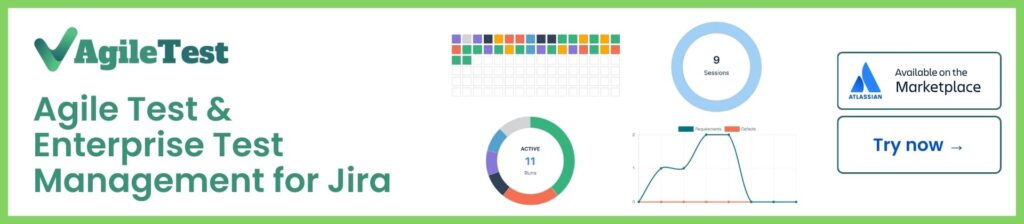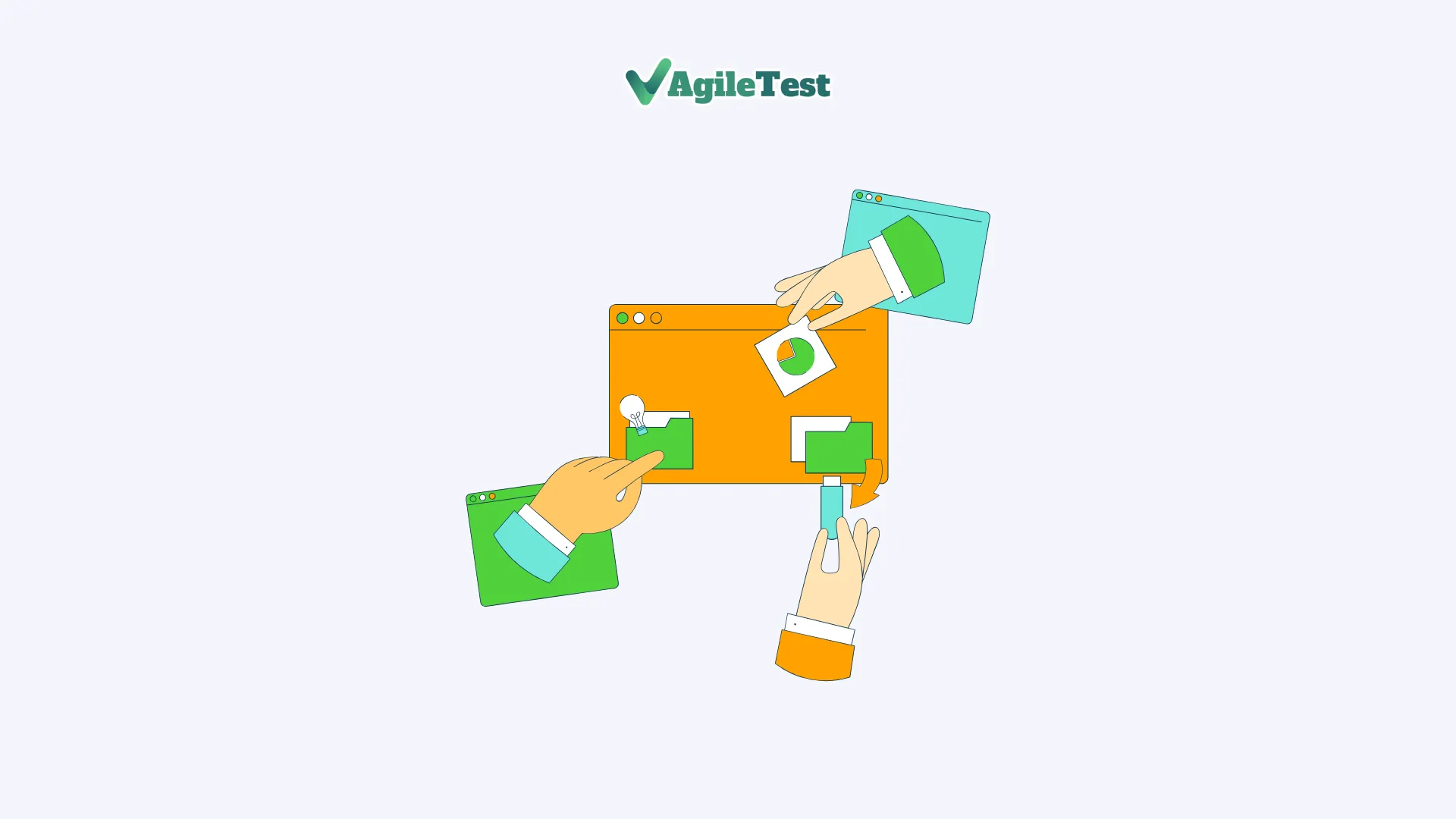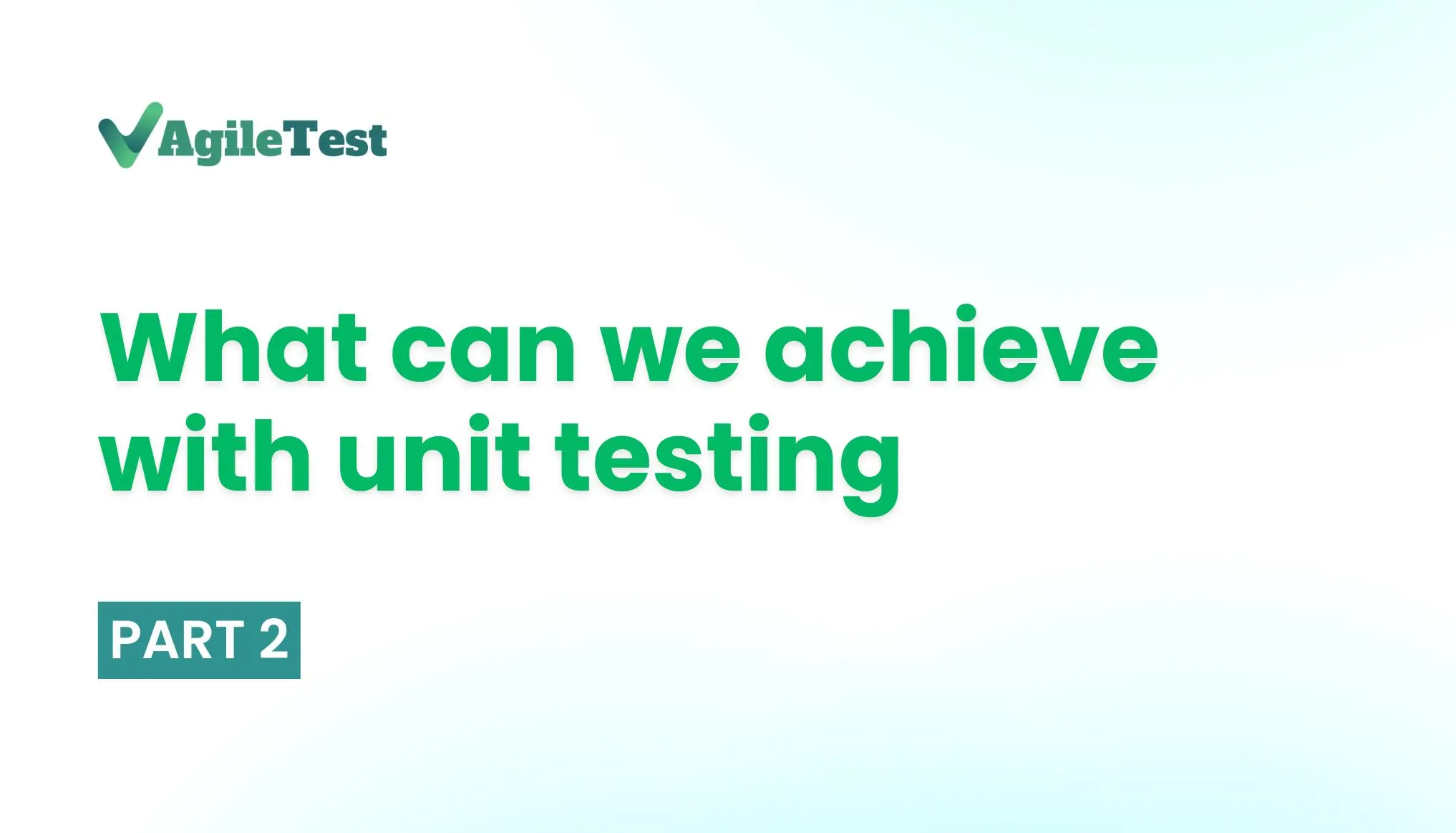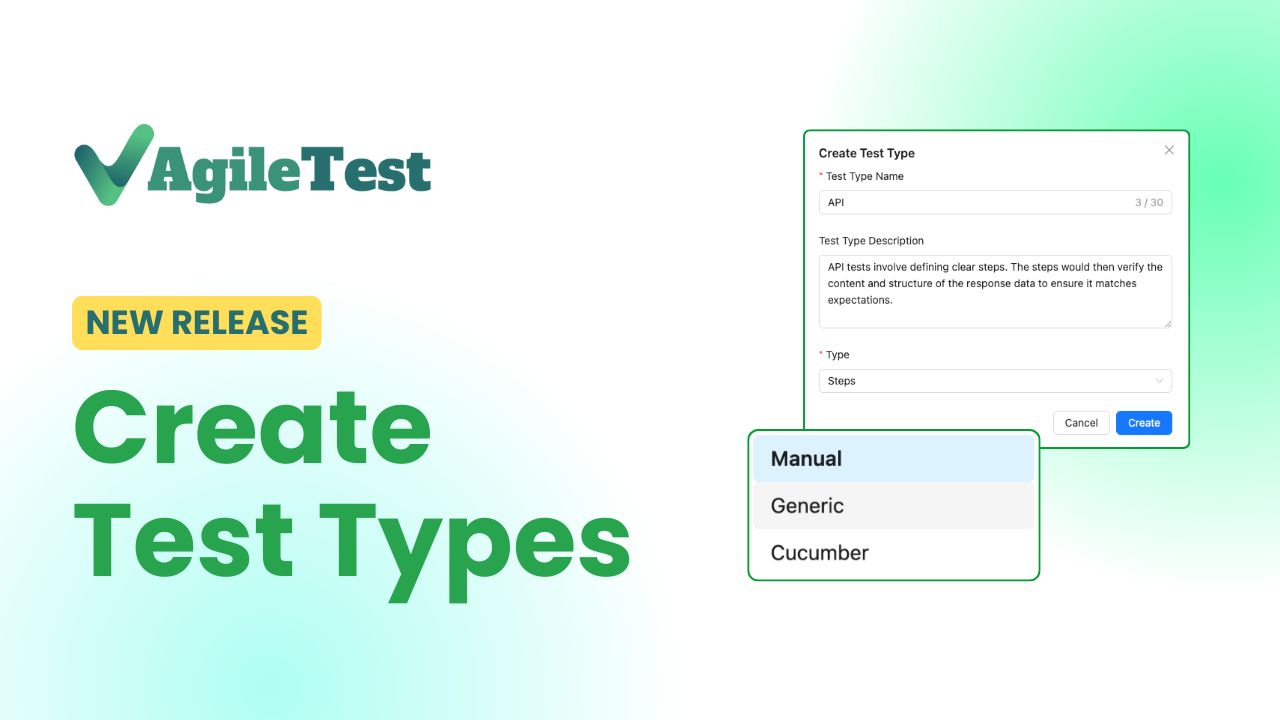Why REST API Testing
REST API testing is crucial for ensuring software quality and functionality. It verifies seamless data exchange, system compatibility, secure integrations, error handling, and optimal performance. By preventing issues and enhancing user experience, API testing is a fundamental step in modern software development.
What is REST API
REST API stands for Representational State Transfer Application Programming Interface. It’s a set of guidelines and principles for building and interacting with web services. REST is an architectural style that focuses on using the HTTP protocol and its methods (GET, POST, PUT, DELETE, etc.) to create, retrieve, update, and delete resources on a web server.
Key characteristics of a REST API include:
Stateless: Each HTTP request from a client to the server must contain all the information necessary for the server to understand and process the request. The server doesn’t store any client session information, making requests independent and self-contained.
Resources: Resources are the core concepts in REST. They are identified by URLs (Uniform Resource Locators) and can be anything that can be represented digitally, such as user profiles, articles, images, etc.
HTTP Methods: REST APIs use standard HTTP methods to perform actions on resources. The most commonly used methods are:
GET: Retrieve data from the server.
POST: Send data to the server to create a new resource.
PUT: Update an existing resource on the server.
DELETE: Remove a resource from the server.
HTTP Status Codes: Servers respond to client requests with HTTP status codes that indicate the outcome of the request. For example, 200 OK indicates success, 404 Not Found indicates the requested resource doesn’t exist, etc.
Uniform Interface: REST APIs have a consistent interface that helps developers interact with different resources using standardized methods and URLs.
Hypermedia as the Engine of Application State (HATEOAS): This principle suggests that a client should be able to navigate through a REST API by following hyperlinks contained within the responses. This makes the API more discoverable and adaptable to changes.
RESTful APIs are widely used in web development to enable communication between different software systems over the internet. They allow applications to share and manipulate data, enabling developers to build rich and dynamic web applications that can interact with various services and data sources.
How to test REST API
Testing a REST API involves verifying its functionality, performance, and reliability. Here’s a general process for testing a REST API:
Understand API Documentation:
Thoroughly read the API documentation to comprehend the available endpoints, methods, request and response formats, authentication requirements, and any specific details about the API’s behavior.
Select a Testing Tool:
Various tools are available for testing REST APIs, ranging from command-line options to graphical interfaces. We will dig into more details in the next section.
Perform Different Types of Tests:
Unit Testing: Test individual API methods or functions in isolation to ensure they perform as expected.
Integration Testing: Test how different components of the API interact with each other.
Functional Testing: Test the API’s functionality by sending requests and verifying responses against expected outcomes.
Negative Testing: Test the API’s behavior when it receives invalid or unexpected inputs.
Security Testing: Check for vulnerabilities and ensure proper authentication and authorization mechanisms are in place.
Performance Testing: Measure how well the API performs under varying loads and conditions.
Load Testing: Evaluate the API’s ability to handle a large number of concurrent users or requests.
Stress Testing: Push the API to its limits to determine its breaking point.
Create Test Cases
Based on the API documentation, generate test cases covering different scenarios, including valid and invalid inputs, edge cases, error responses, etc.
Execute Test Steps
Utilize your chosen testing tool to:
- Dispatch GET, POST, PUT, and DELETE requests to the API’s endpoints.
- Include the necessary headers, parameters, and payloads as specified in the documentation.
- Examine the responses for correctness, encompassing status codes, response bodies, and headers.
- Validate the response data against anticipated results.
- Manage authentication mechanisms if necessary (e.g., utilizing API keys, tokens, or OAuth).
Implement Automated Testing
Consider automating your test cases using testing frameworks and libraries like jUnit, TestNG, PyTest, or Jest (for JavaScript).
Conduct Regression Testing
As the API evolves, regularly perform regression testing to ensure that new updates or changes haven’t introduced unforeseen issues.
Generate Reports and Documentation:
Document your test cases, outcomes, and any issues uncovered during testing.
Create reports summarizing the test results and any required enhancements or fixes.
Remember that testing is an iterative process, and it’s crucial to establish a comprehensive testing strategy to ensure the API’s reliability and quality.
Tools
Postman: Elevating API Testing Efficiency
Postman stands as a leading GUI tool in the realm of REST API testing. With its user-friendly interface, it empowers developers to design, test, and document APIs effortlessly. This tool facilitates the creation of test suites, enabling the execution of various test cases with ease. Postman’s extensive request and response customization options allow testers to assess diverse scenarios, ensuring comprehensive coverage of API functionality.
Key Features
User-Friendly GUI: Postman offers an intuitive graphical user interface that simplifies API testing and interaction.
HTTP Methods: Supports various HTTP methods like GET, POST, PUT, DELETE, and more.
Request Customization: Easily configure requests with headers, parameters, and request bodies.
Response Visualization: Displays API responses in a user-friendly format, making it easy to understand complex data.
Data Driven Testing: Supports data-driven testing by integrating with data files and CSVs.
Collections: Organizes requests into collections for easy management and execution.
Workspaces: Provides collaborative workspaces for teams to share and collaborate on API projects.
Automated Testing: Allows the creation of automated test suites using scripts and assertions.
Assertions: Offers a wide range of assertions to validate responses against expected outcomes.
Dynamic Variables: Supports the use of environment and global variables for dynamic request configuration.
Mocking: Generates mock APIs for testing endpoints that might not be fully developed yet.
Team Collaboration: Facilitates team collaboration through shared workspaces, comments, and version control.
Documentation Generation: Generates documentation from collections, aiding in API documentation efforts.
Automated Workflows: Integrates seamlessly with continuous integration pipelines and version control systems.
Security Testing: Provides features for testing API security, including authentication and authorization mechanisms.
Code Snippet Generation: Generates code snippets in various programming languages for API requests.
History and Versioning: Keeps a history of requests and allows for versioning of collections.
Monitoring and Analytics: Offers monitoring and analytics tools to track API performance.
Insomnia: A Simplified Approach to API Testing
Similar to Postman, Insomnia offers an intuitive graphical interface tailored for REST and GraphQL API testing. Its emphasis on simplicity and usability resonates with developers who seek a streamlined testing experience. With features like automatic data validation, code snippet generation, and seamless collaboration, Insomnia empowers teams to accelerate testing cycles while maintaining accuracy.
Key features:
Graphical Interface: Insomnia provides a user-friendly GUI for designing, testing, and documenting APIs.
Support for REST and GraphQL: Designed to work seamlessly with both RESTful APIs and GraphQL APIs.
Request Customization: Easily configure HTTP requests with headers, parameters, and payloads.
Real-Time Response: Displays API responses in real-time, aiding in immediate feedback.
Data Visualization: Visualizes API responses, making complex data structures easy to comprehend.
Automatic Data Validation: Automatically validates responses, ensuring data integrity.
Code Snippet Generation: Generates code snippets in various programming languages based on requests, aiding developers in implementation.
Collaboration Features: Allows for team collaboration on API design and testing.
Workspaces: Organizes API projects into workspaces, improving project management.
Environment Variables: Supports the use of environment variables for dynamic request configuration.
Automatic Token Management: Handles authentication tokens and headers for secure API testing.
Request History: Keeps a record of past requests, aiding in traceability and debugging.
Import and Export: Allows the import and export of API data and configurations for easy sharing.
Seamless Integration: Integrates with version control systems and continuous integration pipelines.
Plugin Support: Offers a variety of plugins to extend functionality and customize workflows.
Database Integration: Provides integrations with databases for data-driven API testing.
Mocking: Facilitates API testing by generating mock responses for unfinished or unavailable endpoints.
Collaborative Features: Supports team collaboration with features like shared workspaces and comment threads.
cURL: Command-Line Mastery
cURL, a command-line tool, provides developers with a robust means of making HTTP requests and testing APIs programmatically. Its versatile nature makes it an ideal choice for integration into automated testing pipelines. Developers appreciate cURL’s precision in handling requests and responses while maintaining the flexibility to incorporate it seamlessly into continuous integration workflows.
Key features:
Command-Line Interface: cURL is a command-line tool, allowing developers to interact with APIs directly from the terminal.
HTTP Methods: Supports various HTTP methods such as GET, POST, PUT, DELETE, and more.
Custom Headers: Easily include custom headers in requests for authentication or other purposes.
Data Transfer: Can send data in various formats (JSON, XML, etc.) as part of requests.
Response Handling: Can display response data and headers, and save response data to files.
Authentication Support: Handles authentication mechanisms like Basic Auth and OAuth.
Cookies: Manages cookies for sessions and state maintenance.
Timeouts: Set timeouts to prevent requests from hanging indefinitely.
Redirect Handling: Can follow HTTP redirects automatically.
Proxy Support: Supports routing requests through proxy servers.
SSL/TLS: Supports secure communication over HTTPS and custom certificates.
Multi-Protocol: Works with various protocols beyond HTTP, like FTP, SCP, SFTP, etc.
Data Transformation: Processes data from files, URLs, or standard input.
Output Formatting: Can format output to extract specific information from responses.
Automation: Ideal for automation and integration into scripts and workflows
Swagger UI: Unveiling API Interactions
For APIs equipped with Swagger or OpenAPI specifications, Swagger UI serves as an interactive documentation and testing platform. Developers can visualize API endpoints and parameters in real-time, making it a valuable tool for exploratory testing.
Key Features:
Interactive Documentation: Provides an interactive documentation interface that allows developers to explore and understand API endpoints and operations.
API Visualization: Presents API endpoints, methods, parameters, and response models in a visual and organized manner.
Real-Time Testing: Enables real-time testing of API endpoints directly from the documentation interface.
Request Customization: Allows developers to customize request parameters, headers, and payloads directly within the UI.
Response Visualization: Displays API responses, making it easy to interpret complex data structures.
HATEOAS Integration: Supports the Hypermedia as the Engine of Application State (HATEOAS) principle, allowing navigation through API interactions.
Security Definitions: Integrates with security mechanisms like API keys, OAuth, and JWT for secure testing.
Data Validation: Validates request payloads against defined schemas, ensuring data integrity.
Code Generation: Generates client SDKs and code snippets for different programming languages based on API documentation.
Custom Styling: Offers options to customize the appearance and style of the documentation to align with branding.
Easy Integration: Can be embedded within web applications to provide a seamless user experience.
Versioning Support: Supports multiple API versions, making it easy to document and test different versions.
Collaboration: Facilitates collaboration among team members by providing a centralized and standardized API documentation source.
Easy Navigation: Allows users to quickly navigate between different sections of API documentation.
Live Interaction: Enables developers to execute requests, view responses, and understand API behavior in real time.
Dynamic Mocking: Offers the ability to generate mock responses for endpoints, aiding frontend and backend development teams.
Data Type Descriptions: Provides detailed descriptions of data types, enhancing developer understanding.
Integration with OpenAPI: Easily integrates with APIs defined using the OpenAPI Specification (OAS), ensuring consistency between documentation and API behavior.