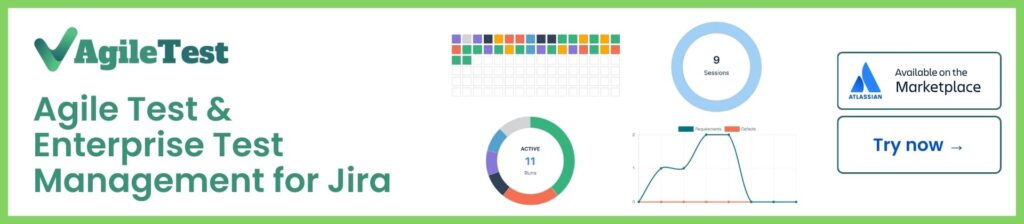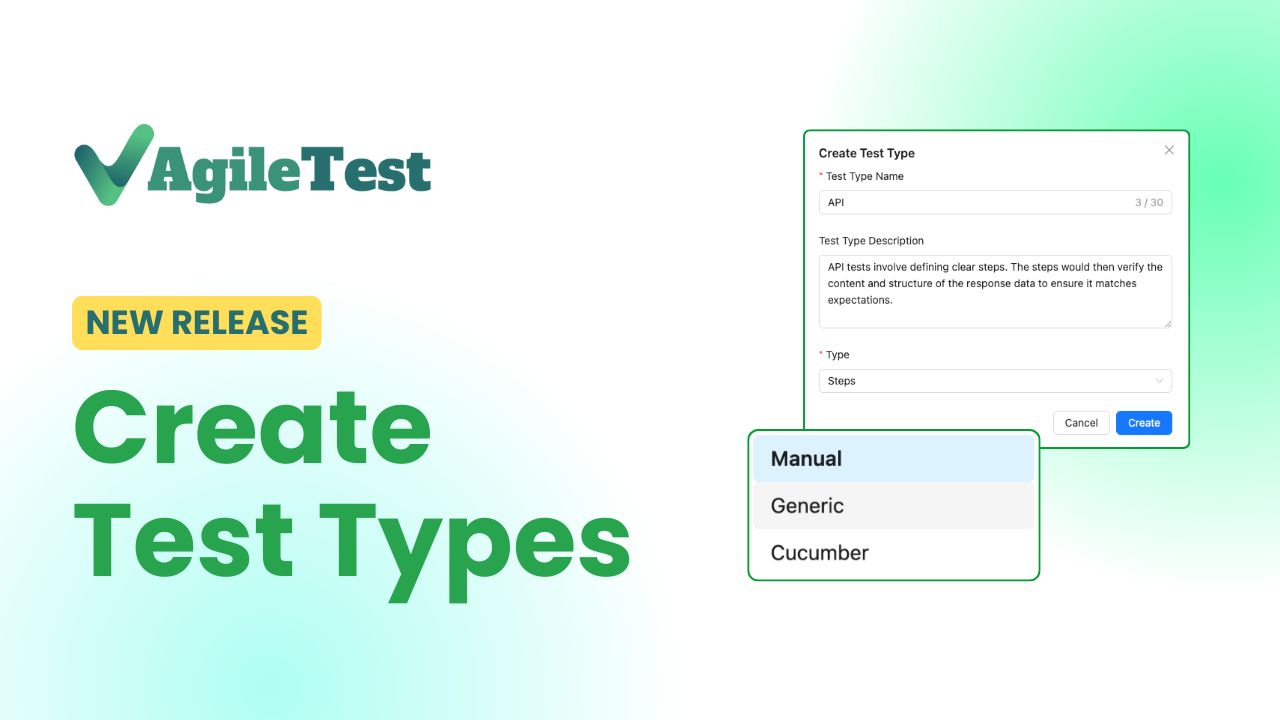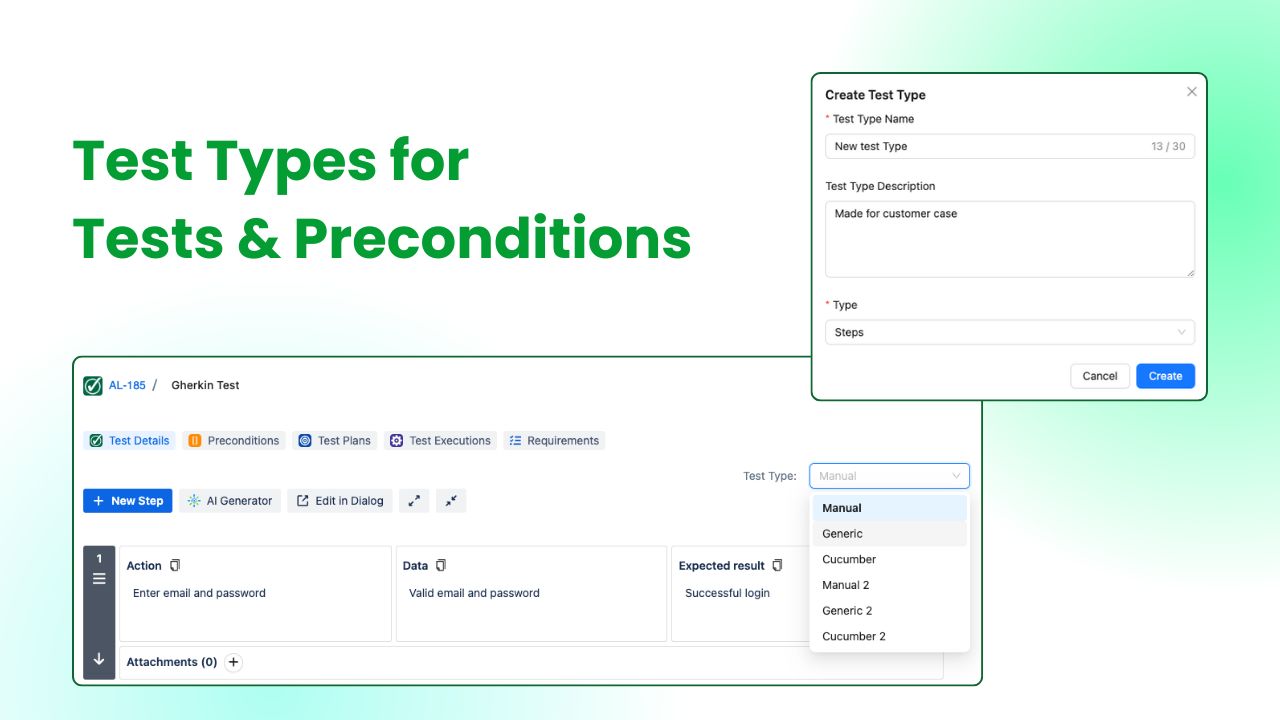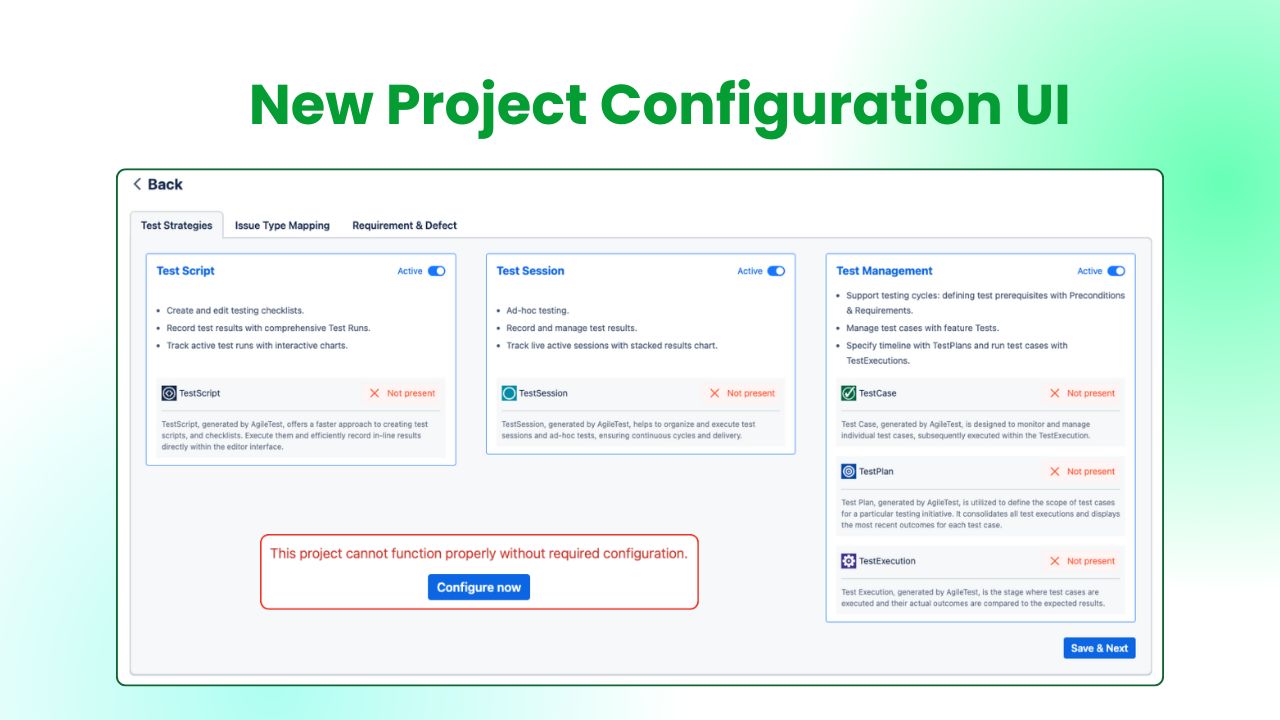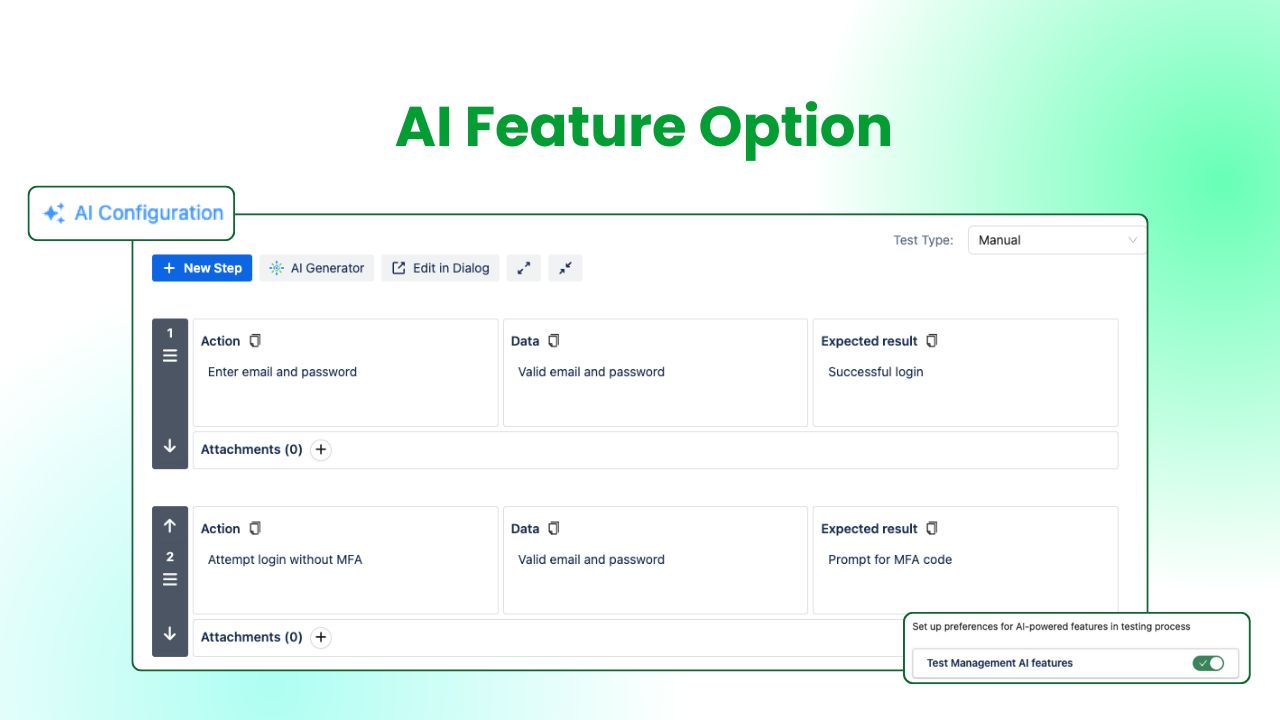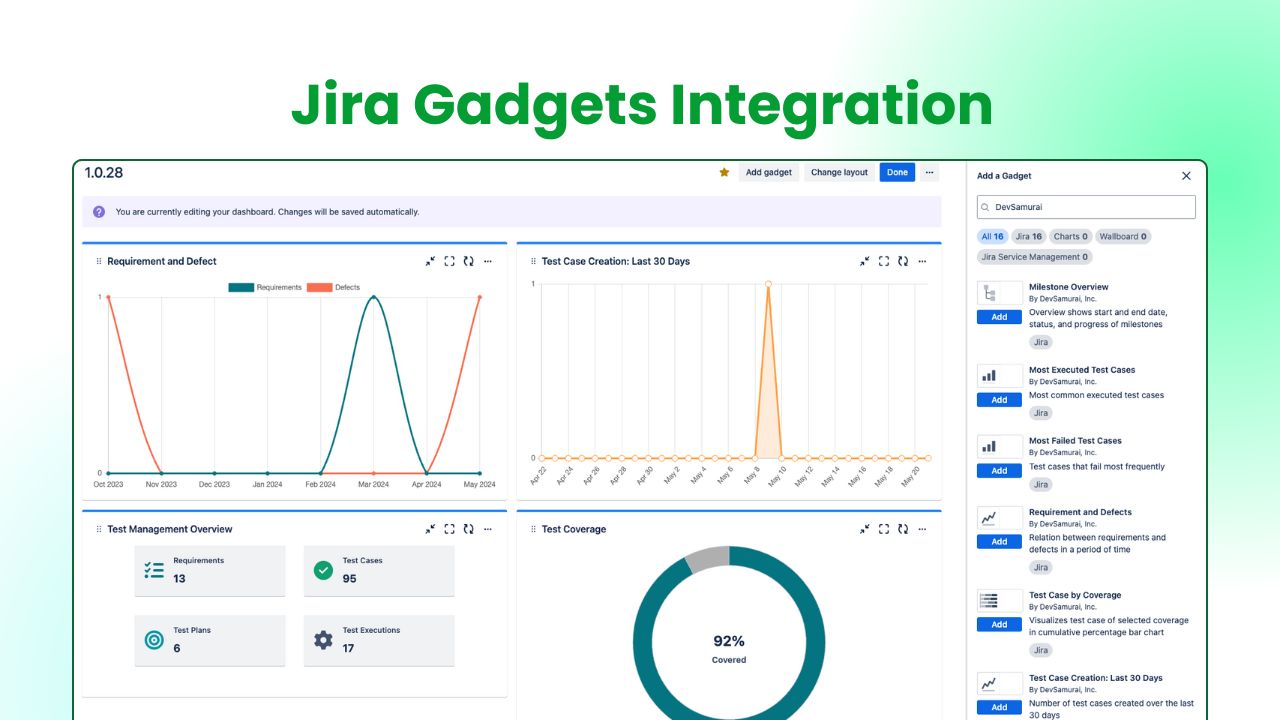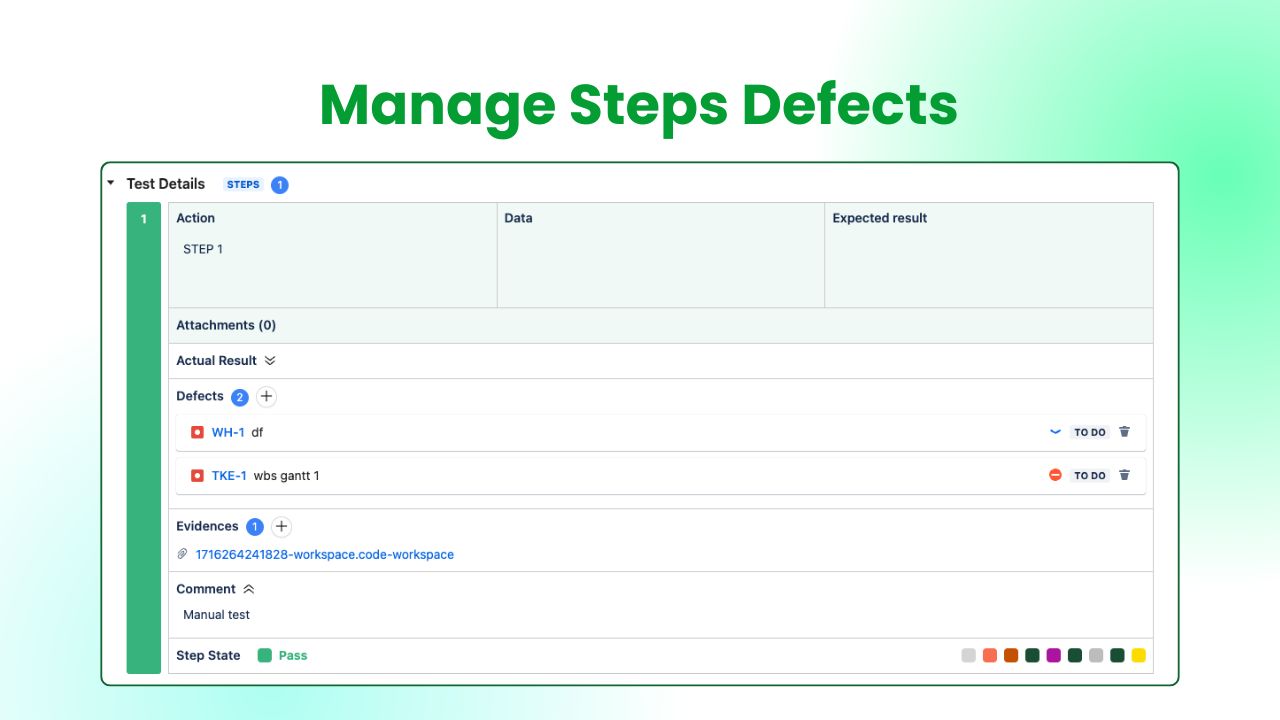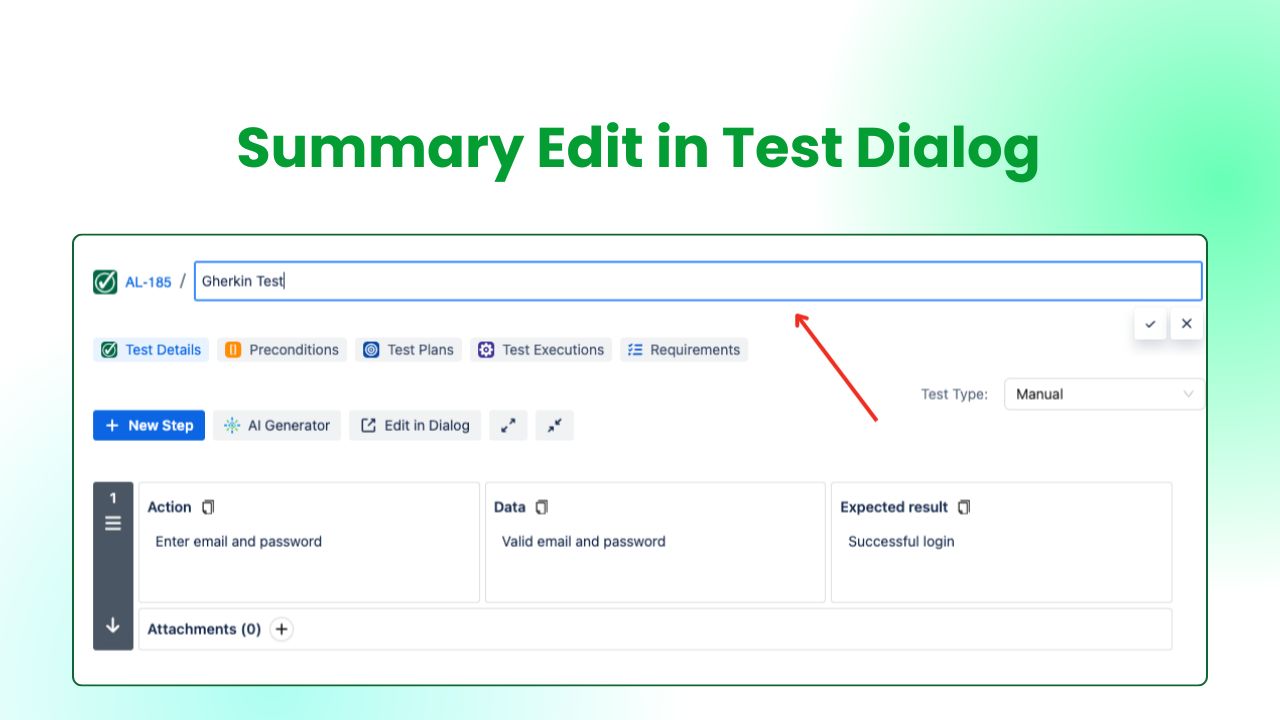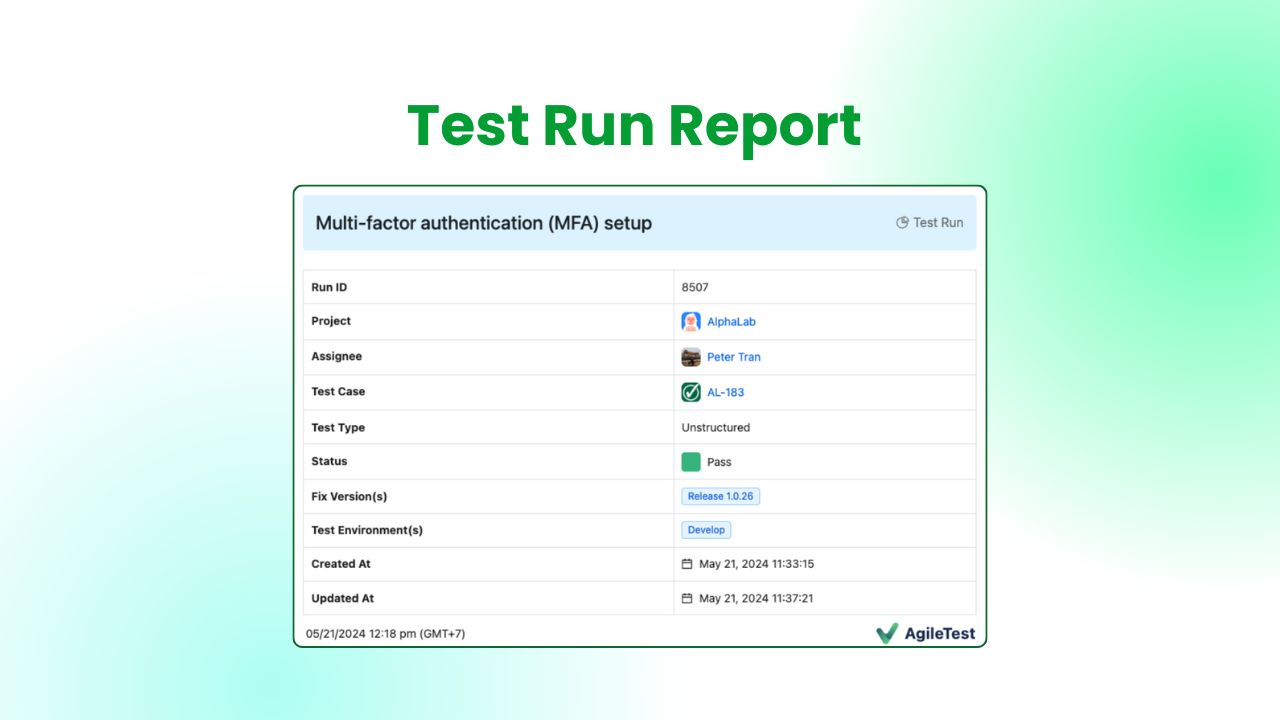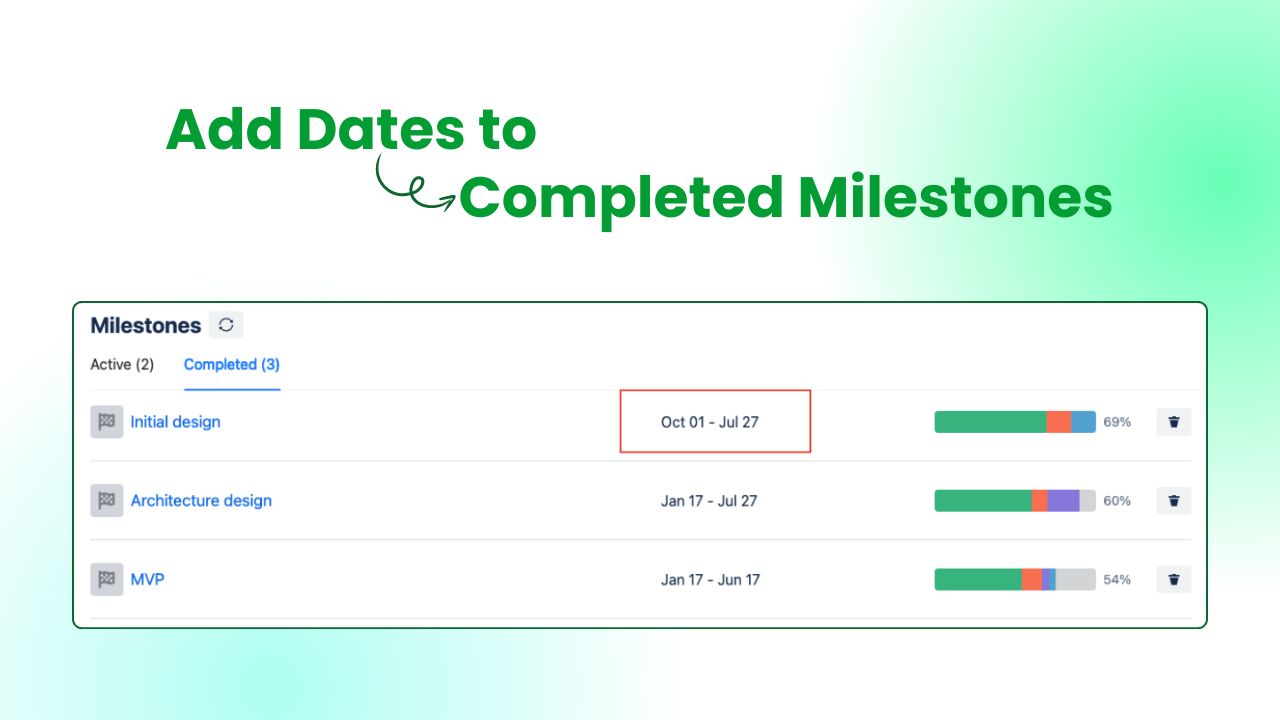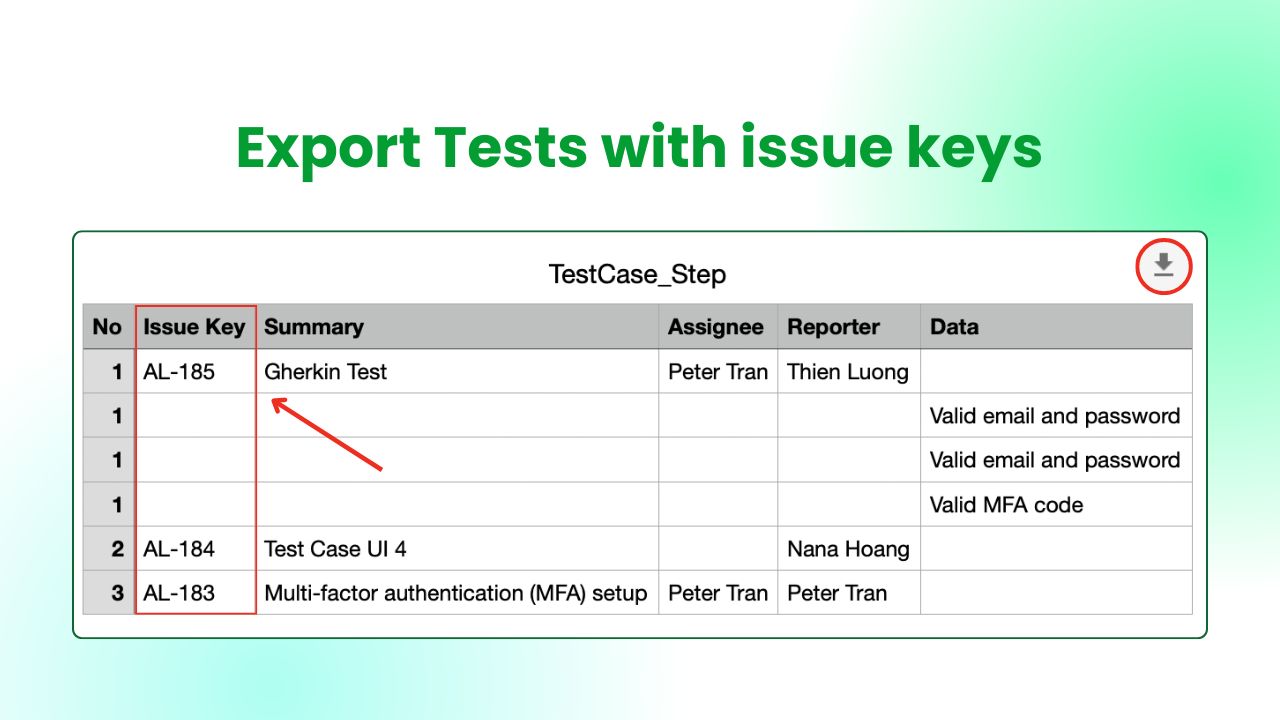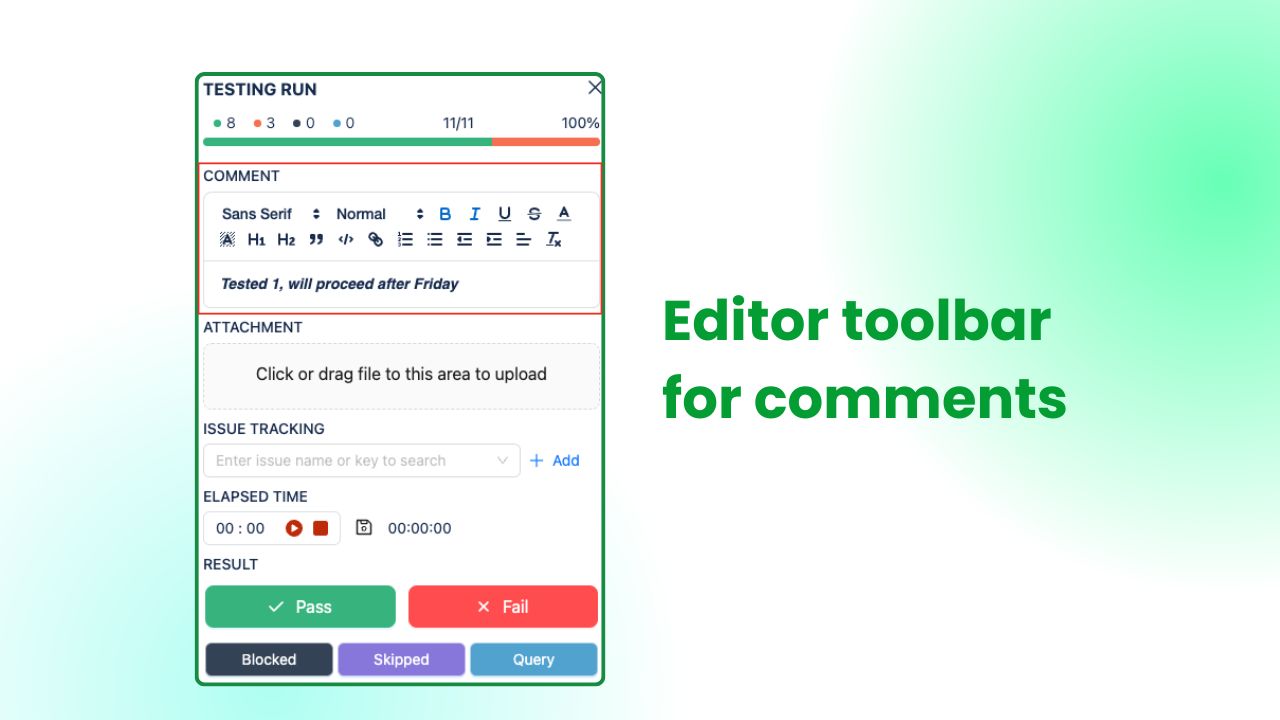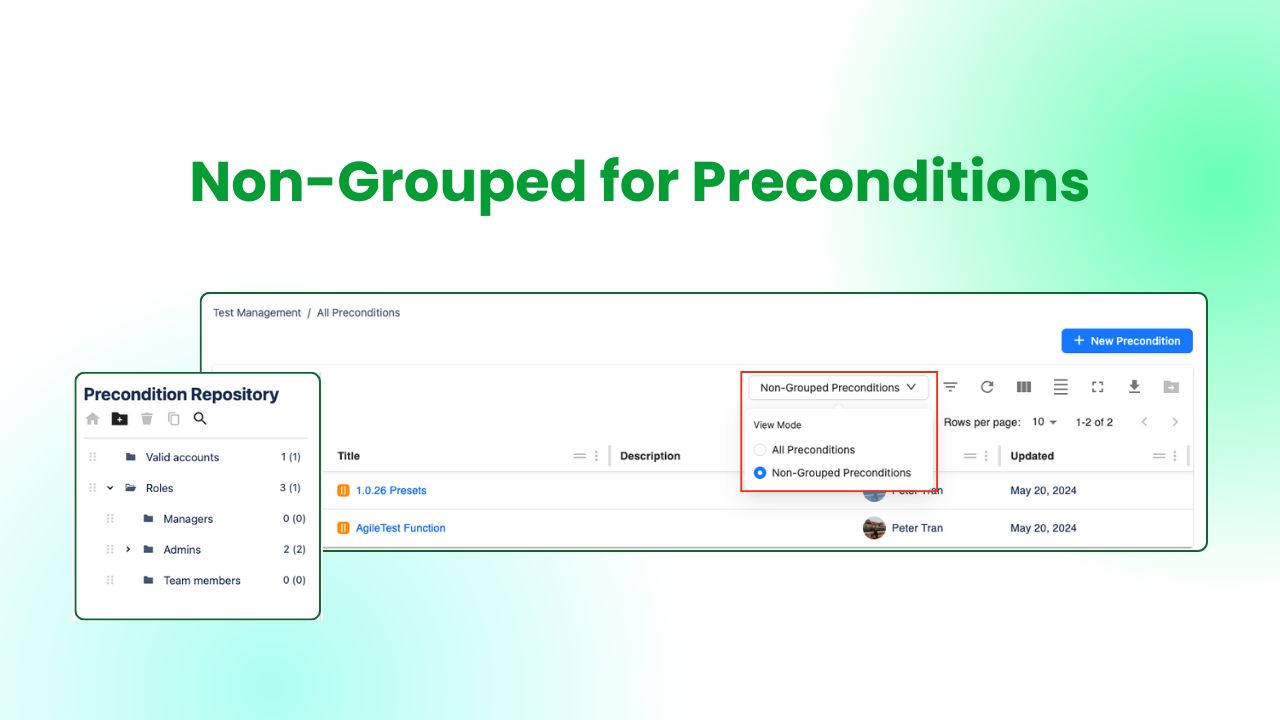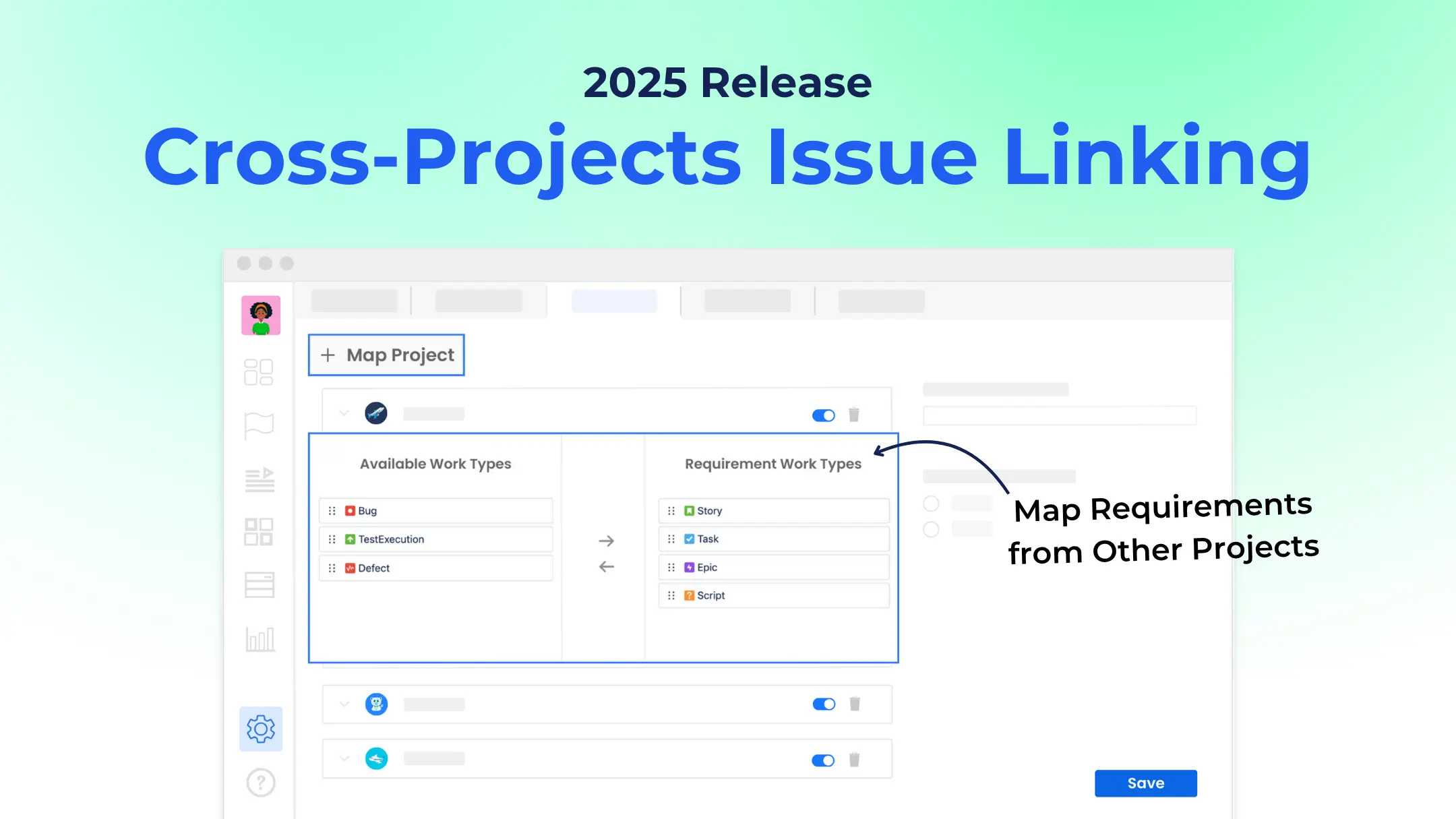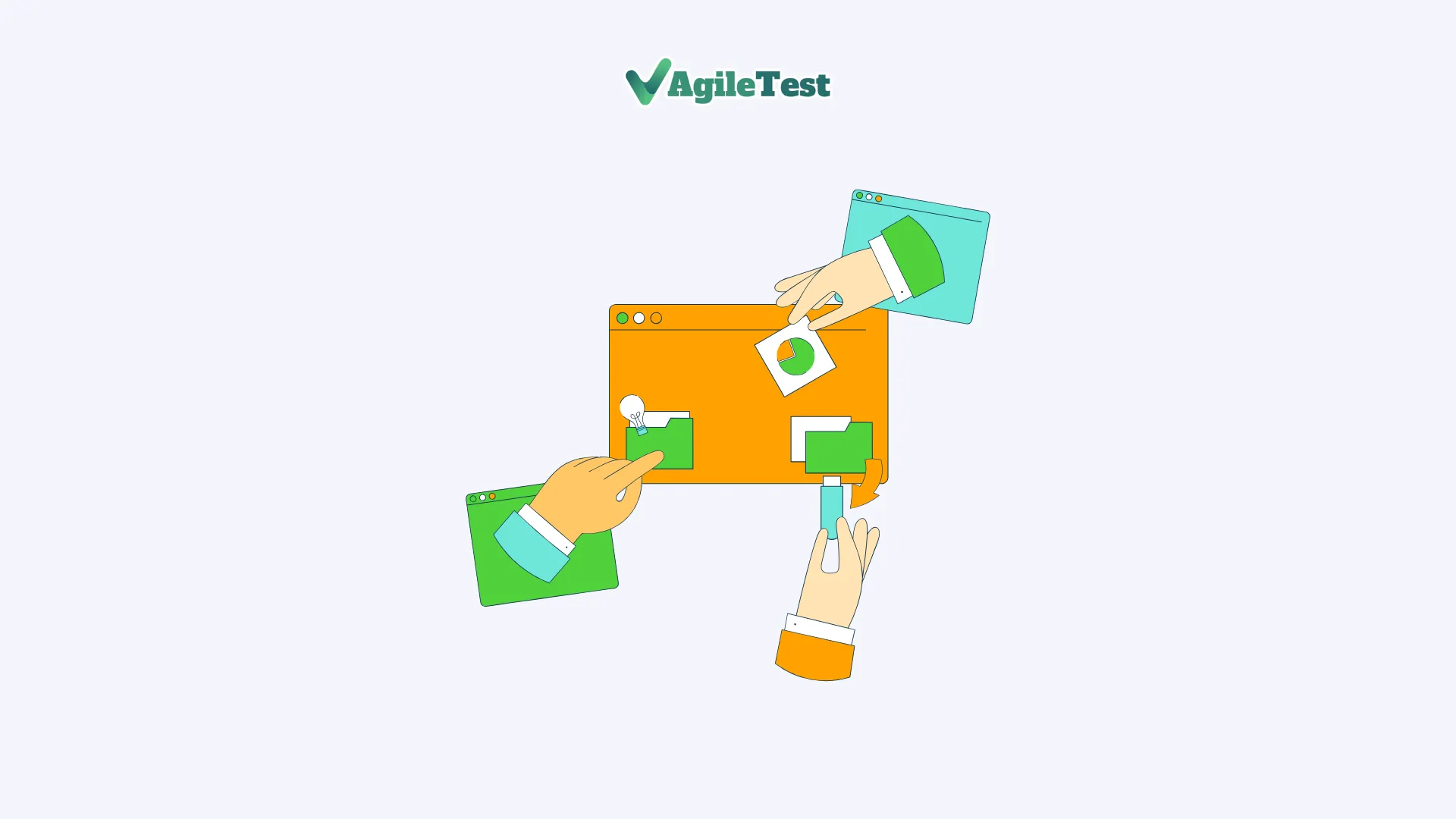We are excited to announce the release of AgileTest version 1.1.0-AC, our biggest release yet! This update is packed with new features and improvements designed to make your testing journey even smoother and more efficient.
For full details, read this article: Latest Release-New Test Types for AgileTest
New Test Types for Tests/Preconditions
AgileTest now supports different test types, including Steps, Unstructured, and Gherkin. This allows you to create and assign specific test types to your test cases and preconditions, making it easier to organize and manage your tests.
New Project Configuration UI
The new Project Configuration interface provides a simplified and user-friendly experience for new users. It offers a clear understanding of AgileTest’s features and functionalities, making setup and configuration more intuitive.
Disable the AI Feature Option
While many enjoy serving hundreds of test cases and steps with a single click, we understand your concerns about team members mis-generating tests. You now have the option to turn off our AI feature within the Jira settings.
Jira Gadgets Integration
AgileTest’s built-in charts can now be used as Widgets within the Jira Dashboard. This allows you to track key testing metrics, such as test runs, test cases, defects, and requirements, directly on your Jira dashboard for a consolidated view.
Manage Step Level Defects on Test Execution
Enhance your test case runs with the ability to add defects, evidence, and comments at the individual test step level during test execution.
Edit Summary in Test Dialog
AgileTest users can edit summaries directly in any Test Dialog, without switching to the Jira issue board.
Besides new features, we have
Test Run Report
The test run report now includes informative footers that display each test case’s issue key, providing additional details and traceability.
Add Dates to Completed Milestones
Track your completed milestones with both start and completion dates for better project visibility.
Export Test Cases with Issue Keys
Issue keys are now included when exporting test cases, ensuring they are part of your testing reports.
Allow Comment’s Editor Toolbar on Test Scripts
The editor toolbar is now available within Test Scripts, enabling easy formatting and editing of comments.
Non-Grouped Button for Preconditions
Users can now hide all grouped preconditions (not in folders) to declutter the interface and focus on specific test cases based on project preferences.
Conclusion
For more information about agile testing, check out more videos from the AgileTest Academy series.
If you love the testing experiences, try our app on the Atlassian Marketplace!