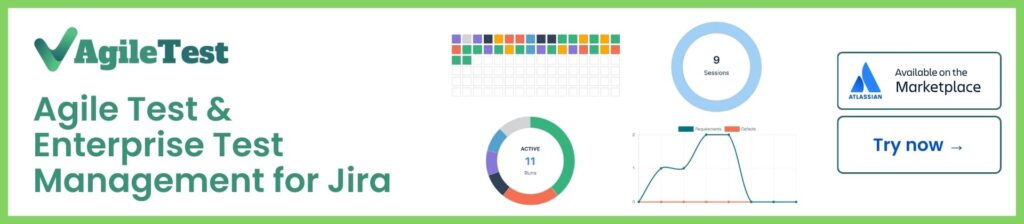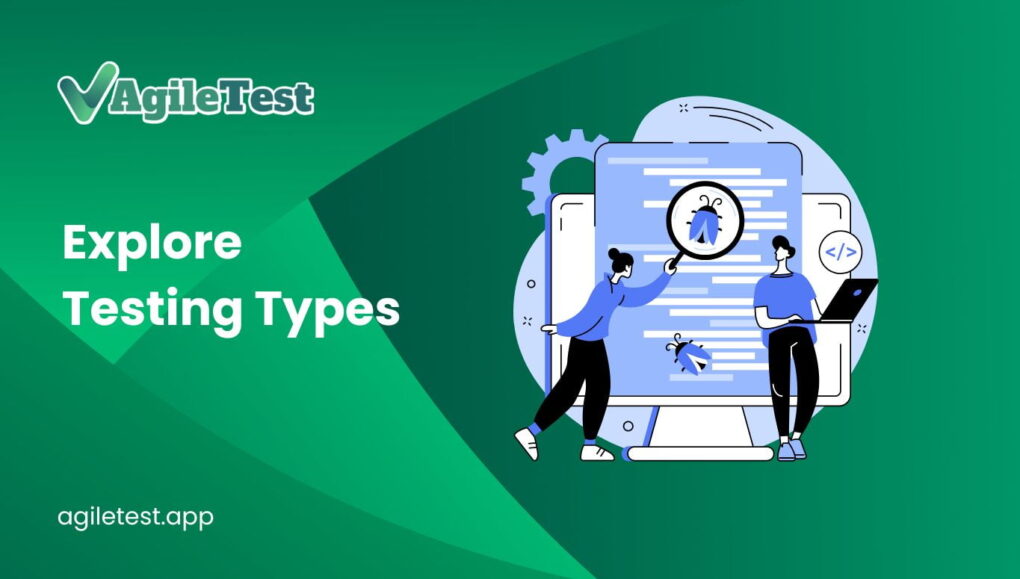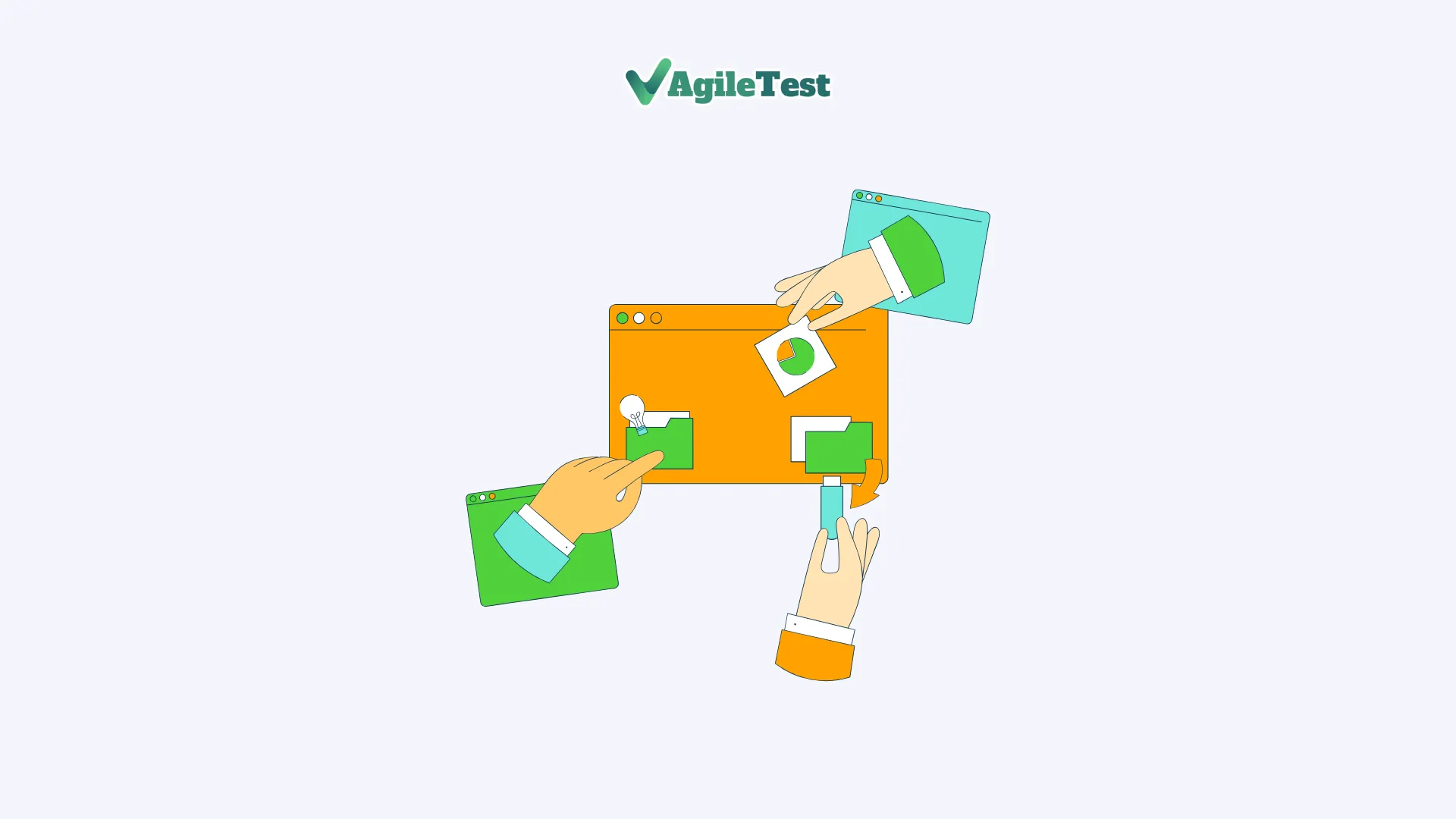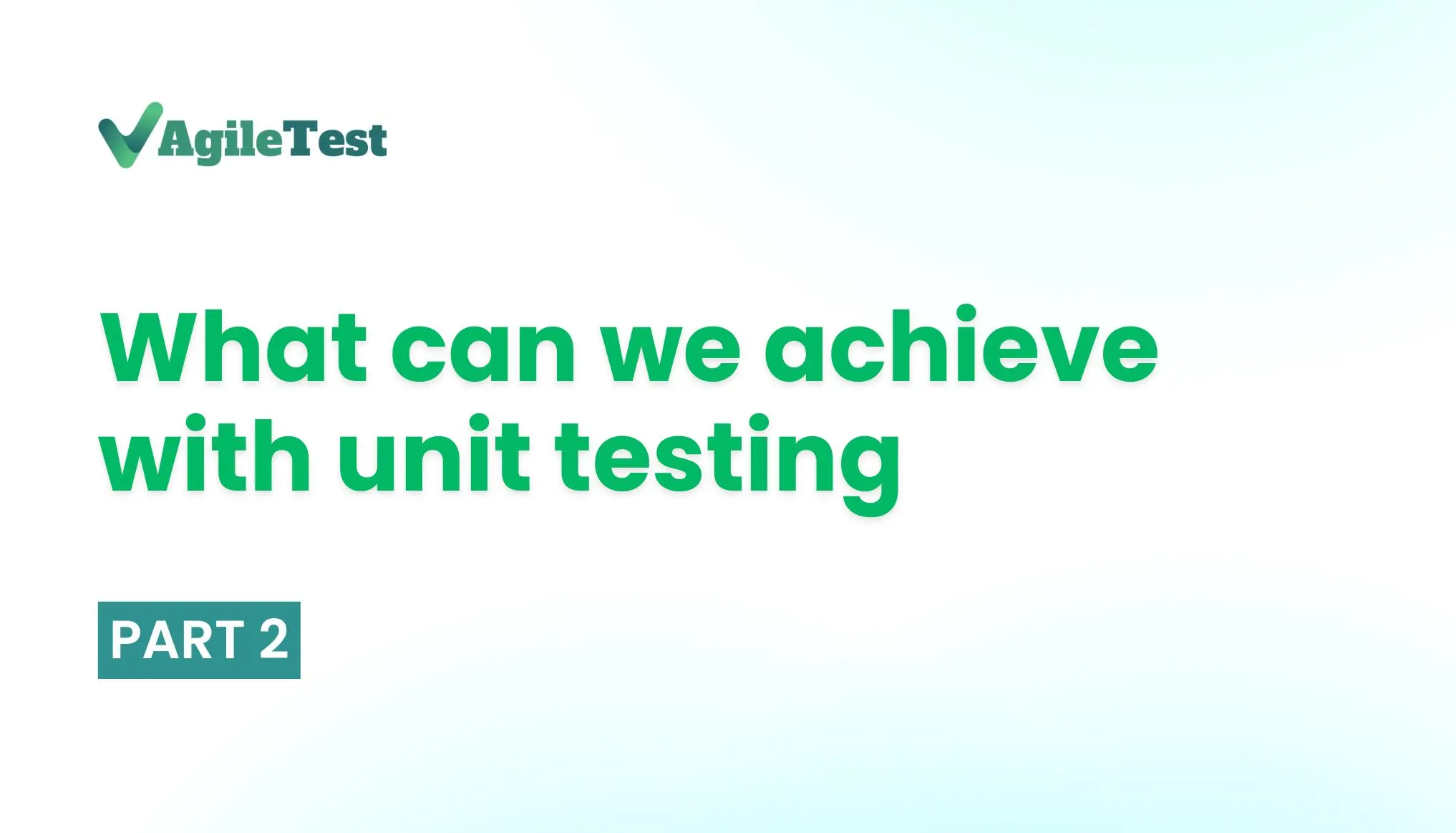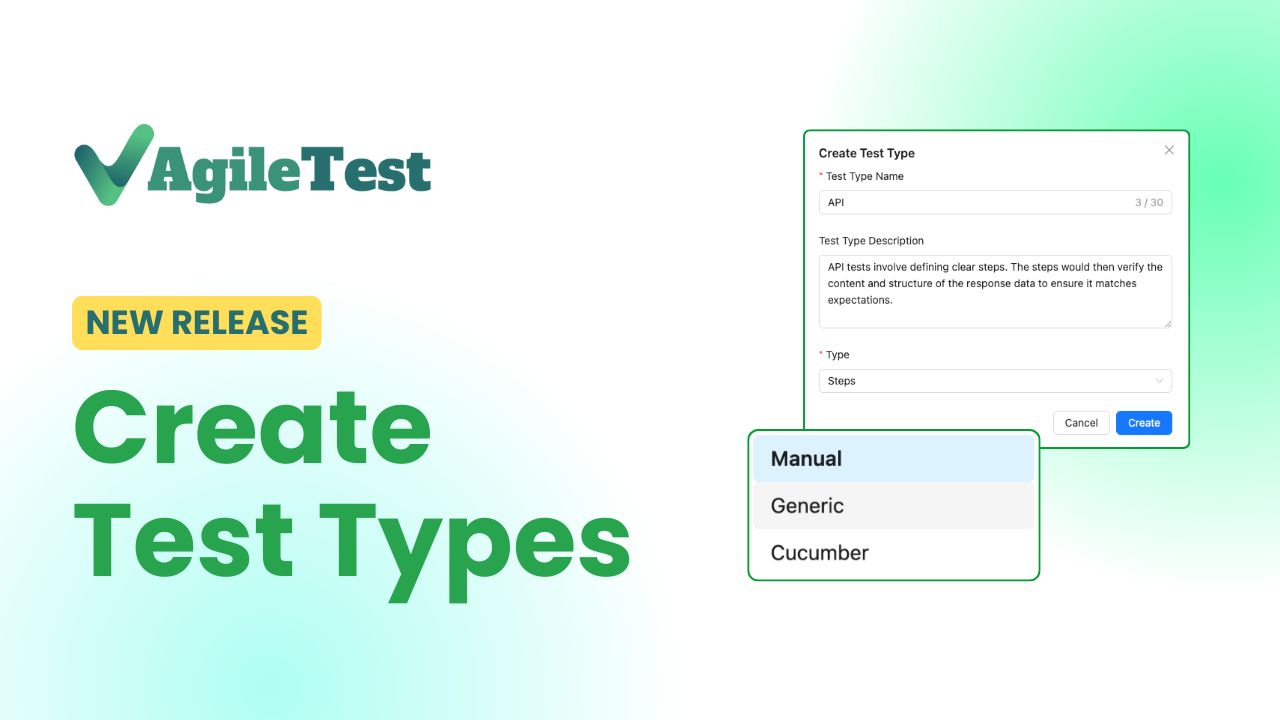In our journey as testers, we encounter a myriad of software testing types, each serving a specific purpose in ensuring the quality and reliability of software applications. From Functional Testing to Non-Functional Testing, and even specialized methodologies like Automation Testing and Agile Testing, the testing realm is expansive and crucial for delivering robust software solutions.
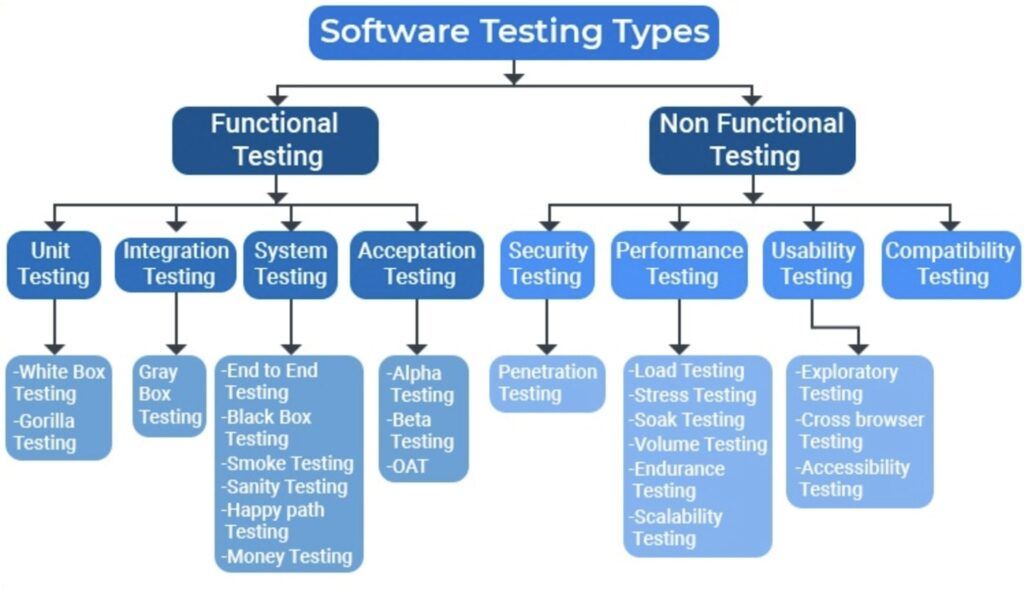
Understanding the nuances of various testing types is paramount for any testing professional. In this comprehensive guide, we delve into the world of software testing, shedding light on each type’s features, advantages, and real-world applications.
Functional Testing
Functional Testing serves as the bedrock of software validation, encompassing various testing subtypes that scrutinize individual units, module interactions, and overall system functionality. Here’s an in-depth look at some of its key components:
1. Unit Testing
Unit Testing focuses on testing individual components or units in isolation. Developers conduct these tests during the development phase to ensure each unit operates correctly. For instance, in a banking application, unit testing might verify that the interest calculation module produces accurate results for different account types.
a) White Box Testing
White Box Testing unveils the internal structure of an application, helping testers identify issues related to code logic and design. This technique is akin to scrutinizing the architectural blueprint of a building for flaws.
b) Gorilla Testing
Gorilla Testing involves exhaustive testing of specific modules to assess their robustness. Imagine a social media platform – Gorilla Testing might involve testing the comment posting functionality for various scenarios, such as user inputs, emojis, and media attachments.
2. Integration Testing
Integration Testing ensures that interconnected modules function harmoniously as part of the larger system. It encompasses:
a) Gray Box Testing
Gray Box Testing strikes a balance between white-box and black-box testing, allowing testers limited knowledge of the internal workings. In an e-commerce application, gray box testing could involve examining the interaction between the shopping cart and payment gateway.
3. System Testing
System Testing evaluates the entire software system’s compliance with requirements and user expectations. Some crucial forms of system testing include:
a) End to End Testing
End to End Testing simulates real-world user scenarios to validate the entire application’s flow. For instance, in a travel booking website, end-to-end testing would involve selecting a destination, choosing a flight, making a reservation, and receiving confirmation.
b) Black Box Testing
Black Box Testing scrutinizes the application’s inputs and outputs without considering its internal code. Imagine an email client – black box testing could involve verifying that attachments are successfully added and sent without knowledge of the underlying code.
c) Smoke Testing
Smoke Testing ensures that basic and critical functionality of a new build works as intended. It’s akin to ensuring a newly constructed building doesn’t collapse before detailed inspections.
d) Sanity Testing
Sanity Testing validates specific changes or additions made to the software. For example, if an online shopping platform introduces a new payment method, sanity testing would ensure it functions properly.
e) Happy Path Testing
Happy Path Testing verifies the application’s success in ideal scenarios. In a GPS navigation app, this would involve testing a route with no traffic disruptions.
f) Monkey Testing
Monkey Testing mimics random and erratic user behavior to identify vulnerabilities. Imagine a messaging app – monkey testing could involve sending a barrage of messages with various media types to assess the app’s stability.
4. Acceptance Testing
Acceptance Testing gauges the software’s readiness for deployment and user acceptance. Two significant forms are:
a) Alpha Testing
Alpha Testing involves in-house testing before releasing software to the public. For instance, a healthcare application might undergo alpha testing with medical professionals to ensure accuracy.
b) Beta Testing
Beta Testing engages end-users in a real-world environment to uncover issues before the official release. In a mobile game, beta testers might identify gameplay glitches and provide valuable feedback.
c) Operational Acceptance Testing (OAT)
Operational Acceptance Testing ensures that the system administration team can manage the software in a production environment. In a cloud-based application, OAT would involve testing backup and recovery procedures.
Non-Functional Testing
Non-Functional Testing digs deeper, evaluating aspects beyond functionality, such as performance, security, and user experience. Let’s delve into some crucial categories:
1. Security Testing
Security Testing fortifies applications against internal and external threats. It includes:
a) Penetration Testing
Penetration Testing employs ethical hackers to simulate real-world cyberattacks. For instance, a banking application might undergo penetration testing to identify vulnerabilities in its authentication system.
2. Performance Testing
Performance Testing assesses software stability and responsiveness under varying loads:
a) Load Testing
Load Testing verifies how well the application performs under expected user loads. In a video streaming service, load testing would gauge streaming quality during peak usage hours.
b) Stress Testing
Stress Testing pushes the software to its limits to ensure it remains stable under extreme loads. Imagine an e-commerce site – stress testing might involve simulating a flash sale to assess its resilience.
c) Scalability Testing
Scalability Testing evaluates how well the software handles increased loads over time. In a social media platform, scalability testing could assess its ability to accommodate a growing user base.
d) Volume Testing
Volume Testing examines the software’s capacity to handle large amounts of data. A healthcare management system might undergo volume testing to ensure it can manage a vast number of patient records.
e) Endurance Testing (Soak Testing)
Endurance Testing assesses software stability and performance over extended periods. For instance, an online banking application might undergo endurance testing to ensure uninterrupted service.
3. Usability Testing
Usability Testing ensures a positive user experience by evaluating design and functionality:
a) Exploratory Testing
Exploratory Testing involves ad-hoc testing based on testers’ domain knowledge. In an educational app, exploratory testing might involve trying out different navigation paths to identify usability issues.
b) Cross Browser Testing
Cross Browser Testing ensures consistent performance across various browsers and devices. A news website would undergo cross browser testing to verify readability and functionality on different platforms.
c) Accessibility Testing
Accessibility Testing ensures software inclusivity for users with disabilities. For a government website, accessibility testing would involve verifying screen reader compatibility.
4. Compatibility Testing
Compatibility Testing validates software functionality across different environments.
It guarantees the software’s ability to operate across diverse configurations, databases, various browsers, and their respective versions. This form of testing is executed by the testing team to ensure compatibility.
Other Testing Types
Beyond these categories, several other testing methodologies contribute to comprehensive software testing:
– Ad-hoc Testing
Informal testing without predefined test cases. In a music streaming app, ad-hoc testing might involve random navigation to uncover unexpected issues.
– Back-end Testing
Evaluates database functionality and integrity. A customer relationship management (CRM) system would undergo back-end testing to ensure accurate data storage.
– Browser Compatibility Testing
Ensures consistent performance across various browser versions. An e-commerce site would undergo browser compatibility testing to ensure seamless shopping experiences.
– Backward Compatibility Testing
Validates new software versions against previous ones. A document editing software would undergo backward compatibility testing to ensure compatibility with older file formats.
– Boundary Value Testing
Evaluates software behavior at the edges of acceptable input ranges. For a weather app, boundary value testing might involve testing the application’s response to extreme temperature inputs.
– Branch Testing
Ensures all decision paths are tested. In a navigation app, branch testing could involve validating different route suggestions based on user preferences.
– Comparison Testing
Compares software versions to identify differences. A document collaboration tool would undergo comparison testing to verify feature updates.
– Equivalence Partitioning
Tests a range of values within specific partitions. In a fitness tracking app, equivalence partitioning would involve testing heart rate calculations for various age groups.
– Example Testing
Tests based on real-world scenarios. An online booking system might undergo example testing to ensure smooth booking and reservation processes.
– Graphical User Interface (GUI) Testing
Evaluates GUI appearance and usability. A design software would undergo GUI testing to ensure intuitive tools and interfaces.
– Incremental Integration Testing
Tests new functionalities as they are added to the software. An e-learning platform would undergo incremental integration testing for newly introduced course materials.
– Install/Uninstall Testing
Validates proper software installation and removal processes. A productivity application would undergo install/uninstall testing to ensure error-free installation.
– Mutation Testing
Modifies code to assess the effectiveness of test cases. In a code editor, mutation testing could involve changing code snippets to verify code highlighting accuracy.
– Negative Testing
Evaluates software response to invalid inputs. A search engine might undergo negative testing to ensure error messages are displayed for non-existent queries.
– Recovery Testing
Assesses system recovery after crashes or failures. An online gaming platform would undergo recovery testing to ensure saved game data is restored after a crash.
– Regression Testing
Ensures that new changes do not negatively impact existing functionality. An online marketplace would undergo regression testing after updates to ensure uninterrupted shopping experiences.
– Risk-Based Testing (RBT)
Prioritizes testing based on potential risks. In a financial application, risk-based testing might involve focusing on critical transactional features.
– Static Testing
Reviews documentation, requirements, and design. A software development project would undergo static testing to ensure alignment with project specifications.
– Vulnerability Testing
Identifies system weaknesses and security flaws. An internet banking application would undergo vulnerability testing to ensure secure account access.
Conclusion
Software testing is a multidimensional discipline, encompassing a plethora of testing types, each designed to ensure the reliability, functionality, and security of software applications. By mastering these testing methodologies, testing professionals contribute to the creation of robust, user-friendly, and secure software solutions. As technology continues to evolve, so does the testing landscape, demanding ongoing learning and adaptation to keep pace with the ever-changing world of software development.