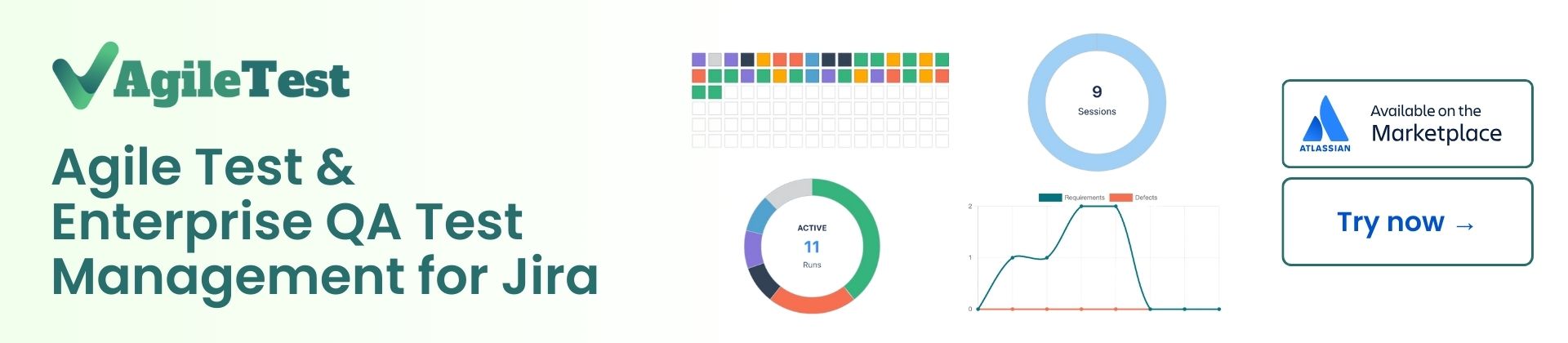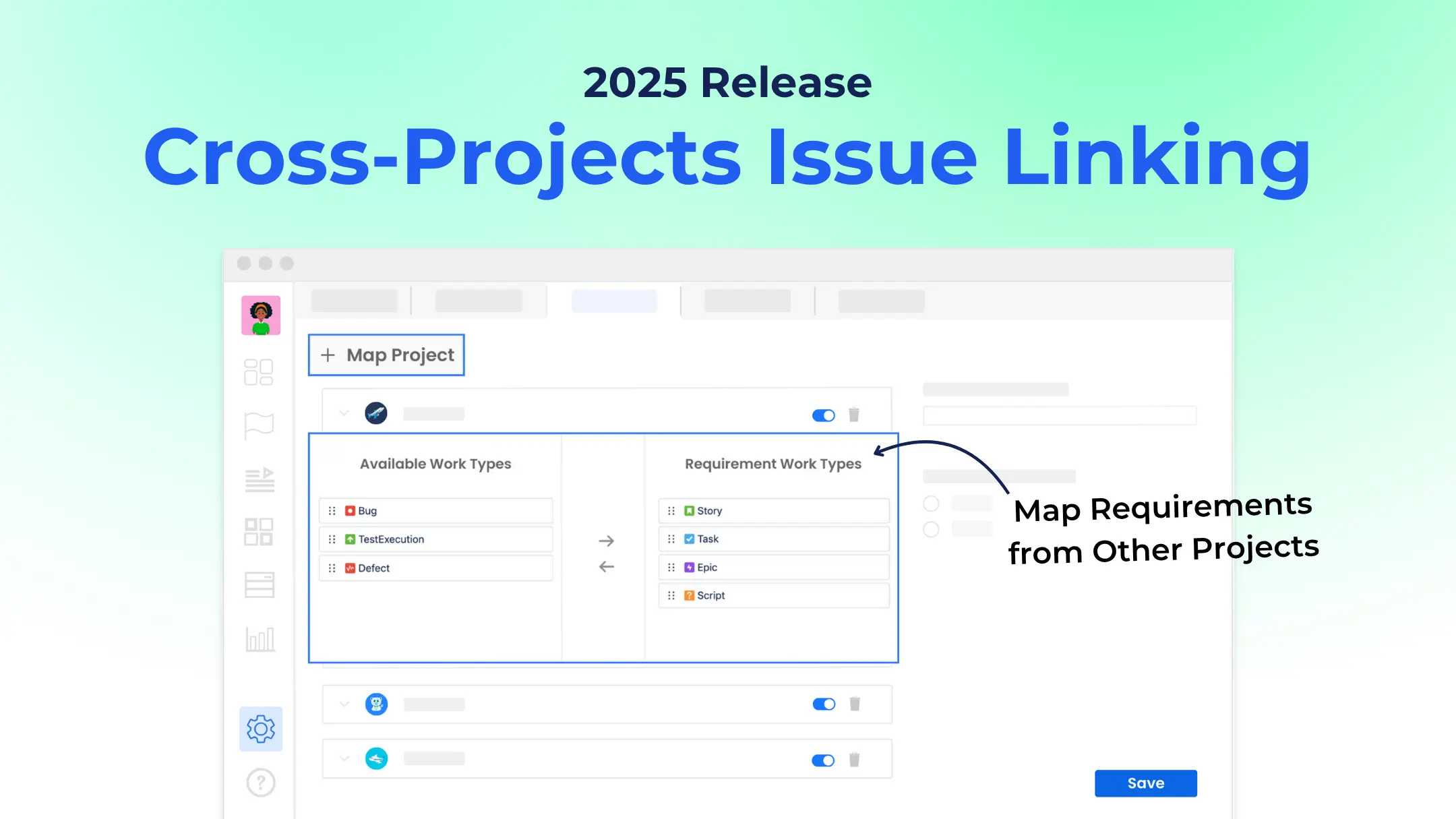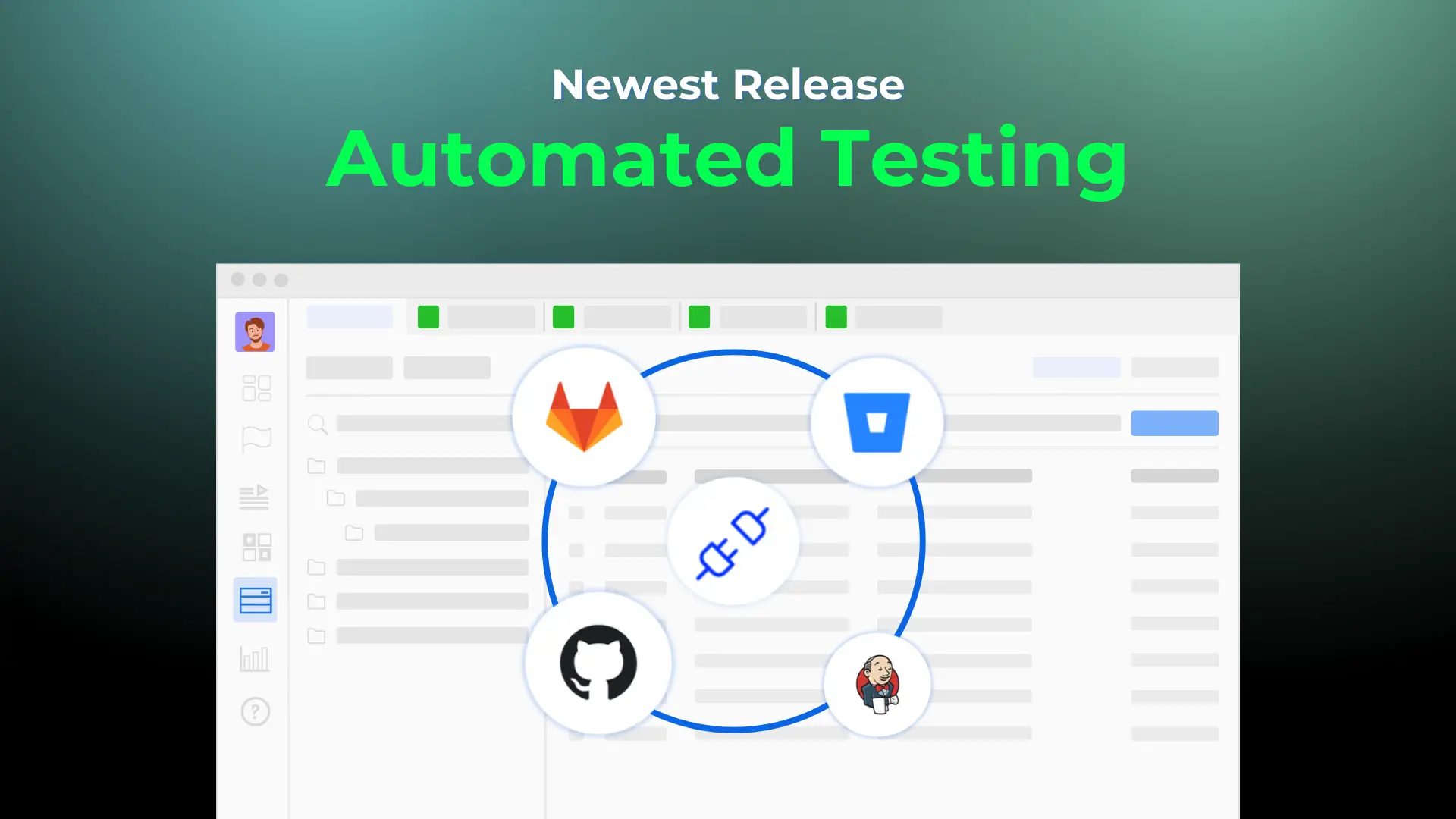Managing quality at scale is no easy task—especially as your teams grow, your tools multiply, and the pressure to deliver faster builds. That’s why we’re excited to announce that AgileTest is now officially available for Jira Data Center. It comes with full support for clustered deployments, shared caching, and node synchronization to ensure both stability and high performance—at any scale.
→ Read full release note: Data Center 1.0.0
Why Release a Jira Data Center Version?
As your team grows and your systems get more complex, the need for something more scalable and secure becomes clear. What worked for a small team might start to feel limiting—especially when you need more control over performance and data.
This is exactly where Jira Data Center comes in.
Organizations that want more power and flexibility can manage Jira on their own terms with Data Center. Unlike Jira Cloud, where Atlassian hosts and runs everything for you, Data Center puts you in control. You manage it yourself, deciding exactly how it’s set up and maintained. You can run it on your own servers or in a private cloud—whatever works best for your setup.
In short, the key difference is control. You configure it, optimize its performance, and choose exactly where your data is stored. For many teams, that added control makes a big difference—especially when reliability and compliance matter most.
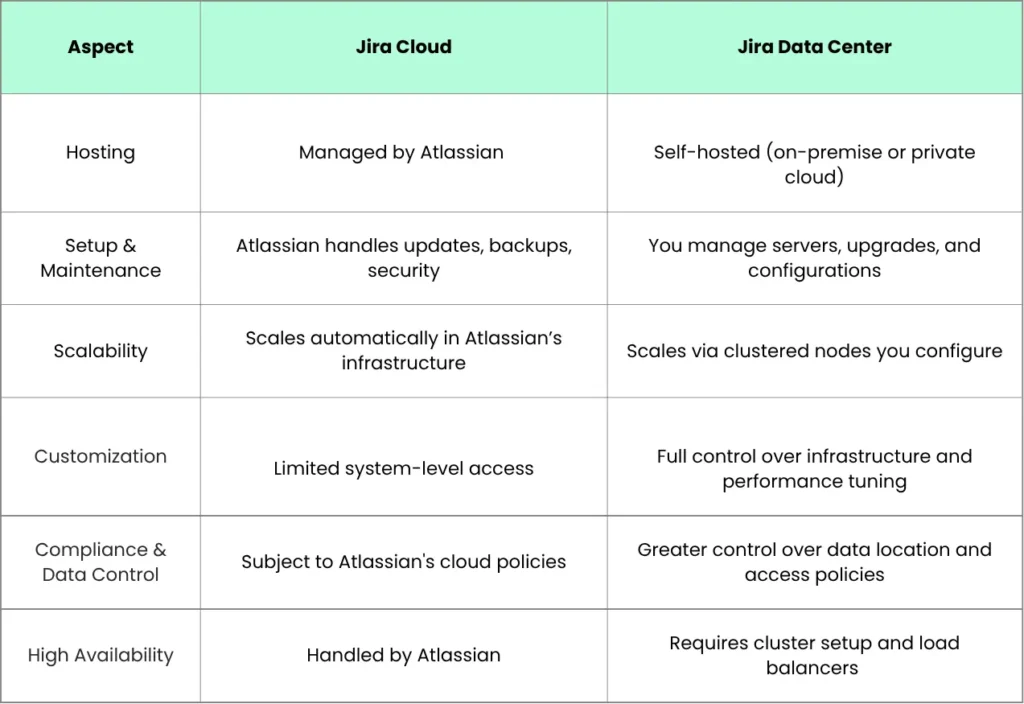
Differences between Cloud vs Data Center version in AgileTest
AgileTest works easily across both Cloud and Data Center environments, giving teams a consistent experience no matter which setup they choose.
Most of the features available in Cloud are also supported in the Data Center version. So whether you’re hosted by Atlassian or managing your own infrastructure, your team still gets access to the tools and updates they rely on.
This flexibility allows companies to choose the deployment model that best fits their needs—whether that’s for performance, control, or compliance—without having to sacrifice features or user experience.
That said, there are a few key differences between Jira Cloud and Jira Data Center:
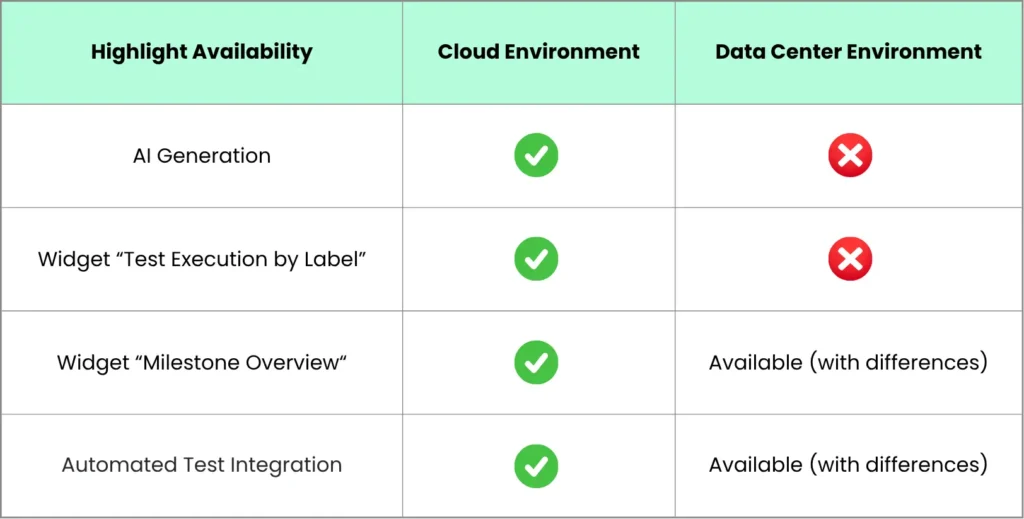
Highlight 1: AI Generation Feature
The AI Generation feature isn’t available in the Data Center version of AgileTest.
Why not? It relies on external services like OpenAI’s ChatGPT API, which means sending data outside your secure environment. For many organizations, that conflicts with data residency and compliance policies.
As a result, this feature—which helps auto-generate test cases from requirements—is currently offered only in the Cloud version.
→ Related Content: Create Test Cases using AI Generation
Highlight 2: Widget “Test Execution by Label”
The “Test Execution by Label” widget isn’t available in the Data Center version of AgileTest.
That’s because it depends on direct access to Jira labels—those tags or keywords you add to issues. This kind of label integration is more deeply supported in Cloud, which is why the widget is only available there.
→ Related Content: Custom Dashboard for Project Manager
Highlight 3: Widget “Milestone Overview”
The Milestone Overview widget works in both Cloud and Data Center, but how it shows sprints is slightly different.
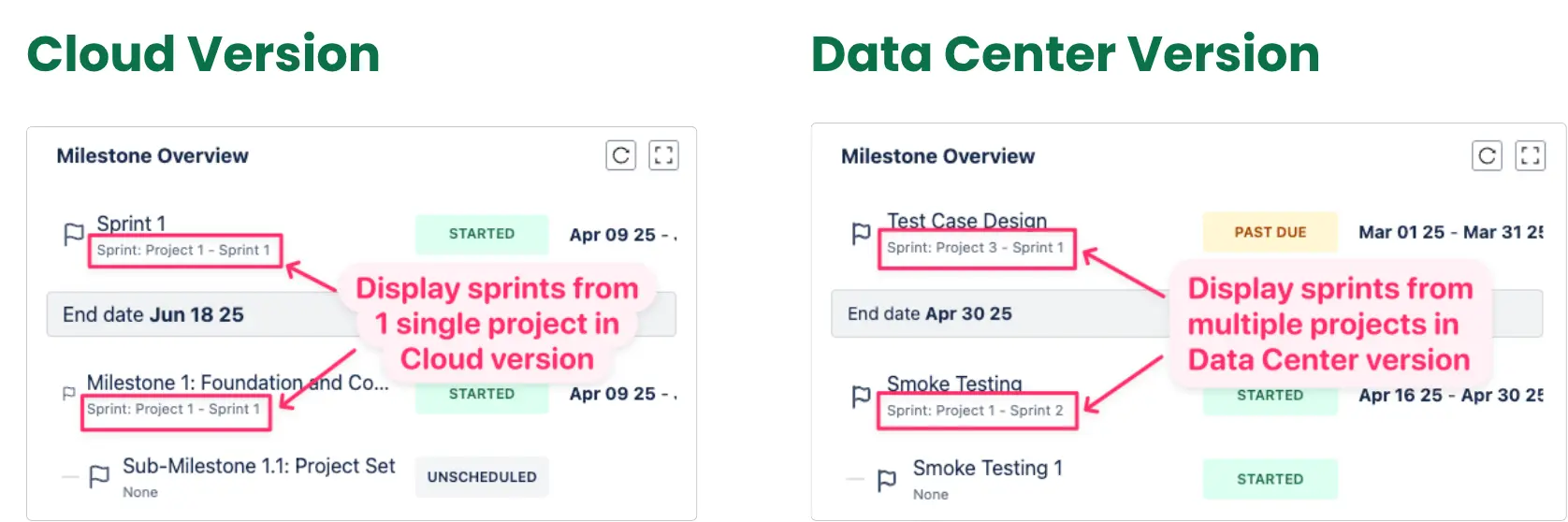
☁️ Cloud:
Only sprints from a single project are shown. Even if a board includes multiple projects, the widget uses a location parameter to filter and display sprints for just one.
🏢 Data Center:
All sprints from all projects linked to the board are displayed. That’s because Data Center doesn’t support the location parameter, so project-level sprint filtering isn’t available.
➡️ This means teams on Data Center may see more sprint data than expected—especially when boards are shared across projects.
Highlight 4: Automated Test Integration
Bitbucket Pipelines is not supported in the Data Center version of AgileTest.
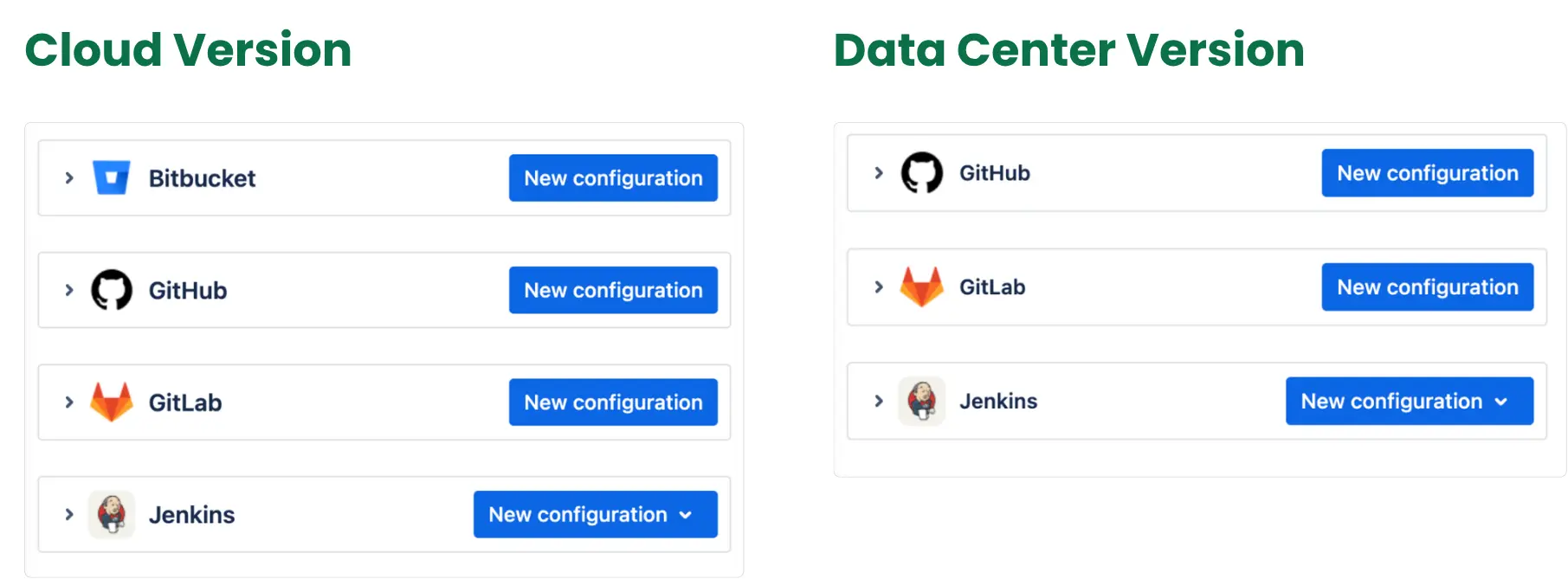 Why? Because Bitbucket Pipelines is a cloud-native service, tightly integrated with Atlassian’s cloud infrastructure. That setup just isn’t something you can easily replicate in a self-managed environment.
Why? Because Bitbucket Pipelines is a cloud-native service, tightly integrated with Atlassian’s cloud infrastructure. That setup just isn’t something you can easily replicate in a self-managed environment.
That said, Data Center still fully supports importing automated test results—you just won’t be able to use Jira Bitbucket for CI/CD pipelines.
Here’s the key difference:
- Cloud: Works with Jira Bitbucket, GitHub, GitLab, and Jenkins.
- Data Center: Supports GitHub, GitLab, and Jenkins, but not Jira Bitbucket.
Conclusion
The release of AgileTest for Data Center is a big step forward for teams that need more control, flexibility, and enterprise-grade performance.
While the Cloud version continues to offer cutting-edge features like AI Generation and tighter Jira label integration, the Data Center version is built for stability at scale—especially when performance, data control, and compliance are top priorities.
At the end of the day, both versions give teams the core AgileTest experience—just tailored to fit the environment that works best for them.
Whether you’re all-in on Cloud or managing your own infrastructure, AgileTest is ready to support your team every step of the way.