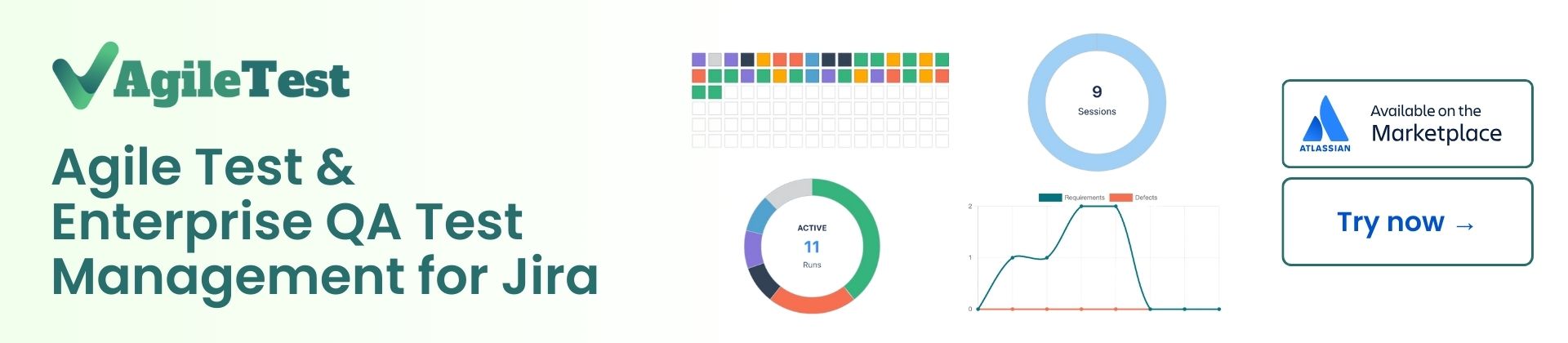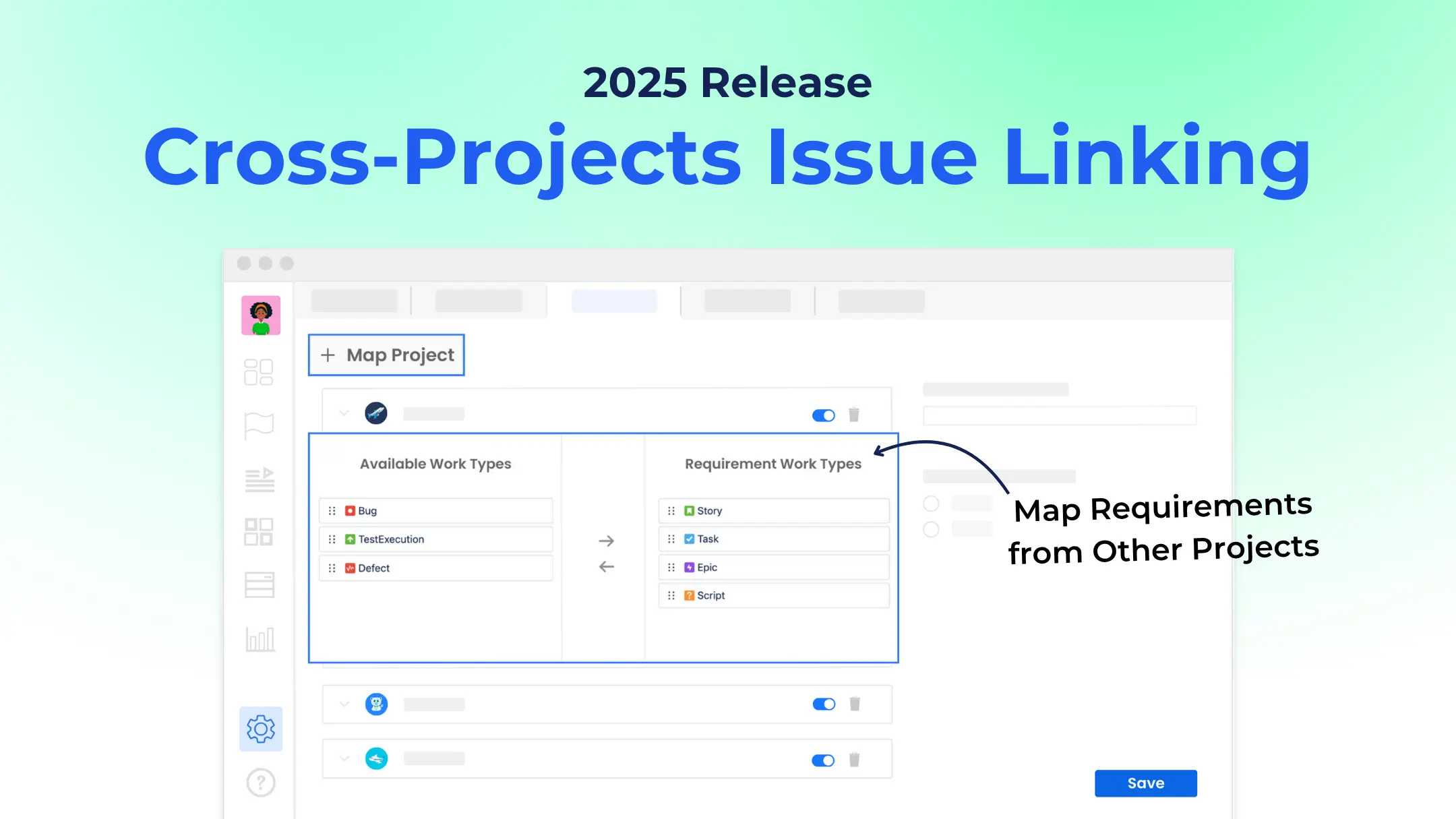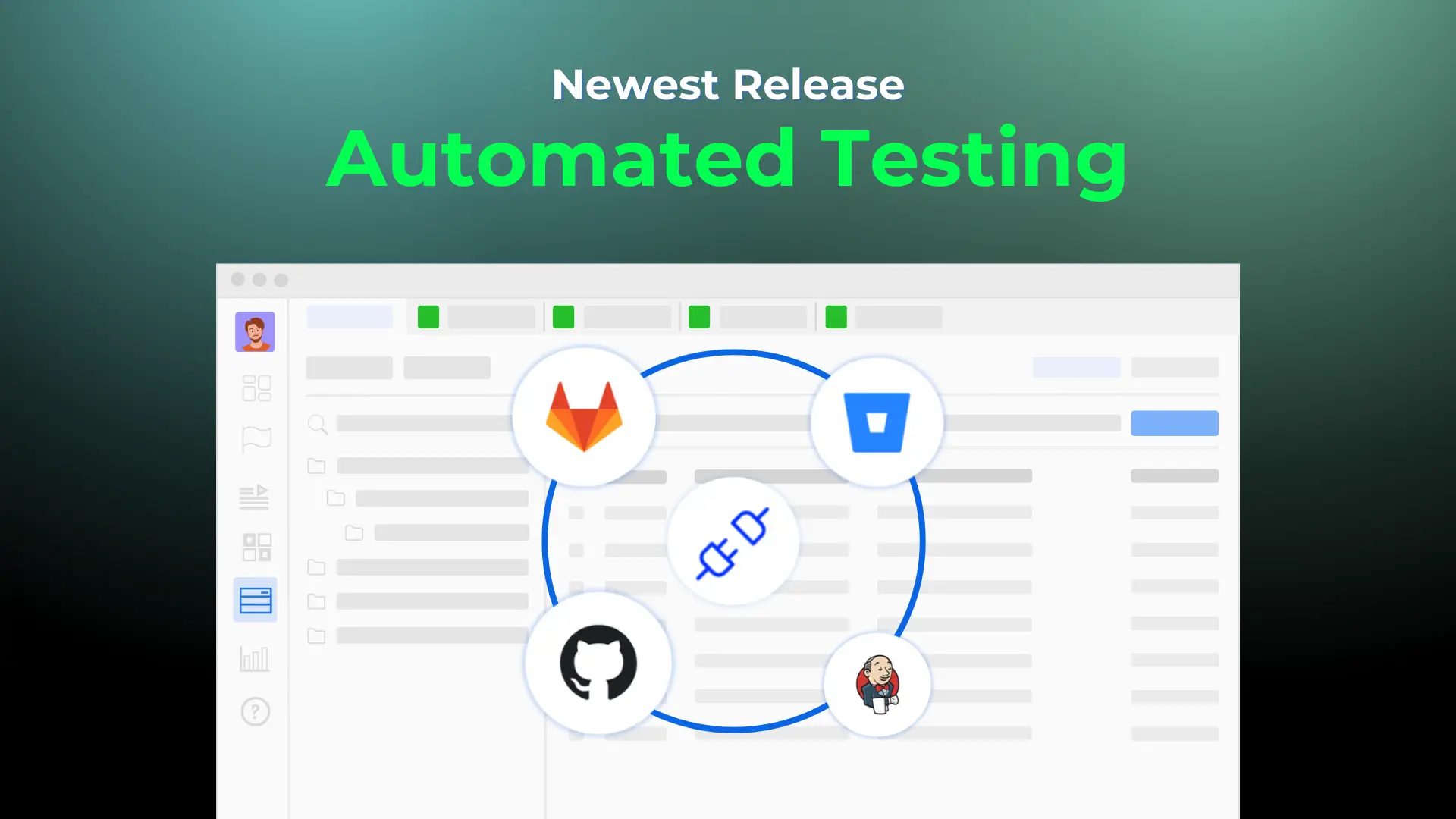With AgileTest test case management, importing test cases, organizing testing folders, and navigating executions just got smoother and smarter. This article walks you through what’s new and how each enhancement streamlines your testing workflows with ease.
Read full article here!
Import Test Cases with Custom Mapping
Importing test cases just got a major upgrade. You can now define your own field mappings when importing CSV files, seamlessly aligning Jira fields with your existing test cases.
Instead of wasting time on tedious reformatting, you can now skip time-consuming formatting or restructuring. Whether you are transitioning from another system or importing legacy data, this flexibility ensures your test data stays consistent and ready to use.
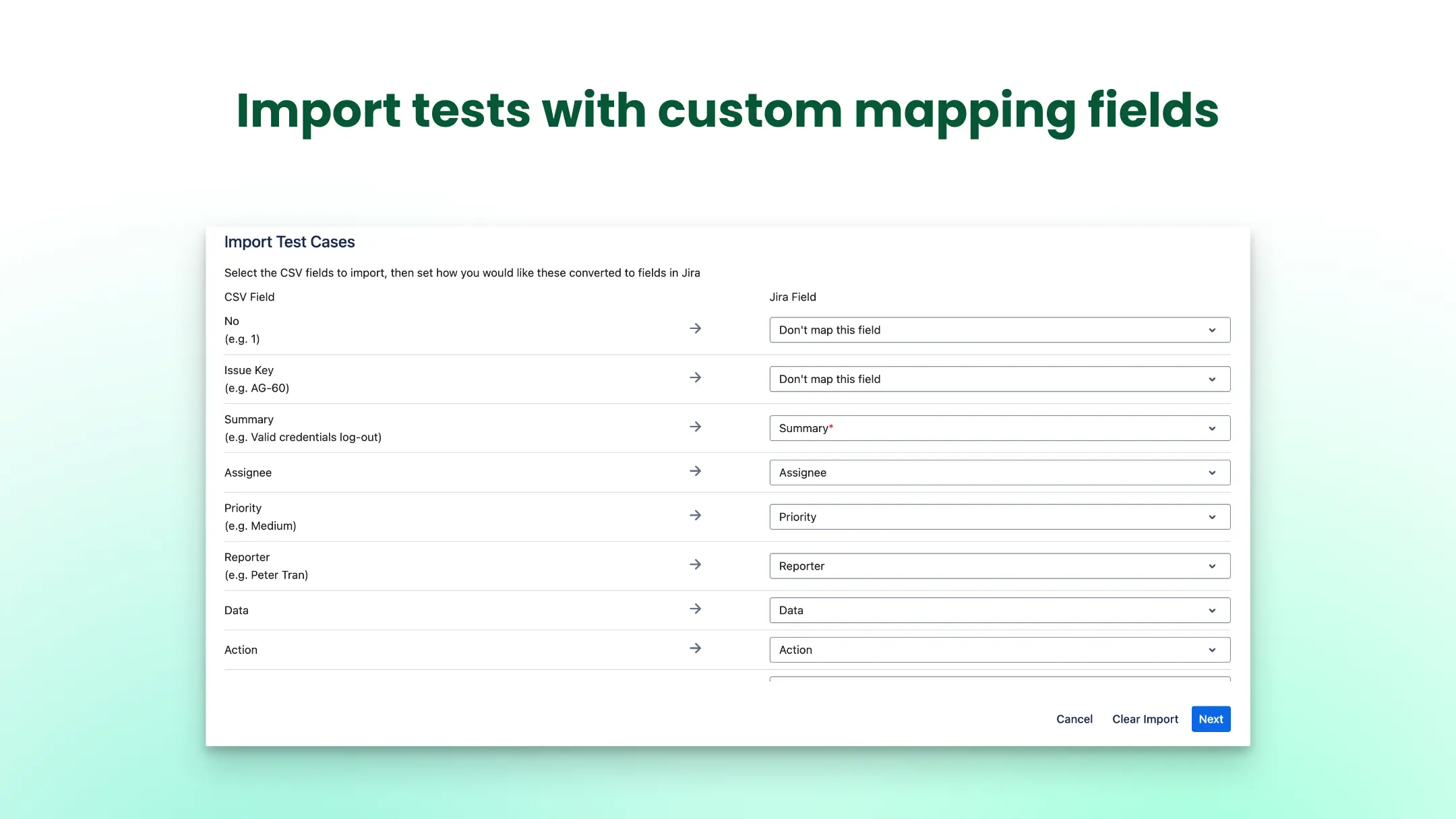
Retrieve Test Cases by Folders
Use our latest API to instantly retrieve test cases grouped by folders or test types.
As a result, you can quickly access related cases for bulk actions or structured planning. This improved organization gives you full visibility into your test architecture and simplifies tracking across large test repositories.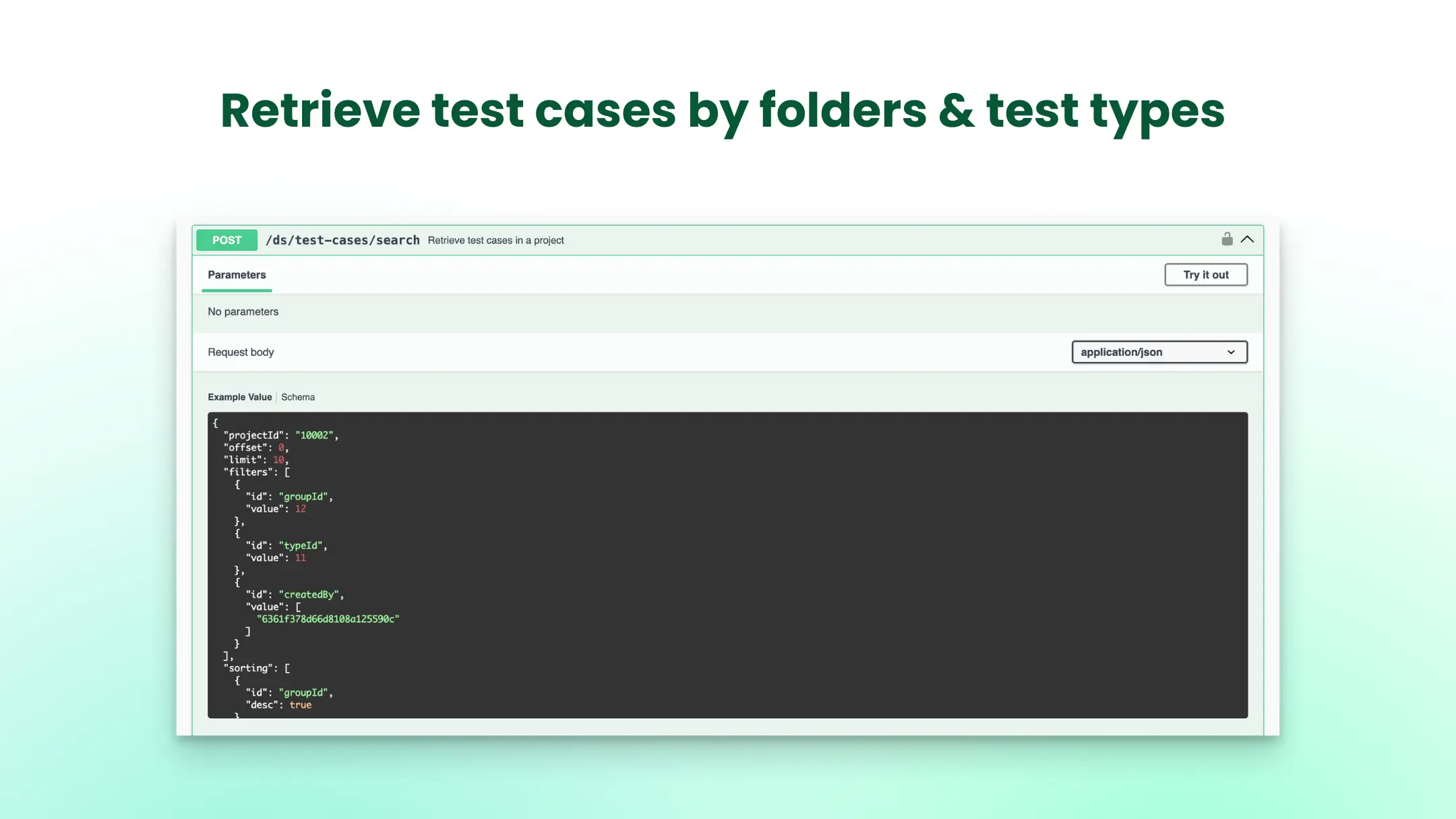
Auto-Save Test Steps While Editing
Say goodbye to lost changes. AgileTest now automatically saves your test steps as you work, even if you click away from the dialog.
Because of this, you can keep your edits safe without the extra step of manual saving. This feature is a game-changer when writing detailed or multi-step test cases.
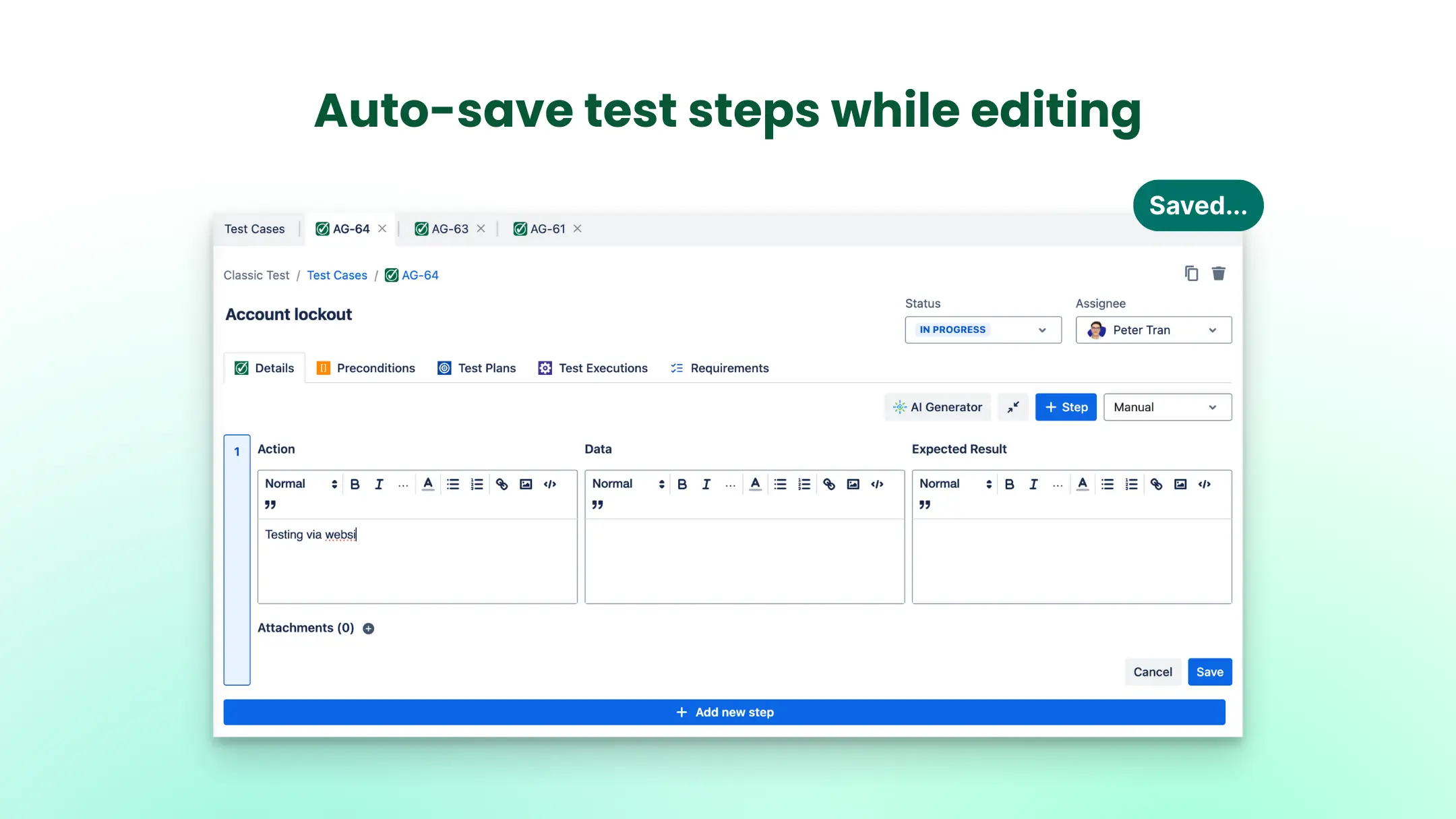
Improvements for a Test Management Experience
1. Filter Test Cases by Type
Easily filter test cases by type—Cucumber, Generic, or Step—to boost visibility and control.
In turn, you can quickly focus on specific frameworks or testing approaches and tailor your view to fit the task at hand. This makes managing diverse testing methodologies much simpler.
2. Drag-and-Drop Folder Reordering
Restructure folders with ease using drag-and-drop. Move folders and subfolders to reflect your project’s evolving priorities.
As your projects grow, this update helps you adapt your workspace quickly, especially when working with growing or frequently updated test suites.
3. Enhanced Search by Folder
Select multiple folders and instantly view their contents when adding existing test cases.
This allows you to navigate and reuse assets faster, especially in large-scale test libraries where efficient search makes all the difference.
4. Sidebar View for Test Execution
Now you can use the sidebar view in Test Execution, just like in Test Cases. Enjoy consistent, flexible navigation throughout AgileTest.
Moreover, you can switch between high-level folder views and detailed items without losing context. Fewer clicks, more clarity.
5. Improved Defects Dialog
Link existing defects to test executions using advanced filtering with Jira fields like Status, Assignee, and Priority.
This way, you can quickly surface relevant bugs and streamline triage. This upgrade helps teams track and resolve issues more efficiently.
Final Thoughts
From smarter importing to faster navigation and better defect tracking, this release helps your team work faster, stay organized, and deliver quality confidently. We are committed to improving AgileTest to meet the evolving needs of modern QA teams.
Have feedback or ideas for future updates? We’d love to hear from you.